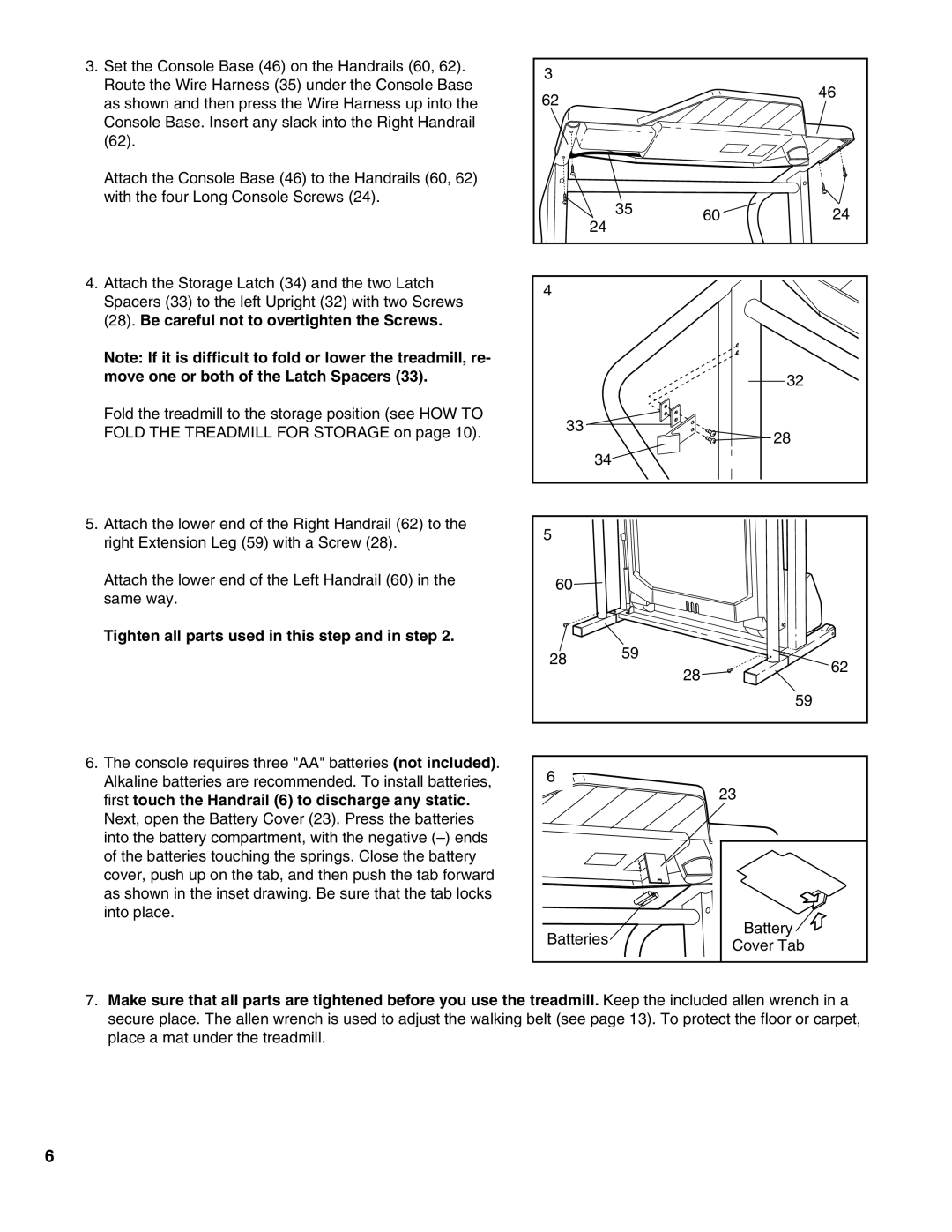3.Set the Console Base (46) on the Handrails (60, 62). Route the Wire Harness (35) under the Console Base as shown and then press the Wire Harness up into the Console Base. Insert any slack into the Right Handrail (62).
Attach the Console Base (46) to the Handrails (60, 62) with the four Long Console Screws (24).
4.Attach the Storage Latch (34) and the two Latch Spacers (33) to the left Upright (32) with two Screws (28). Be careful not to overtighten the Screws.
Note: If it is difficult to fold or lower the treadmill, re- move one or both of the Latch Spacers (33).
Fold the treadmill to the storage position (see HOW TO FOLD THE TREADMILL FOR STORAGE on page 10).
5.Attach the lower end of the Right Handrail (62) to the right Extension Leg (59) with a Screw (28).
Attach the lower end of the Left Handrail (60) in the same way.
Tighten all parts used in this step and in step 2.
6.The console requires three "AA" batteries (not included). Alkaline batteries are recommended. To install batteries, first touch the Handrail (6) to discharge any static.
Next, open the Battery Cover (23). Press the batteries into the battery compartment, with the negative
3 |
|
|
|
62 |
|
| 46 |
|
|
| |
| 35 | 60 | 24 |
| 24 | ||
|
|
| |
4 |
|
|
|
|
|
| 32 |
33 |
|
| 28 |
|
|
| |
| 34 |
|
|
5 |
|
|
|
60 |
|
|
|
28 | 59 |
| 62 |
| 28 | ||
|
| ||
|
|
| |
|
|
| 59 |
6 |
| 23 |
|
|
|
|
Batteries | Battery | |
Cover Tab | ||
|
7.Make sure that all parts are tightened before you use the treadmill. Keep the included allen wrench in a secure place. The allen wrench is used to adjust the walking belt (see page 13). To protect the floor or carpet, place a mat under the treadmill.
6