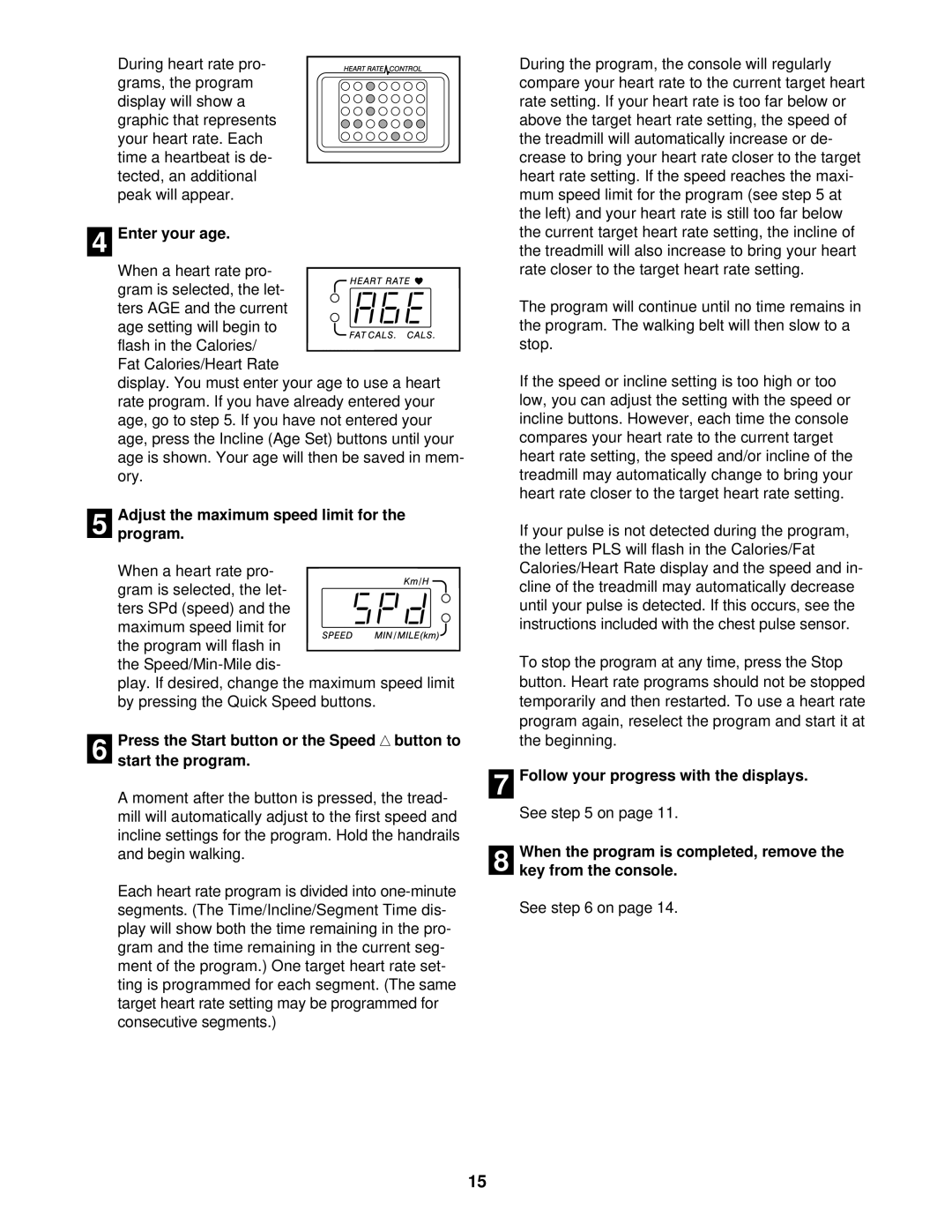PFTL59921 specifications
The ProForm PFTL59921 treadmill is a versatile and feature-rich piece of fitness equipment designed for home use. It aims to provide an effective workout experience, catering to both novice runners and seasoned athletes. One of the standout features of this treadmill is its FlexSelect cushioning system. This technology allows users to choose between a softer deck for joint protection or a firmer surface that mimics running on the road. This adaptability ensures a comfortable workout tailored to individual preferences.The PFTL59921 is equipped with a powerful 2.5 HP motor, which provides smooth and consistent performance across various workout intensities. This motor supports speeds up to 10 mph, suitable for walking, jogging, and running. The adaptability of speed allows users to gradually progress in their training, making it an excellent option for users at any fitness level.
With a 20" x 55" running surface, the treadmill offers ample space for users to run comfortably. This size strikes a balance between compact design and usability, making the treadmill a great fit for home gyms with limited space. In addition to its size, the PFTL59921 features an easy-to-read LCD display that tracks vital statistics such as speed, time, distance, calories burned, and heart rate. The integrated heart rate monitor helps users optimize their workouts for maximum effectiveness.
Technology integration is another highlight of the ProForm PFTL59921. This treadmill comes with iFit compatibility, allowing users to access a vast library of interactive workouts led by professional trainers. iFit's technology offers a personalized experience, adjusting the treadmill's incline and speed based on the workout being performed. The incline feature itself varies up to 10%, providing additional challenge and variability to workouts.
Built for longevity and ease of use, the treadmill folds up for easy storage. The SpaceSaver design is excellent for those who want a compact gym setup without sacrificing workout quality. Additionally, built-in speakers and Bluetooth connectivity enhance the workout experience, allowing users to listen to music or podcasts while exercising.
In summary, the ProForm PFTL59921 treadmill combines innovative technology, user-friendly features, and a thoughtful design to create a reliable and enjoyable home workout machine, making it an ideal choice for fitness enthusiasts of all levels.