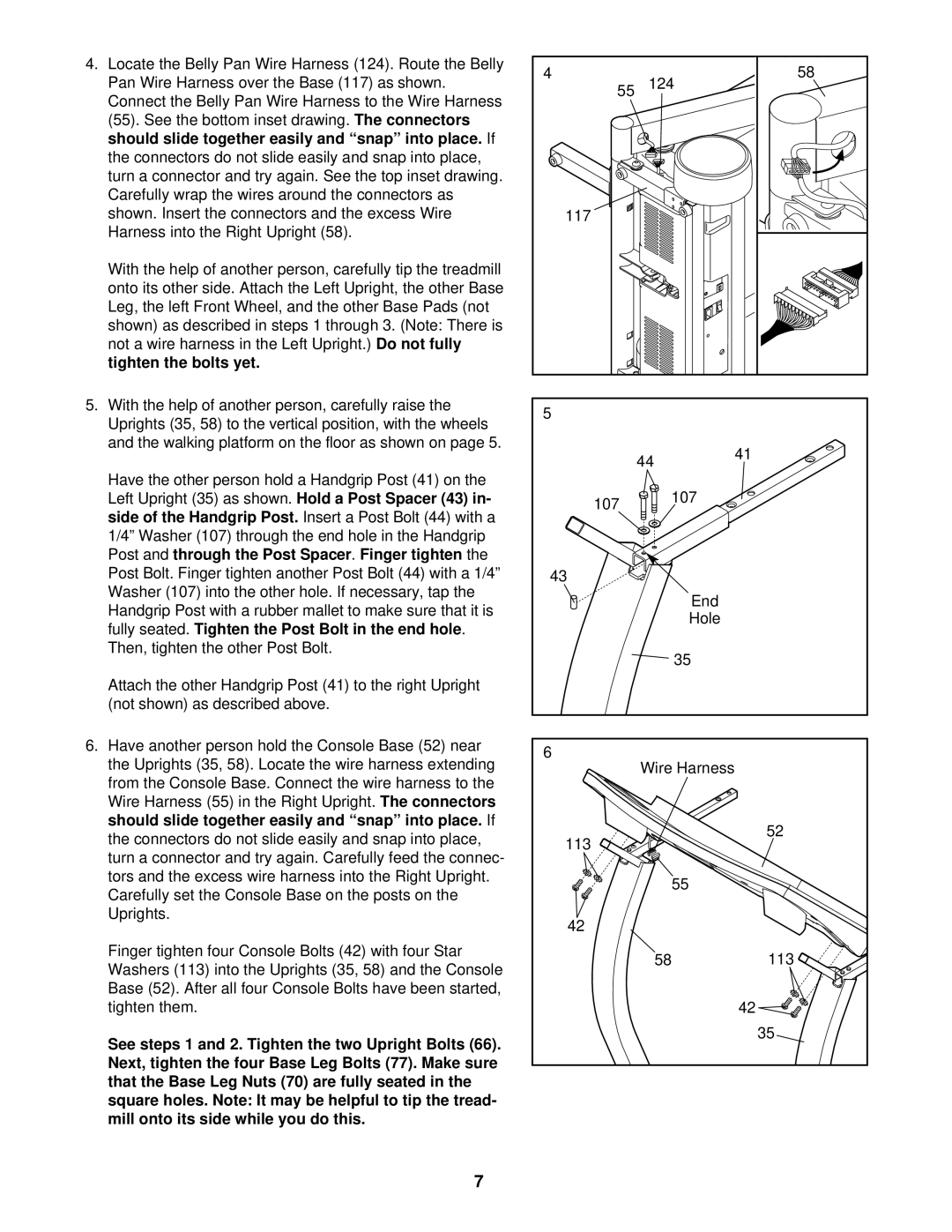PFTL69711 specifications
The ProForm PFTL69711 is an innovative treadmill designed to elevate your workout experience, making it a popular choice for fitness enthusiasts and beginners alike. One of its standout features is the ProShox cushioning system, which provides superior shock absorption. This technology helps to reduce impact on joints during running or walking, allowing for a more comfortable and safer workout session.The treadmill is equipped with a powerful 2.0 CHP motor, ensuring smooth and consistent performance whether you're walking, jogging, or running. This robust motor supports speeds up to 10 mph and an impressive incline of up to 10%, allowing users to simulate various terrain types and intensities for a more varied workout.
The ProForm PFTL69711 also comes with an interactive 7-inch display that provides real-time feedback on speed, time, distance, calories burned, and heart rate. This user-friendly console not only helps you track your progress but also keeps you motivated by displaying essential workout metrics. Additionally, the built-in heart rate monitor allows users to keep their training within their target heart rate zones, maximizing cardiovascular benefits.
Another highlight of this treadmill is its iFit compatibility, which offers a library of interactive training programs designed by professional trainers. With iFit, users can embark on unique workout journeys, explore global tracks using Google Maps, and receive personalized coaching to guide them through their fitness goals. This connectivity feature makes the ProForm PFTL69711 stand out in a crowded market by integrating technology with physical fitness.
Moreover, the treadmill folds up vertically for easy storage, making it a practical option for those with limited space. The robust frame ensures stability during intense workouts, while the oversized, non-slip running surface provides ample room for users of all sizes, thereby enhancing safety throughout your exercise routine.
In summary, the ProForm PFTL69711 combines advanced features, state-of-the-art technology, and user-centric design to offer an exceptional treadmill experience. With its impressive motor, cushioning system, and interactive capabilities, this treadmill caters to a wide range of fitness levels and goals, making it an excellent investment for those looking to enhance their home workout regimen.