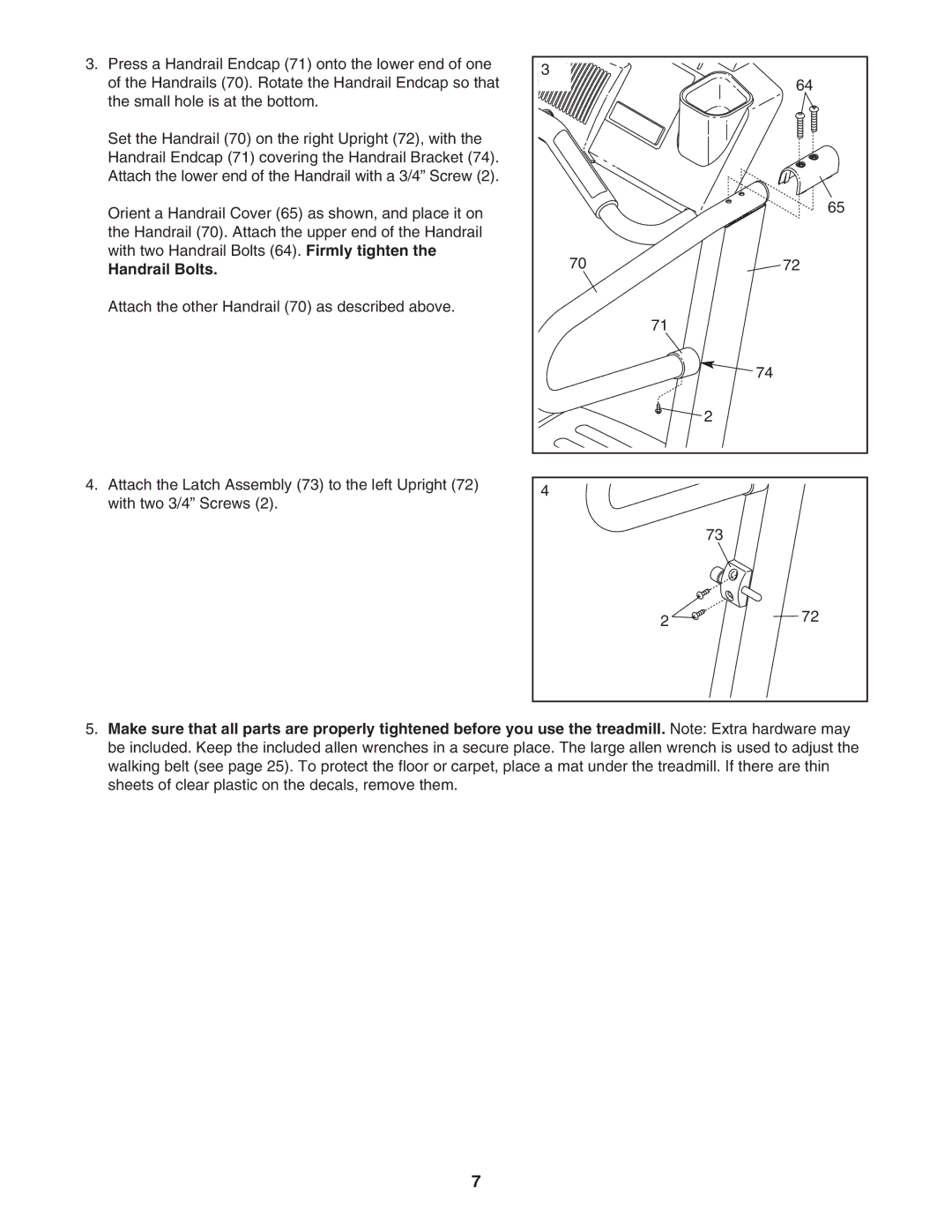3.Press a Handrail Endcap (71) onto the lower end of one of the Handrails (70). Rotate the Handrail Endcap so that the small hole is at the bottom.
Set the Handrail (70) on the right Upright (72), with the Handrail Endcap (71) covering the Handrail Bracket (74). Attach the lower end of the Handrail with a 3/4” Screw (2).
Orient a Handrail Cover (65) as shown, and place it on the Handrail (70). Attach the upper end of the Handrail with two Handrail Bolts (64). Firmly tighten the
Handrail Bolts.
Attach the other Handrail (70) as described above.
4.Attach the Latch Assembly (73) to the left Upright (72) with two 3/4” Screws (2).
3 |
| 64 |
|
| |
|
| 65 |
70 |
| 72 |
| 71 |
|
|
| 74 |
|
| 2 |
4 |
|
|
|
| 73 |
| 2 | 72 |
|
|
5.Make sure that all parts are properly tightened before you use the treadmill. Note: Extra hardware may be included. Keep the included allen wrenches in a secure place. The large allen wrench is used to adjust the walking belt (see page 25). To protect the floor or carpet, place a mat under the treadmill. If there are thin sheets of clear plastic on the decals, remove them.
7