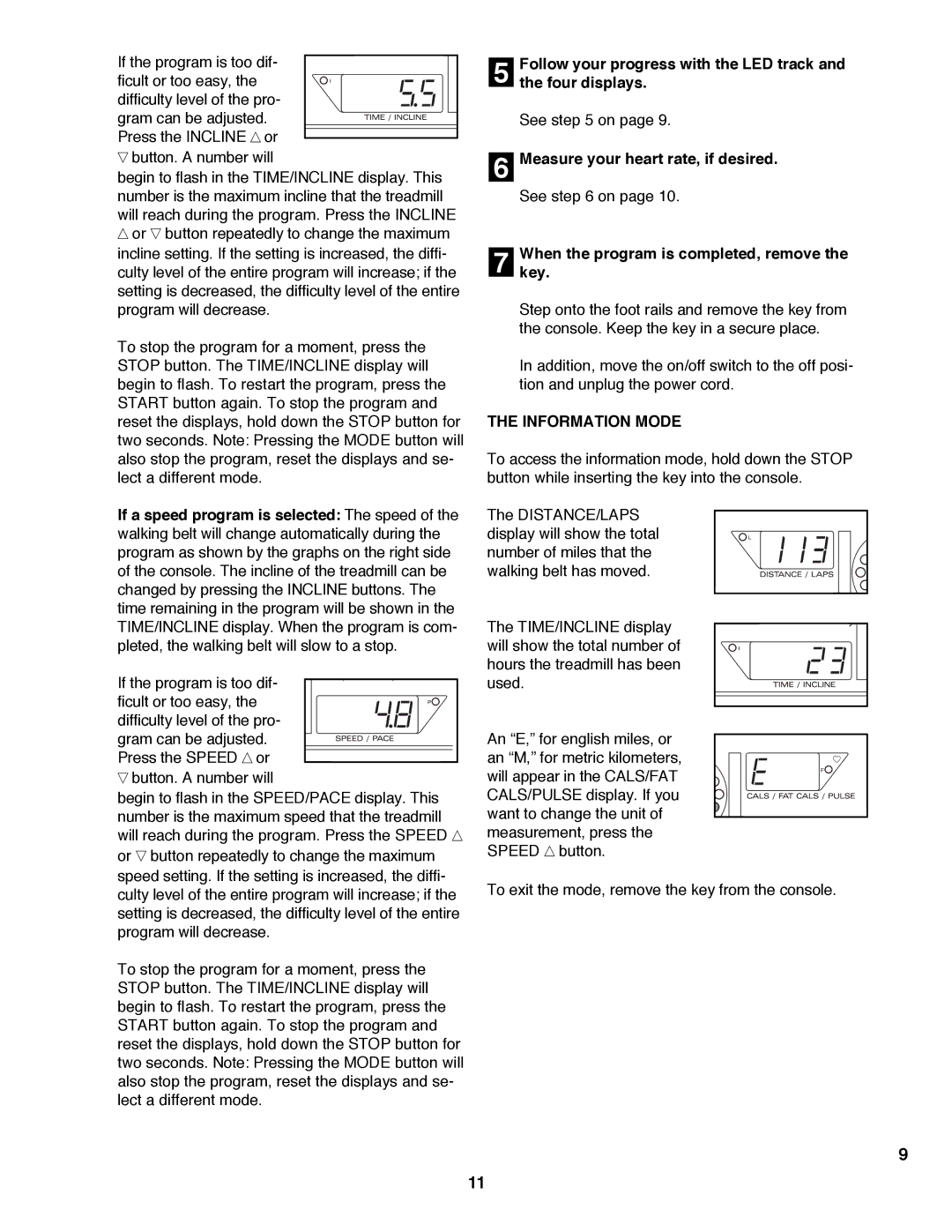If the program is too dif- ficult or too easy, the difficulty level of the pro- gram can be adjusted. Press the INCLINE ▲ or
▼button. A number will
begin to flash in the TIME/INCLINE display. This number is the maximum incline that the treadmill will reach during the program. Press the INCLINE
▲or ▼ button repeatedly to change the maximum incline setting. If the setting is increased, the diffi- culty level of the entire program will increase; if the setting is decreased, the difficulty level of the entire program will decrease.
To stop the program for a moment, press the STOP button. The TIME/INCLINE display will begin to flash. To restart the program, press the START button again. To stop the program and reset the displays, hold down the STOP button for two seconds. Note: Pressing the MODE button will also stop the program, reset the displays and se- lect a different mode.
If a speed program is selected: The speed of the walking belt will change automatically during the program as shown by the graphs on the right side of the console. The incline of the treadmill can be changed by pressing the INCLINE buttons. The time remaining in the program will be shown in the TIME/INCLINE display. When the program is com- pleted, the walking belt will slow to a stop.
If the program is too dif- ficult or too easy, the difficulty level of the pro- gram can be adjusted. Press the SPEED ▲ or
▼button. A number will
begin to flash in the SPEED/PACE display. This number is the maximum speed that the treadmill will reach during the program. Press the SPEED ▲ or ▼ button repeatedly to change the maximum speed setting. If the setting is increased, the diffi- culty level of the entire program will increase; if the setting is decreased, the difficulty level of the entire program will decrease.
To stop the program for a moment, press the STOP button. The TIME/INCLINE display will begin to flash. To restart the program, press the START button again. To stop the program and reset the displays, hold down the STOP button for two seconds. Note: Pressing the MODE button will also stop the program, reset the displays and se- lect a different mode.
5 Follow your progress with the LED track and the four displays.
See step 5 on page 9.
6Measure your heart rate, if desired.
See step 6 on page 10.
7Whenkey. the program is completed, remove the
Step onto the foot rails and remove the key from the console. Keep the key in a secure place.
In addition, move the on/off switch to the off posi- tion and unplug the power cord.
THE INFORMATION MODE
To access the information mode, hold down the STOP button while inserting the key into the console.
The DISTANCE/LAPS display will show the total number of miles that the walking belt has moved.
The TIME/INCLINE display will show the total number of hours the treadmill has been used.
An ÒE,Ó for english miles, or an ÒM,Ó for metric kilometers, will appear in the CALS/FAT CALS/PULSE display. If you want to change the unit of measurement, press the SPEED ▲ button.
To exit the mode, remove the key from the console.
9
11