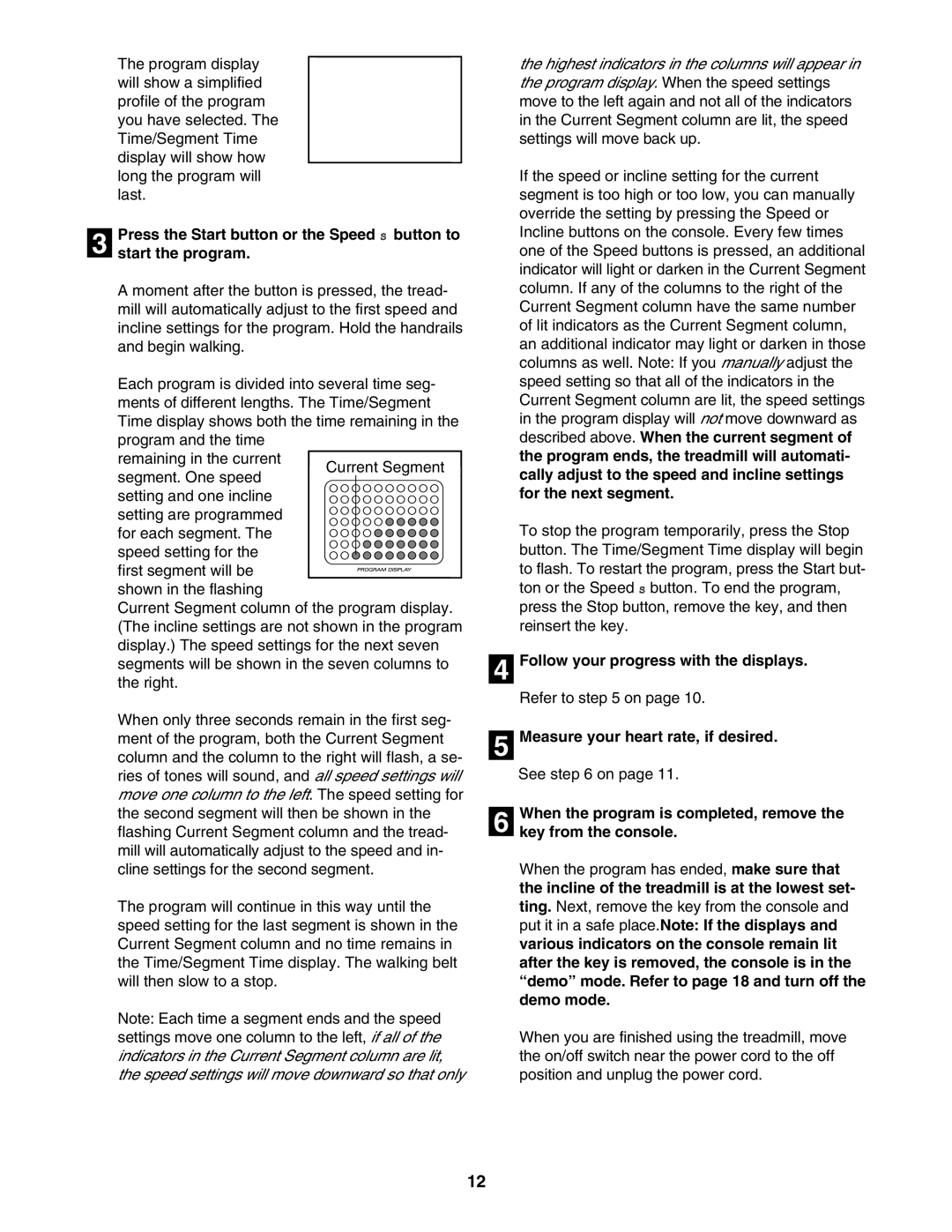PFTL79102 specifications
The ProForm PFTL79102 is a versatile and highly regarded treadmill designed for both beginners and seasoned fitness enthusiasts. With its thoughtful engineering and advanced technology, it aims to enhance the home workout experience, catering to various fitness levels and objectives.One of the standout features of the ProForm PFTL79102 is its impressive 2.5 CHP motor. This powerful motor ensures smooth and consistent performance, allowing users to achieve their fitness goals efficiently. Whether you're walking, jogging, or running, the motor maintains a quiet operation, making it suitable for home use without disturbing others.
The treadmill boasts a spacious running surface, measuring 20 inches wide by 55 inches long. This ample space accommodates users of all sizes and provides a comfortable running experience. Additionally, the ProForm PFTL79102 features an adjustable incline that can be set up to 10%, allowing users to simulate hill workouts and engage different muscle groups.
One of the key selling points of the ProForm PFTL79102 is its built-in technology. The treadmill is equipped with a 10-inch Smart HD display that provides real-time workout data, including speed, distance, time, and calories burned. This user-friendly interface makes it easy for users to track their progress and stay motivated during their workouts.
Furthermore, the ProForm PFTL79102 includes iFit technology, offering access to a variety of interactive workouts led by professional trainers. Users can explore global workout routes or follow tailored exercise programs, taking their fitness routines to the next level. The iFit membership is available through a subscription model and provides endless variety to prevent workout monotony.
Moreover, the ProForm PFTL79102 incorporates advanced cushioning technology to provide shock absorption and protect joints during workouts. This feature is particularly beneficial for users who may be prone to injuries or those who prefer a softer running surface.
In terms of convenient design, the treadmill features a folding mechanism that allows for easy storage. When not in use, users can store it away to save space in their homes. It also includes built-in speakers for audio playback, a tablet holder for entertainment, and quick-access buttons for rapid adjustments to speed and incline.
Overall, the ProForm PFTL79102 is an excellent choice for anyone looking to invest in a home treadmill. With its combination of powerful performance, advanced technology, and user-friendly features, it offers a comprehensive solution for the modern fitness enthusiast. Whether you want to improve your cardiovascular health or maintain a fitness routine, this treadmill provides the tools necessary to achieve those goals.