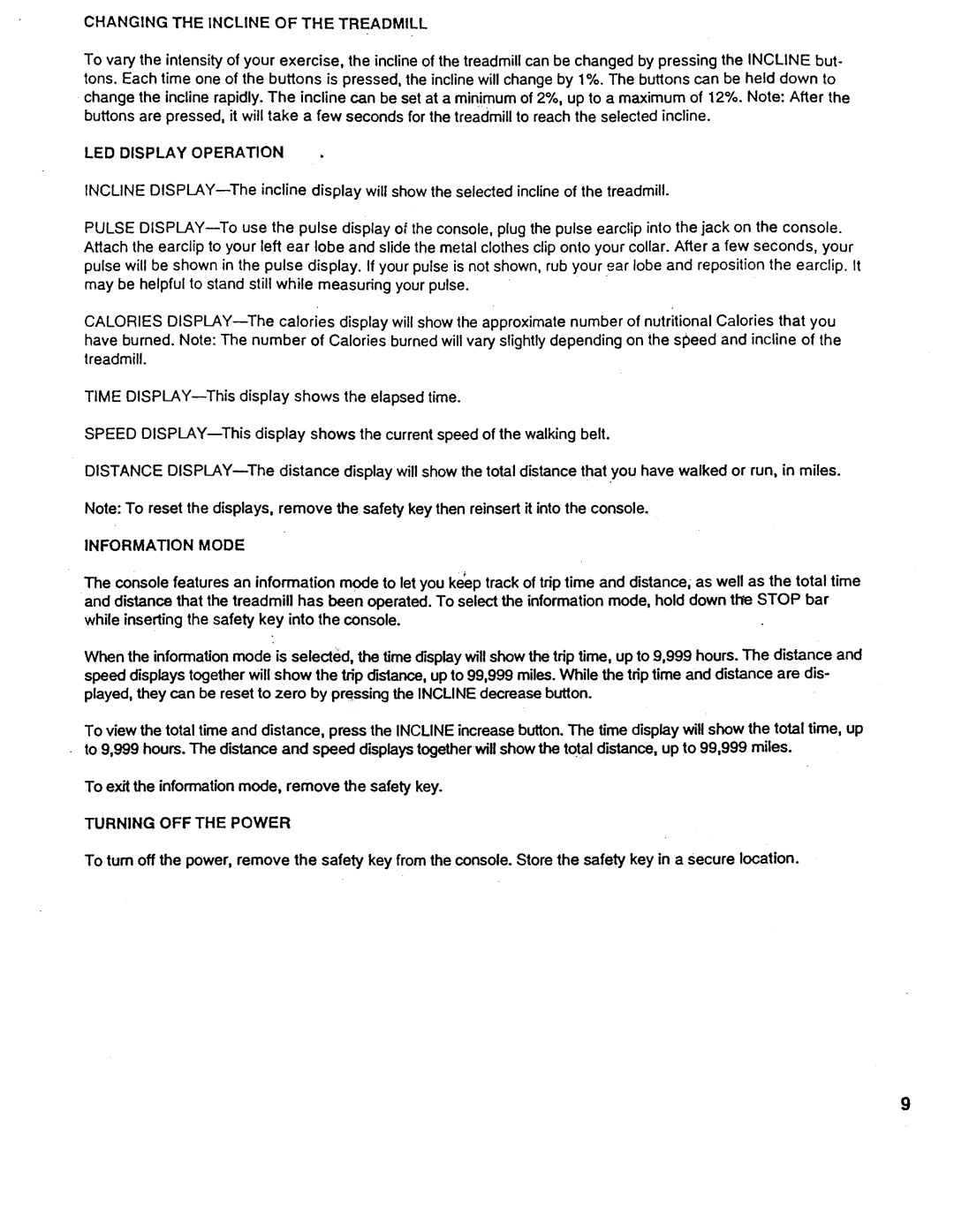CHANGING THE INCLINE OF THE TREADMILL
To vary the intensity of your exercise, the incline of the treadmill can be changed by pressing the INCLINE but- tons. Each time one of the buttons is pressed, the incline will change by 1%. The buttons can be held down to change the incline rapidly. The incline can be set at a minimum of 2%, up to a maximum of 12%. Note: After the buttons are pressed, it will take a few seconds for the treadmill to reach the selected incline.
LED DISPLAY OPERATION
INCLINE
PULSE
CALORIES
TIME
SPEED
DISTANCE
Note: To reset the displays, remove the safety key then reinsert it into the console.
INFORMATION MODE
The console features an information mode to let you keep track of trip time and distance; as well as the total time and distance that the treadmill has been operated. To select the information mode, hold down the STOP bar while inserting the safety key into the console.
When the information mode is selected, the time display will show the trip time, up to 9,999 hours. The distance and speed displays together will show the trip distance, up to 99,999 miles. While the trip time and distance are dis- played, they can be reset to zero by pressing the INCLINE decrease button.
To view the total time and distance, press the INCLINE increase button. The time display will show the total time, up to 9,999 hours. The distance and speed displays together will show the total distance, up to 99,999 miles.
To exit the information mode, remove the safety key.
TURNING OFF THE POWER
To turn off the power, remove the safety key from the console. Store the safety key in a secure location.
9