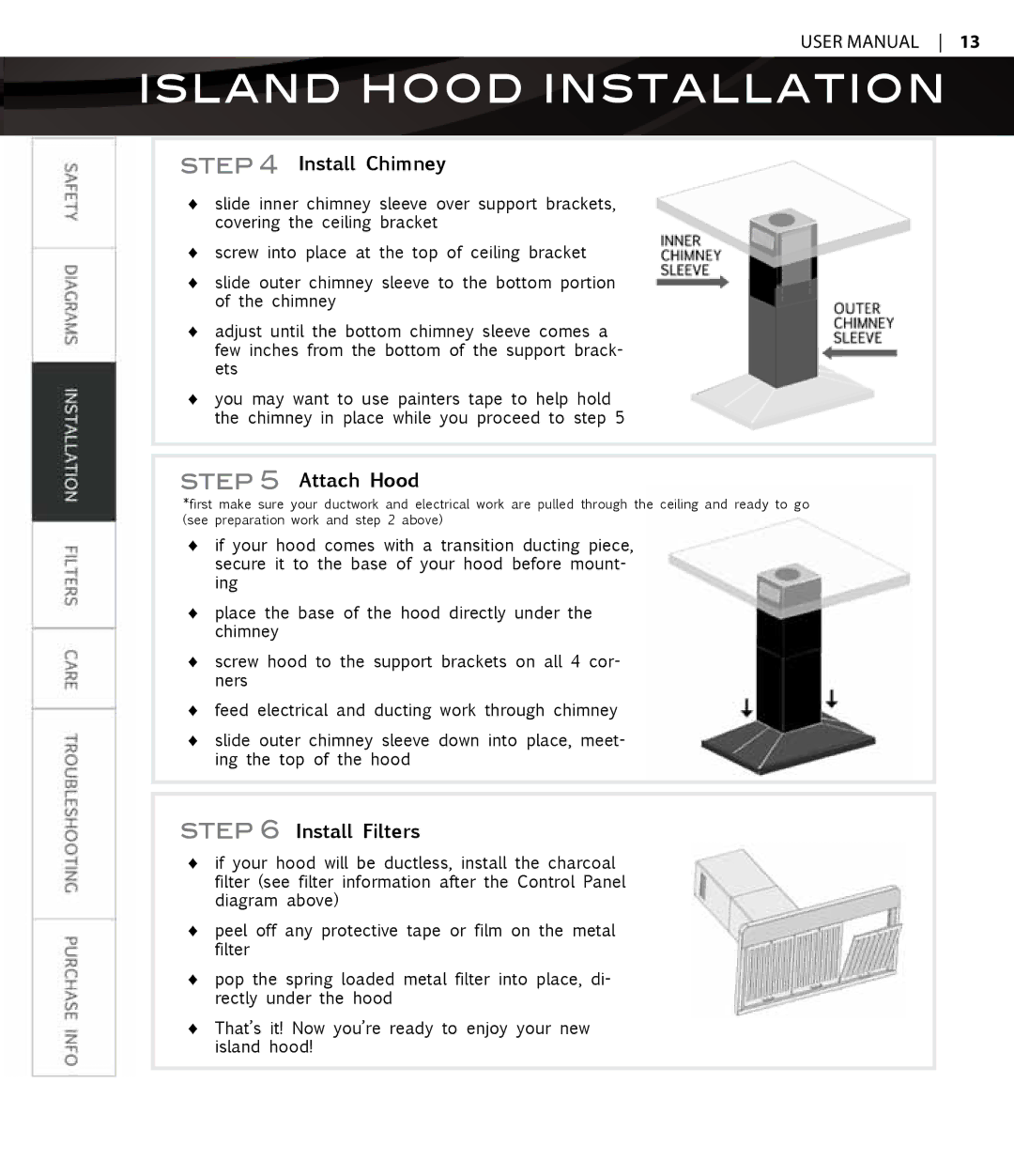USER manual 13
ISLAND HOOD INSTALLATION
STEP 4 Install Chimney
♦♦ slide inner chimney sleeve over support brackets, covering the ceiling bracket
♦♦ screw into place at the top of ceiling bracket
♦♦ slide outer chimney sleeve to the bottom portion of the chimney
♦♦ adjust until the bottom chimney sleeve comes a few inches from the bottom of the support brack- ets
♦♦ you may want to use painters tape to help hold the chimney in place while you proceed to step 5
STEP 5 Attach Hood
*first make sure your ductwork and electrical work are pulled through the ceiling and ready to go (see preparation work and step 2 above)
♦♦ if your hood comes with a transition ducting piece, secure it to the base of your hood before mount- ing
♦♦ place the base of the hood directly under the chimney
♦♦ screw hood to the support brackets on all 4 cor- ners
♦♦ feed electrical and ducting work through chimney
♦♦ slide outer chimney sleeve down into place, meet- ing the top of the hood
STEP 6 Install Filters
♦♦ if your hood will be ductless, install the charcoal filter (see filter information after the Control Panel diagram above)
♦♦ peel off any protective tape or film on the metal filter
♦♦ pop the spring loaded metal filter into place, di- rectly under the hood
♦♦ That’s it! Now you’re ready to enjoy your new island hood!