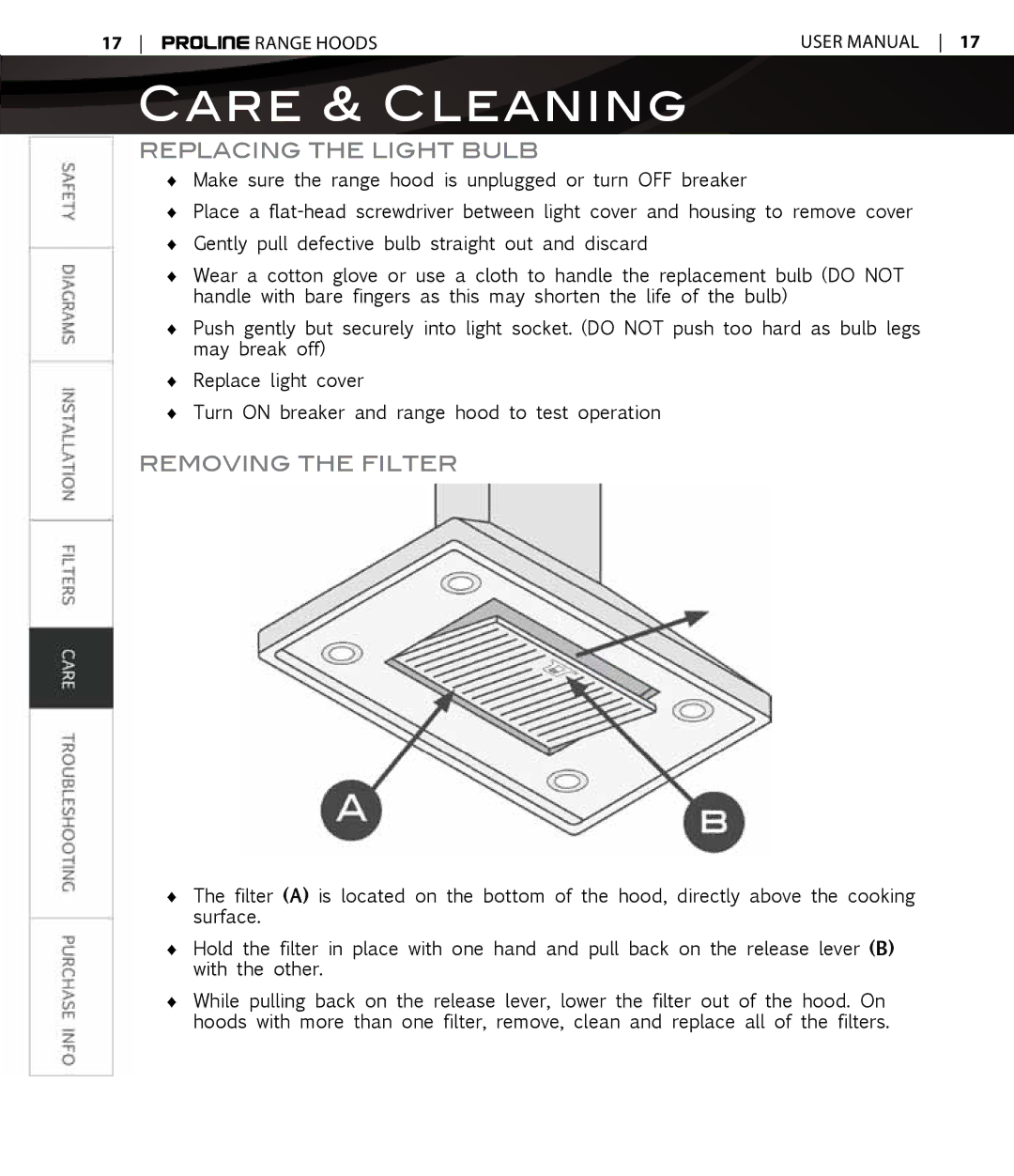17 PROLINE RANGE HOODSUSER manual 17
CARE & CLEANING
REPLACING THE LIGHT BULB
♦♦ Make sure the range hood is unplugged or turn OFF breaker
♦♦ Place a
♦♦ Wear a cotton glove or use a cloth to handle the replacement bulb (DO NOT handle with bare fingers as this may shorten the life of the bulb)
♦♦ Push gently but securely into light socket. (DO NOT push too hard as bulb legs may break off)
♦♦ Replace light cover
♦♦ Turn ON breaker and range hood to test operation
removing the filter
♦♦ The filter (A) is located on the bottom of the hood, directly above the cooking surface.
♦♦ Hold the filter in place with one hand and pull back on the release lever (B) with the other.
♦♦ While pulling back on the release lever, lower the filter out of the hood. On hoods with more than one filter, remove, clean and replace all of the filters.