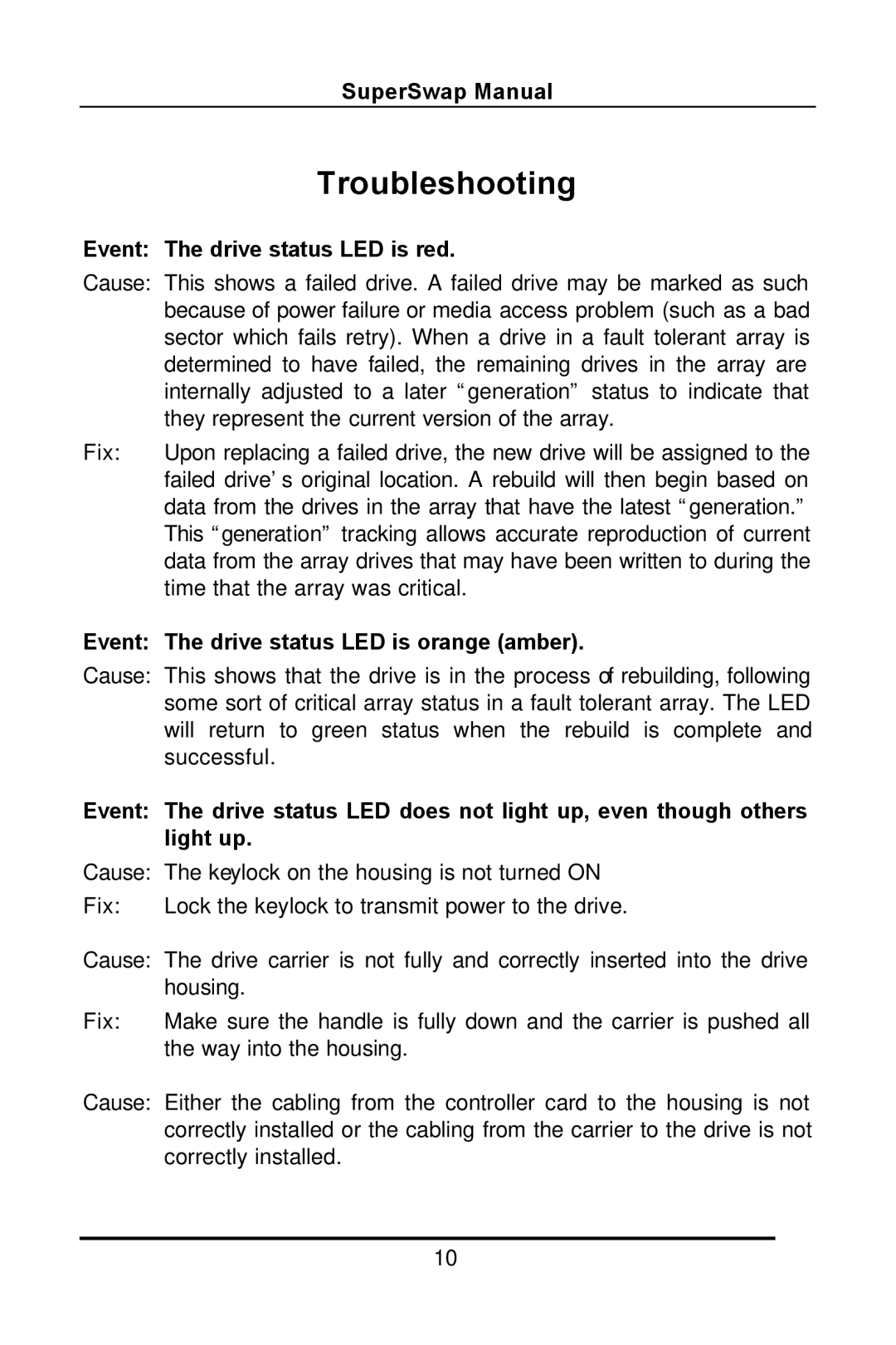SuperSwap Manual
Troubleshooting
Event: The drive status LED is red.
Cause: This shows a failed drive. A failed drive may be marked as such because of power failure or media access problem (such as a bad sector which fails retry). When a drive in a fault tolerant array is determined to have failed, the remaining drives in the array are internally adjusted to a later “generation” status to indicate that they represent the current version of the array.
Fix: | Upon replacing a failed drive, the new drive will be assigned to the |
| failed drive’s original location. A rebuild will then begin based on |
| data from the drives in the array that have the latest “generation.” |
| This “generation” tracking allows accurate reproduction of current |
| data from the array drives that may have been written to during the |
| time that the array was critical. |
Event: The drive status LED is orange (amber).
Cause: This shows that the drive is in the process of rebuilding, following some sort of critical array status in a fault tolerant array. The LED will return to green status when the rebuild is complete and successful.
Event: The drive status LED does not light up, even though others light up.
Cause: The keylock on the housing is not turned ON
Fix: | Lock the keylock to transmit power to the drive. |
Cause: The drive carrier is not fully and correctly inserted into the drive housing.
Fix: | Make sure the handle is fully down and the carrier is pushed all |
| the way into the housing. |
Cause: Either the cabling from the controller card to the housing is not correctly installed or the cabling from the carrier to the drive is not correctly installed.
10