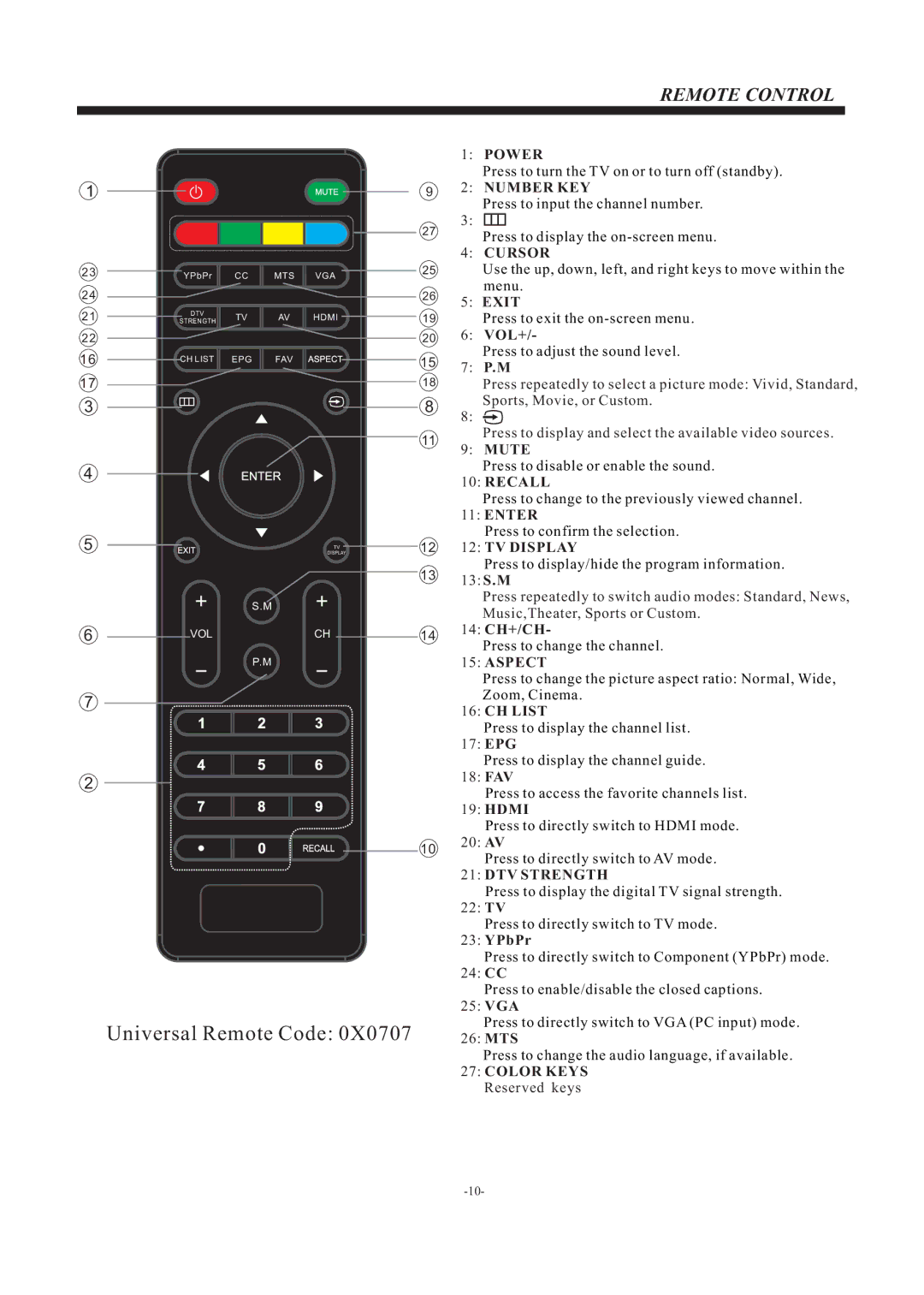REMOTE CONTROL
|
|
|
|
|
| 1: | POWER |
|
|
|
|
|
|
| Press to turn the TV on or to turn off (standby). |
1 |
|
|
|
| 9 | 2: | NUMBER KEY |
|
|
|
|
|
| 3: | Press to input the channel number. |
|
|
|
|
| 27 | Press to display the | |
|
|
|
|
|
| ||
|
|
|
|
|
| 4: | CURSOR |
23 | YPbPr | CC | MTS | VGA | 25 |
| Use the up, down, left, and right keys to move within the |
24 |
|
|
|
| 26 |
| menu. |
|
|
|
| 5: EXIT | |||
|
|
|
|
|
| ||
21 | DTV | TV | AV | HDMI | 19 |
| Press to exit the |
STRENGTH |
| ||||||
22 |
|
|
|
| 20 | 6: | VOL+/- |
16 | CH LIST | EPG | FAV |
| 15 |
| Press to adjust the sound level. |
| 7: | P.M | |||||
|
|
|
| ||||
17 |
|
|
|
| 18 |
| Press repeatedly to select a picture mode: Vivid, Standard, |
3 |
|
|
|
| 8 | 8: | Sports, Movie, or Custom. |
|
|
|
|
| |||
|
|
|
|
|
| Press to display and select the available video sources. | |
|
|
|
|
| 11 |
| |
|
|
|
|
| 9: | MUTE | |
|
|
|
|
|
| ||
4 |
|
|
|
|
|
| Press to disable or enable the sound. |
|
|
|
|
| 10: RECALL | ||
|
|
|
|
|
| ||
|
|
|
|
|
|
| Press to change to the previously viewed channel. |
|
|
|
|
|
| 11: ENTER | |
5 |
|
|
|
|
|
| Press to confirm the selection. |
|
|
| TV | 12 | 12: TV DISPLAY | ||
|
|
| DISPLAY | ||||
|
|
|
|
| 13 |
| Press to display/hide the program information. |
|
|
|
|
| 13: S.M | ||
|
| S.M |
|
|
|
| Press repeatedly to switch audio modes: Standard, News, |
|
|
|
|
|
| Music,Theater, Sports or Custom. | |
|
|
|
|
|
|
| |
6 | VOL |
|
| CH | 14 | 14: CH+/CH- | |
|
|
| Press to change the channel. | ||||
|
|
|
|
|
|
| |
|
| P.M |
|
|
| 15: ASPECT | |
|
|
|
|
|
|
| Press to change the picture aspect ratio: Normal, Wide, |
7 |
|
|
|
|
|
| Zoom, Cinema. |
|
|
|
|
| 16: CH LIST | ||
|
|
|
|
|
| ||
|
|
|
|
|
|
| Press to display the channel list. |
|
|
|
|
|
| 17: EPG | |
|
|
|
|
|
|
| Press to display the channel guide. |
2 |
|
|
|
|
| 18: FAV | |
|
|
|
|
|
| Press to access the favorite channels list. | |
|
|
|
|
|
|
| |
|
|
|
|
|
| 19: HDMI | |
|
|
|
|
|
|
| Press to directly switch to HDMI mode. |
|
|
|
|
| 10 | 20: AV | |
|
|
|
|
|
| Press to directly switch to AV mode. | |
|
|
|
|
|
|
| |
|
|
|
|
|
| 21: DTV STRENGTH | |
|
|
|
|
|
|
| Press to display the digital TV signal strength. |
|
|
|
|
|
| 22: TV | |
|
|
|
|
|
|
| Press to directly switch to TV mode. |
|
|
|
|
|
| 23: YPbPr | |
Universal Remote Code: 0X0707
Press to directly switch to Component (YPbPr) mode.
24:CC
Press to enable/disable the closed captions.
25:VGA
Press to directly switch to VGA (PC input) mode.
26:MTS
Press to change the audio language, if available.
27:COLOR KEYS
Reserved keys