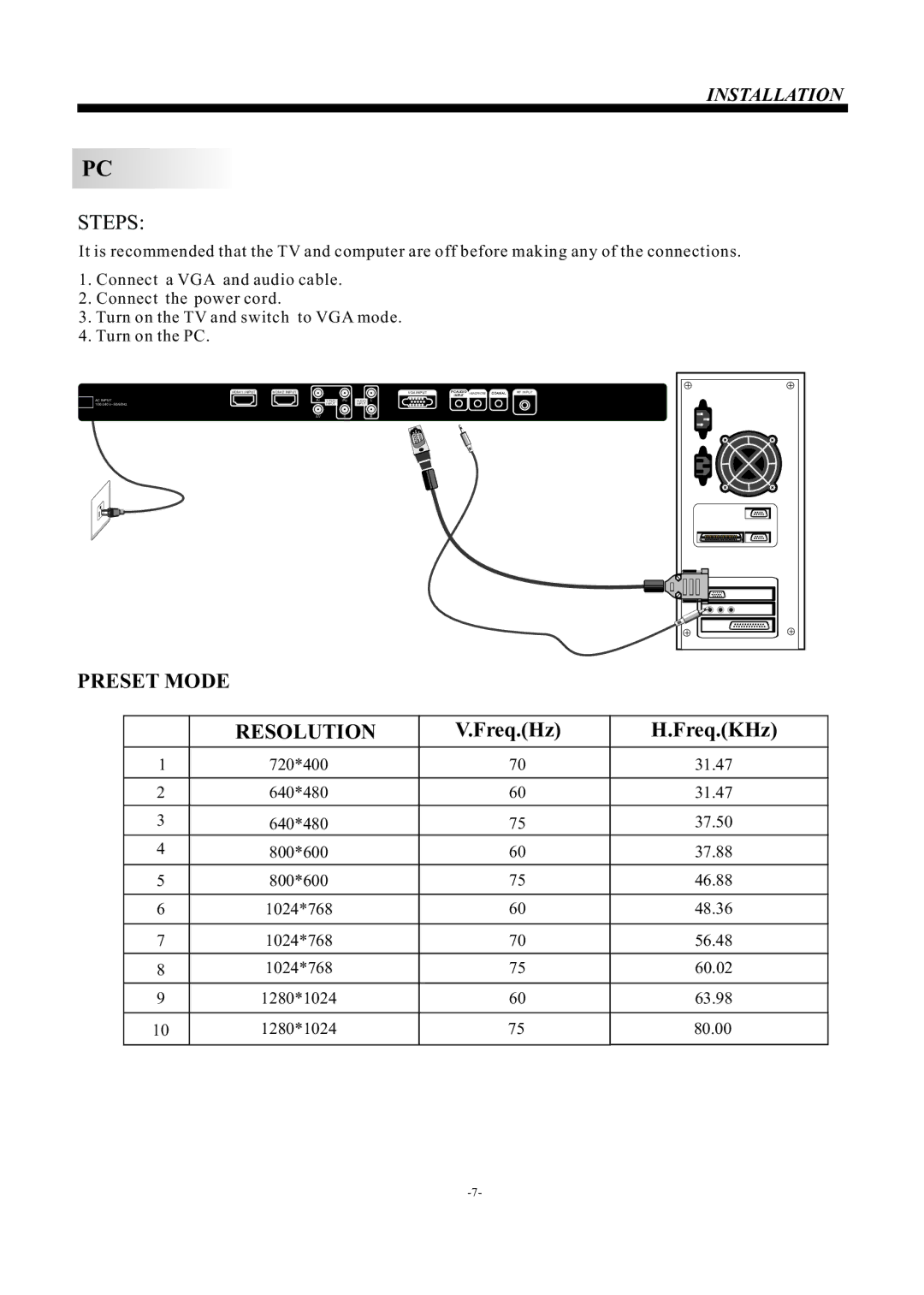INSTALLATION
PC
STEPS:
It is recommended that the TV and computer are off before making any of the connections.
1.Connect a VGA and audio cable.
2.Connect the power cord.
3.Turn on the TV and switch to VGA mode.
4.Turn on the PC.
HDMI1 INPUT | HDMI2 INPUT |
| VGA INPUT | PC AUDIO | HEADPHONE COAXIAL | RF INPUT |
|
|
|
|
| INPUT |
|
| |
AC INPUT | Pr | Y Pb Pr Pb AUDIO L |
|
|
|
| |
| INPUT | INPUT |
|
|
|
| |
| AV | Y | R |
|
|
|
|
PRESET MODE |
|
|
|
|
|
|
|
RESOLUTION | V.Freq.(Hz) | H.Freq.(KHz) | |||||
1 | 720*400 | 70 | 31.47 |
2 | 640*480 | 60 | 31.47 |
3 | 640*480 | 75 | 37.50 |
4 | 800*600 | 60 | 37.88 |
5 | 800*600 | 75 | 46.88 |
|
|
|
|
6 | 1024*768 | 60 | 48.36 |
|
|
|
|
7 | 1024*768 | 70 | 56.48 |
8 | 1024*768 | 75 | 60.02 |
9 | 1280*1024 | 60 | 63.98 |
|
|
|
|
10 | 1280*1024 | 75 | 80.00 |