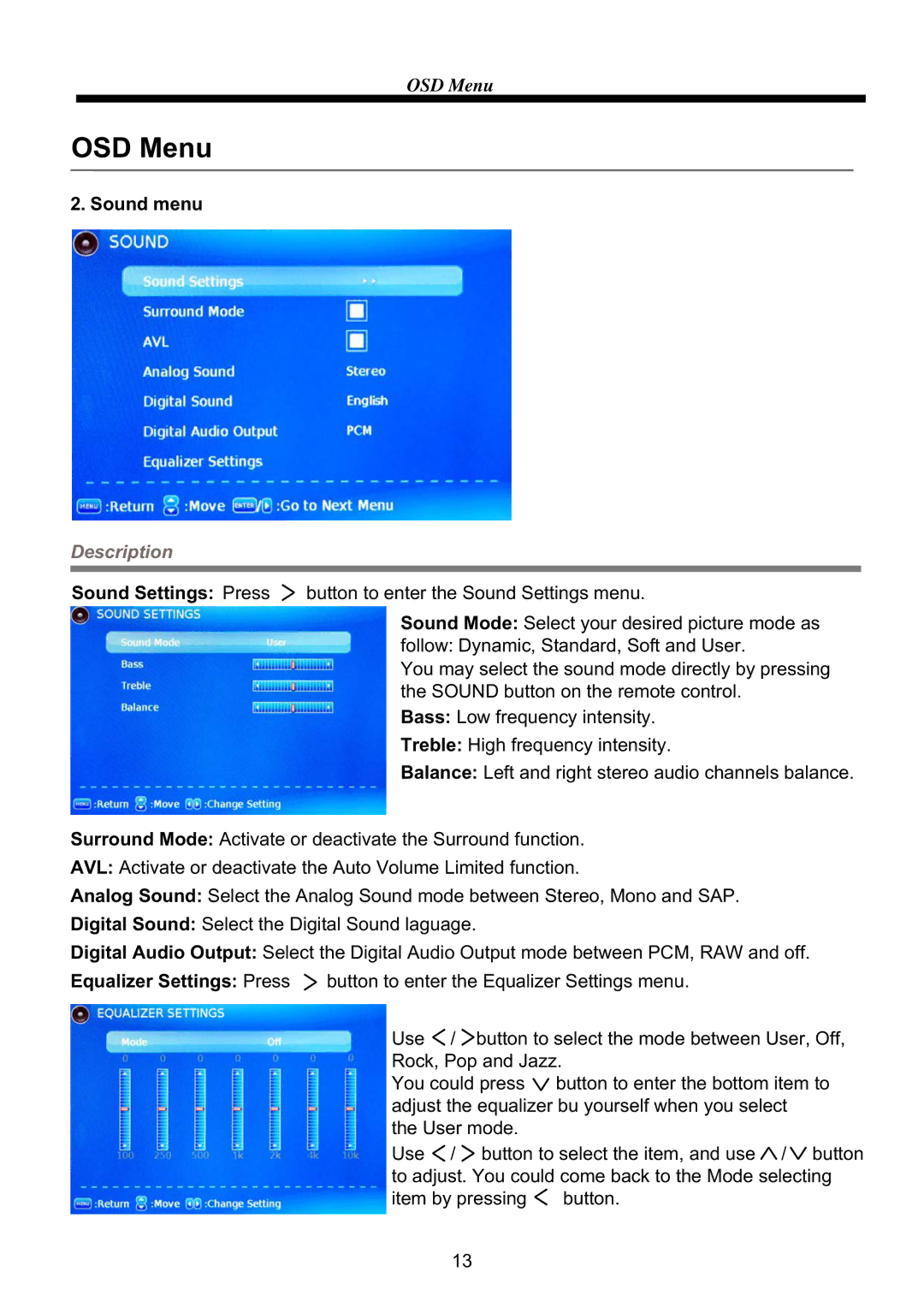PLCD3992A specifications
The ProScan PLCD3992A is a versatile and feature-rich 39-inch LED television that caters to a wide variety of viewing preferences. Designed with cutting-edge technology, this model combines quality performance with user-friendly features, making it an excellent choice for family entertainment or personal use.One of the standout characteristics of the ProScan PLCD3992A is its impressive 39-inch display, which delivers vibrant colors and sharp images. With a full HD resolution of 1080p, it allows viewers to enjoy their favorite movies, shows, and games in stunning detail. Whether you are watching action-packed scenes or intricate documentaries, the clarity provided by this television enhances the overall viewing experience.
Equipped with LED backlighting technology, the PLCD3992A offers improved brightness and energy efficiency compared to traditional LCD models. This technology not only enhances picture quality but also ensures that power consumption remains low, making it an eco-friendly choice for today’s environmentally conscious consumers.
The ProScan PLCD3992A supports multiple input options, including HDMI, USB, and composite connections. This versatility allows users to connect various external devices such as gaming consoles, Blu-ray players, and streaming devices with ease. The inclusion of HDMI ports means that high-definition content can be enjoyed effortlessly, ensuring compatibility with modern media devices.
Additionally, the built-in digital tuner allows for easy access to over-the-air channels, letting users receive local broadcasts without requiring a cable subscription. This feature is particularly appealing for cost-conscious viewers looking to cut down on monthly expenses while still enjoying diverse programming options.
The television also incorporates a user-friendly interface, making navigation straightforward for all age groups. Channel selection, volume adjustment, and setting configuration can all be managed with ease using the included remote control.
Further enhancing its appeal, the ProScan PLCD3992A features a sleek and modern design that fits seamlessly into any home environment. Its slim bezel and minimalist aesthetics make it an attractive focal point for living rooms or bedrooms.
In summary, the ProScan PLCD3992A is a well-rounded television that combines affordability with high-end features. Its large display, full HD resolution, energy-efficient LED technology, and versatile connectivity options make it an appealing choice for anyone looking to enhance their home entertainment experience. Whether for binge-watching the latest series or gaming with friends, the PLCD3992A is built to deliver a satisfying viewing experience.