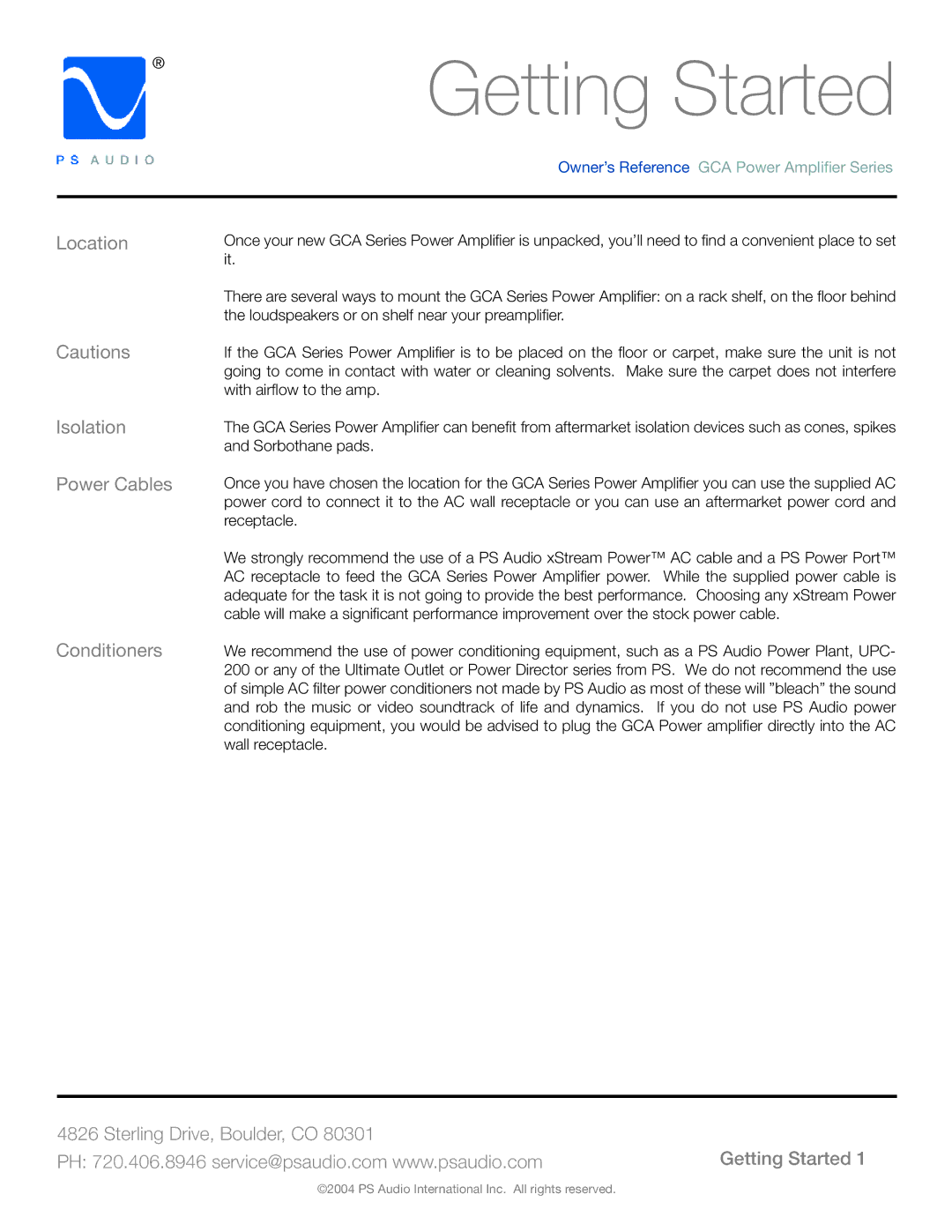GCA-100, GCA-250, GCA-500 specifications
PS Audio has long been recognized as a leader in high-fidelity audio equipment, and their line of power amplifiers, specifically the GCA-250, GCA-500, and GCA-100, showcases the company’s commitment to quality sound reproduction and cutting-edge technology. Each model in this series is designed to deliver exceptional performance, making them suitable for both audiophiles and casual listeners alike.The GCA-250 is known for its impressive power output, delivering 250 watts per channel into 8 ohms. This power allows it to drive a variety of speakers effortlessly, providing dynamic sound with precision and clarity. One of the standout features of the GCA-250 is its Class AB amplifier design, which combines the best characteristics of both Class A and Class B amplification. This results in low distortion levels and high efficiency, enabling the amplifier to produce warm and rich audio without excessive heat generation.
Moving up the line, the GCA-500 takes performance to another level with its 500 watts per channel output into 8 ohms. This amplifier is built to handle more demanding speaker loads, making it ideal for larger systems or for those who prefer a more powerful sound experience. It incorporates advanced feedback control technologies that help minimize signal degradation, ensuring that the audio remains pure and detailed even at higher volumes. The GCA-500 also features a balanced input option, enhancing connectivity and reducing noise interference for a cleaner sound.
At the entry level, the GCA-100 offers a commendable 100 watts per channel into 8 ohms. Despite being the most compact model, it still embodies PS Audio’s high standards of construction and sound quality. The GCA-100 is perfect for smaller listening spaces or as part of a multi-room audio setup. It maintains a robust build quality and utilizes a simplified design to focus on delivering a straightforward yet enjoyable listening experience.
All three models share key characteristics such as their robust chassis construction, which helps minimize vibrations and interference, and their ultra-silent operation thanks to premium components and design considerations. They also offer seamless integration with other PS Audio products, making them versatile components in a complete audio system.
In summary, the PS Audio GCA series of amplifiers—GCA-250, GCA-500, and GCA-100—combine innovative technologies, high-quality materials, and powerful performance to cater to diverse audiophile needs. Whether for casual listening or serious audio pursuits, these amplifiers stand out as durable and high-performing choices that bring music to life with stunning fidelity.