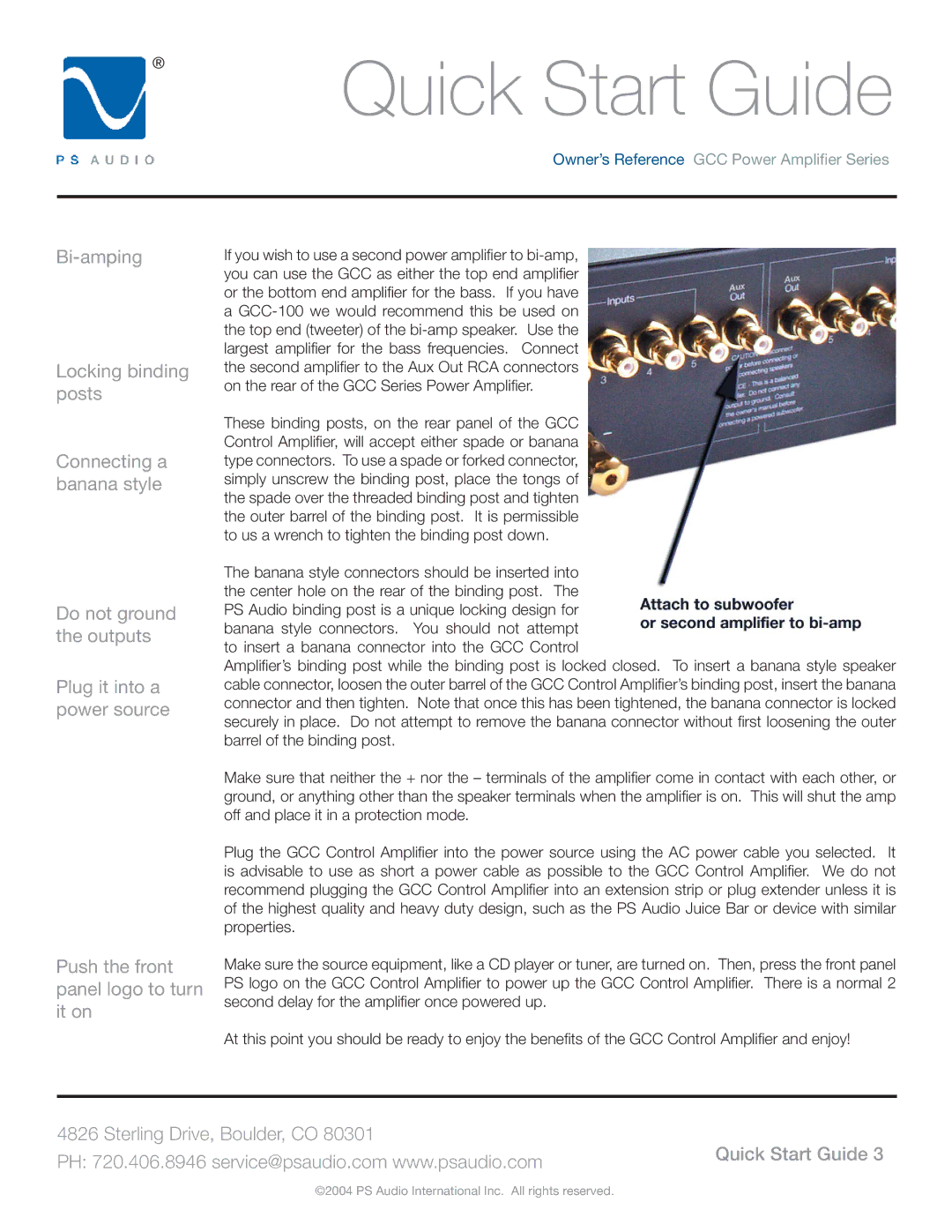GCC-250 specifications
The PS Audio GCC-250 is a remarkable integrated amplifier that has captured the attention of audiophiles and music enthusiasts alike. With its unique blend of sophisticated technology and user-friendly design, it stands out in the crowded marketplace of audio equipment. The GCC-250 is a powerful, high-fidelity amplifier that brings music to life with clarity and precision.One of the key features of the GCC-250 is its innovative Gain Cell technology. This proprietary technology allows for better control over volume and dynamic range, resulting in a more faithful reproduction of music. The Gain Cell replaces the traditional potentiometer with a fully balanced signal path, which helps to reduce distortion and maintain the integrity of the audio signal across all volume levels.
In terms of power, the GCC-250 delivers an impressive 250 watts per channel into 4 ohms, making it well-suited for driving a variety of speaker types and sizes. This ample power allows for an immersive listening experience, whether you're enjoying soft acoustic melodies or booming orchestral pieces. The amplifier is also equipped with a range of inputs, including balanced XLR and unbalanced RCA connections, ensuring versatility and compatibility with many source components.
Another noteworthy aspect of the GCC-250 is its elegant, minimalist design that complements any audio setup. The front panel features a sleek display, allowing users to easily adjust settings and monitor performance. The remote control adds convenience, giving users the ability to manipulate volume and input selections from the comfort of their seat.
The GCC-250 incorporates advanced thermal management technology to keep the amplifier cool even during extended listening sessions. This feature improves reliability and longevity, ensuring that the amplifier remains a staple of your audio system for years to come.
In conclusion, the PS Audio GCC-250 is a powerful integrated amplifier that combines cutting-edge technology with user-friendly features. With its Gain Cell design, impressive power output, versatile input options, and sleek aesthetics, it provides audiophiles with an exceptional sonic experience that is both enjoyable and immersive. Whether you're a casual listener or a dedicated enthusiast, the GCC-250 is sure to elevate your audio experience.