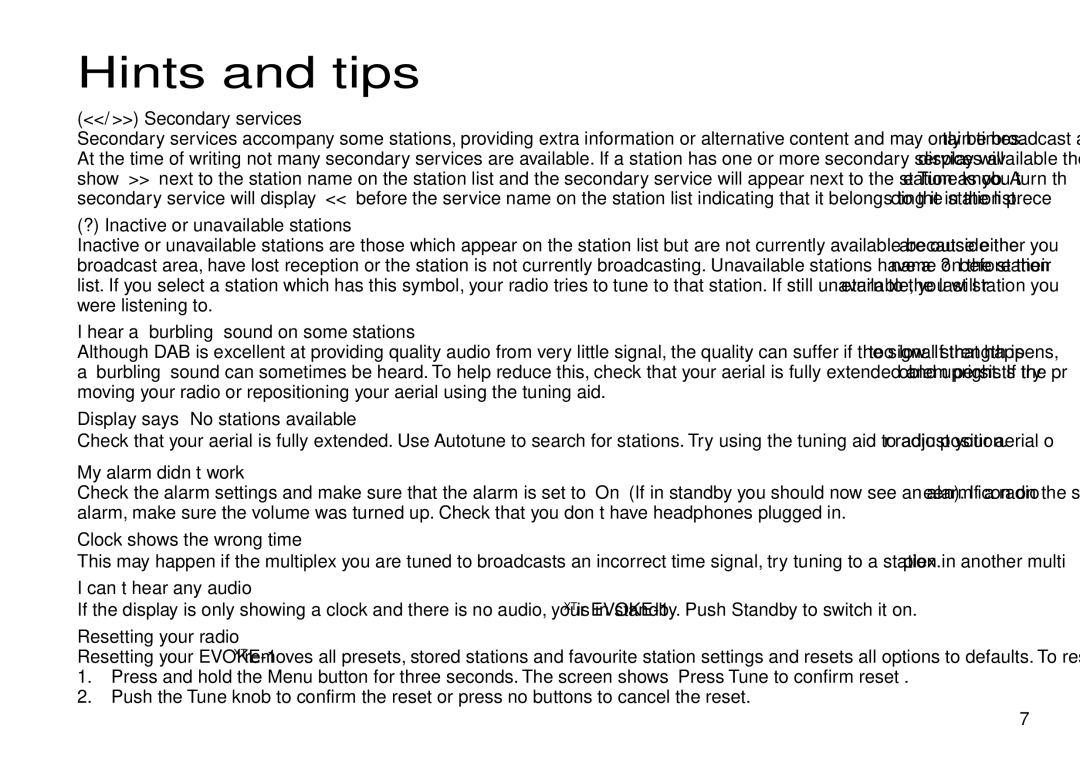1XT specifications
The Pure Digital 1XT is a cutting-edge portable digital audio player that has gained attention for its robust feature set and user-friendly design, making it a popular choice among music enthusiasts. This sleek device is engineered to deliver crystal-clear sound quality while maintaining a simple yet elegant aesthetic.One of the standout features of the Pure Digital 1XT is its high-resolution audio playback capability. Supporting a wide range of audio formats including FLAC, MP3, and WAV, it ensures that users can enjoy their music in the highest fidelity possible. This versatility means that whether you're streaming music, listening to your favorite tracks, or diving into high-resolution albums, the 1XT can accommodate your audio preferences.
The device is equipped with advanced digital-to-analog converter (DAC) technology, ensuring that sound reproduction is both accurate and nuanced. This means that even the quietest details in a track are rendered faithfully, providing an unparalleled listening experience. Coupled with a powerful built-in amplifier, the Pure Digital 1XT can drive a variety of headphones, from in-ear monitors to larger over-ear models, ensuring versatility in audio setup.
User convenience is a major focus of the Pure Digital 1XT. The user interface is designed to be intuitive, allowing for easy navigation through playlists and settings. A bright, high-resolution touchscreen display enhances usability, making it easy to browse through music collections and albums effortlessly.
Battery life is another critical aspect of the Pure Digital 1XT. With its energy-efficient design, users can enjoy hours of continuous playback on a single charge. This makes it an excellent choice for long commutes or travel, ensuring your music remains accessible without the need for frequent recharging.
Moreover, the device incorporates wireless connectivity options, allowing users to stream music effortlessly via Bluetooth. This feature promotes convenience by allowing seamless integration with wireless headphones or speakers.
With a robust build and premium materials, the Pure Digital 1XT is designed to withstand the rigors of daily use while maintaining a sleek and stylish look.
In summary, the Pure Digital 1XT combines superior sound quality, user-friendly features, and modern technology, making it an exceptional choice for anyone serious about their music listening experience. Whether you're a casual listener or an audiophile, the Pure Digital 1XT has something to offer everyone, solidifying its place in the competitive landscape of digital audio players.