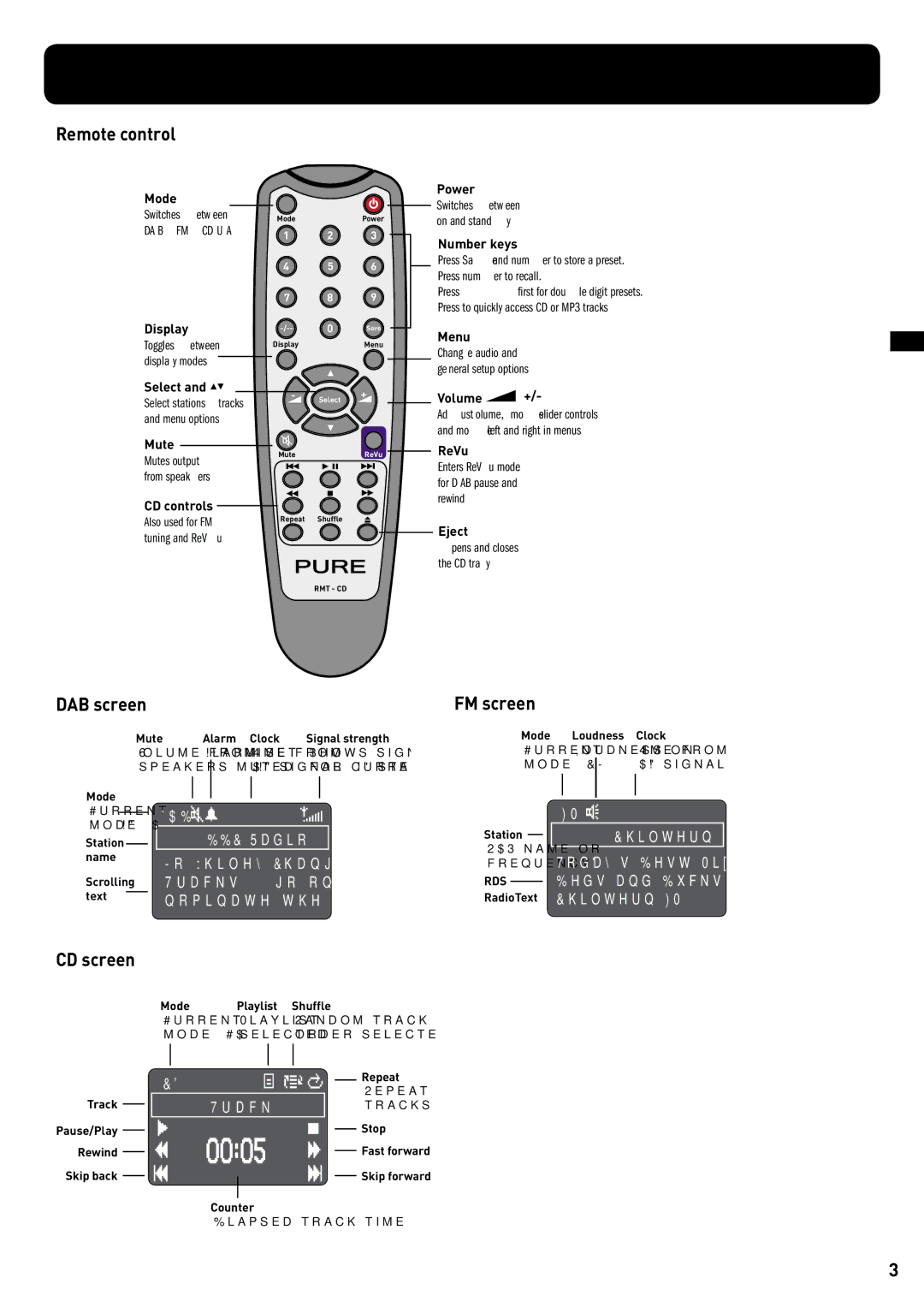Remote control
Great Britain
Mode |
|
|
|
Switches between | Mode |
| Power |
DAB/FM/CD/AUX | 1 | 2 | 3 |
| |||
| 4 | 5 | 6 |
| 7 | 8 | 9 |
Display | 0 | Save | |
Toggles between | Display |
| Menu |
display modes |
|
|
|
Power Switches between on and standby
Number keys
Press Save and number to store a preset. Press number to recall.
Press
Menu
Change audio and general setup options
GB
Select and ![]() Select stations/tracks and menu options
Select stations/tracks and menu options
Mute
Mutes output from speakers
CD controls
- Select +
MuteReVu
![]() /
/![]()
Volume ![]() +/-
+/-
Adjust volume, move slider controls and move left and right in menus
ReVu
Enters ReVu mode for DAB pause and rewind
Also used for FM | Repeat Shuffle | |
Eject | ||
tuning and ReVu | ||
Opens and closes | ||
| ||
| the CD tray | |
| RMT - CD |
DAB screen
|
|
| Mute | Alarm | Clock | Signal strength | |||||
|
|
| Volume from | Alarm set | Time from | Shows signal strength | |||||
|
|
| speakers muted |
|
|
| DAB signal | for current DAB station | |||
Mode |
|
|
|
|
|
|
|
|
| ||
|
|
|
|
|
|
|
|
| |||
| D AB | 0 9 : 4 0 |
|
| |||||||
Current |
|
|
|
| |||||||
|
|
|
| ||||||||
mode (DAB) |
|
|
| BBC Radio 1 |
|
| |||||
Station |
|
|
|
|
|
| |||||
|
|
|
|
|
| ||||||
name |
| J o W h i l e y Ch a n g i n g |
|
| |||||||
|
|
|
|
|
| ||||||
Scrolling |
| T r a c k s - | g o | o n l i n e | t o | ||||||
text |
|
| n o m i n a t e | t h e t u n e s |
|
| |||||
|
|
|
| ||||||||
FM screen
Mode | Loudness | Clock | |
Current | Loudness on | Time from | |
mode (FM) |
|
| DAB signal |
|
|
|
|
|
|
|
|
|
|
|
|
|
|
| F M | 0 9 : 4 1 |
Station |
|
| Chiltern | |
|
| |||
RDS name or | Today's Best Mix for Herts | |||
frequency | ||||
RDS |
| Beds and Bucks - 97.6 | ||
| ||||
RadioText | Chiltern FM | |||
CD screen
Mode | Playlist | Shuffle |
Current | Playlist | Random track |
mode (CD) | selected | order selected |
|
| CD | 0 9 : 4 0 |
| Repeat | |
|
|
| ||||
|
|
| Repeat all | |||
Track |
|
| T r a c k 1 |
| ||
|
|
| tracks selected | |||
|
| |||||
Pause/Play |
|
|
|
|
| Stop |
|
|
|
| |||
Rewind |
|
|
|
|
| Fast forward |
|
|
|
| |||
Skip back |
|
|
|
|
| Skip forward |
|
|
|
| |||
|
|
|
|
|
|
|
|
|
| Counter |
|
| |
|
|
| Elapsed track time |
|
| |
3