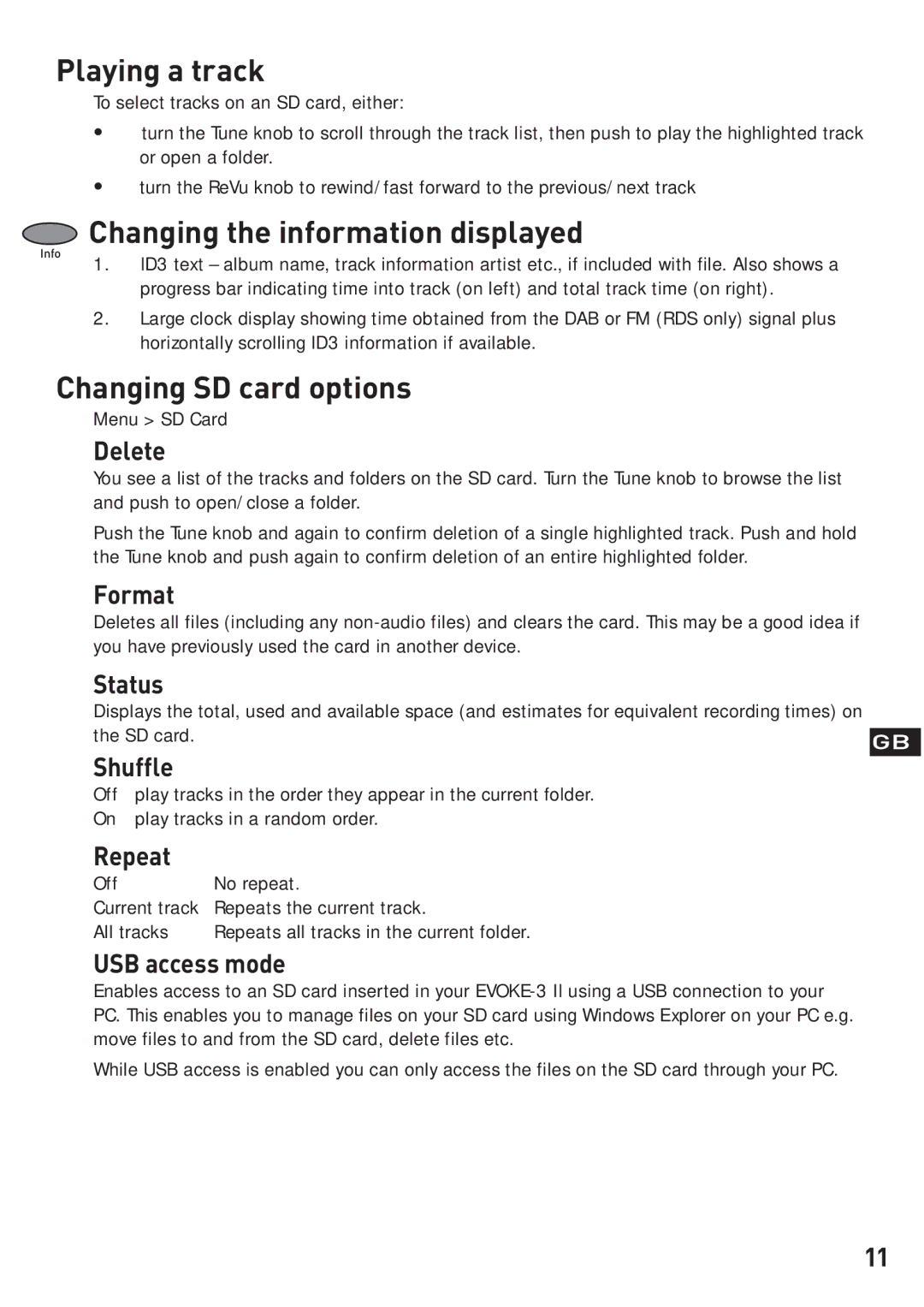Playing a track
To select tracks on an SD card, either:
•turn the Tune knob to scroll through the track list, then push to play the highlighted track or open a folder.
•turn the ReVu knob to rewind/fast forward to the previous/next track
 Changing the information displayed
Changing the information displayed
Info
1. ID3 text – album name, track information artist etc., if included with file. Also shows a progress bar indicating time into track (on left) and total track time (on right).
2. Large clock display showing time obtained from the DAB or FM (RDS only) signal plus horizontally scrolling ID3 information if available.
Changing SD card options
Menu > SD Card
Delete
You see a list of the tracks and folders on the SD card. Turn the Tune knob to browse the list and push to open/close a folder.
Push the Tune knob and again to confirm deletion of a single highlighted track. Push and hold the Tune knob and push again to confirm deletion of an entire highlighted folder.
Format
Deletes all files (including any
Status
Displays the total, used and available space (and estimates for equivalent recording times) on the SD card.
Shuffle
Off | play tracks in the order they appear in the current folder. |
On | play tracks in a random order. |
Repeat
Off | No repeat. |
Current track | Repeats the current track. |
All tracks | Repeats all tracks in the current folder. |
USB access mode
Enables access to an SD card inserted in your
While USB access is enabled you can only access the files on the SD card through your PC.
11