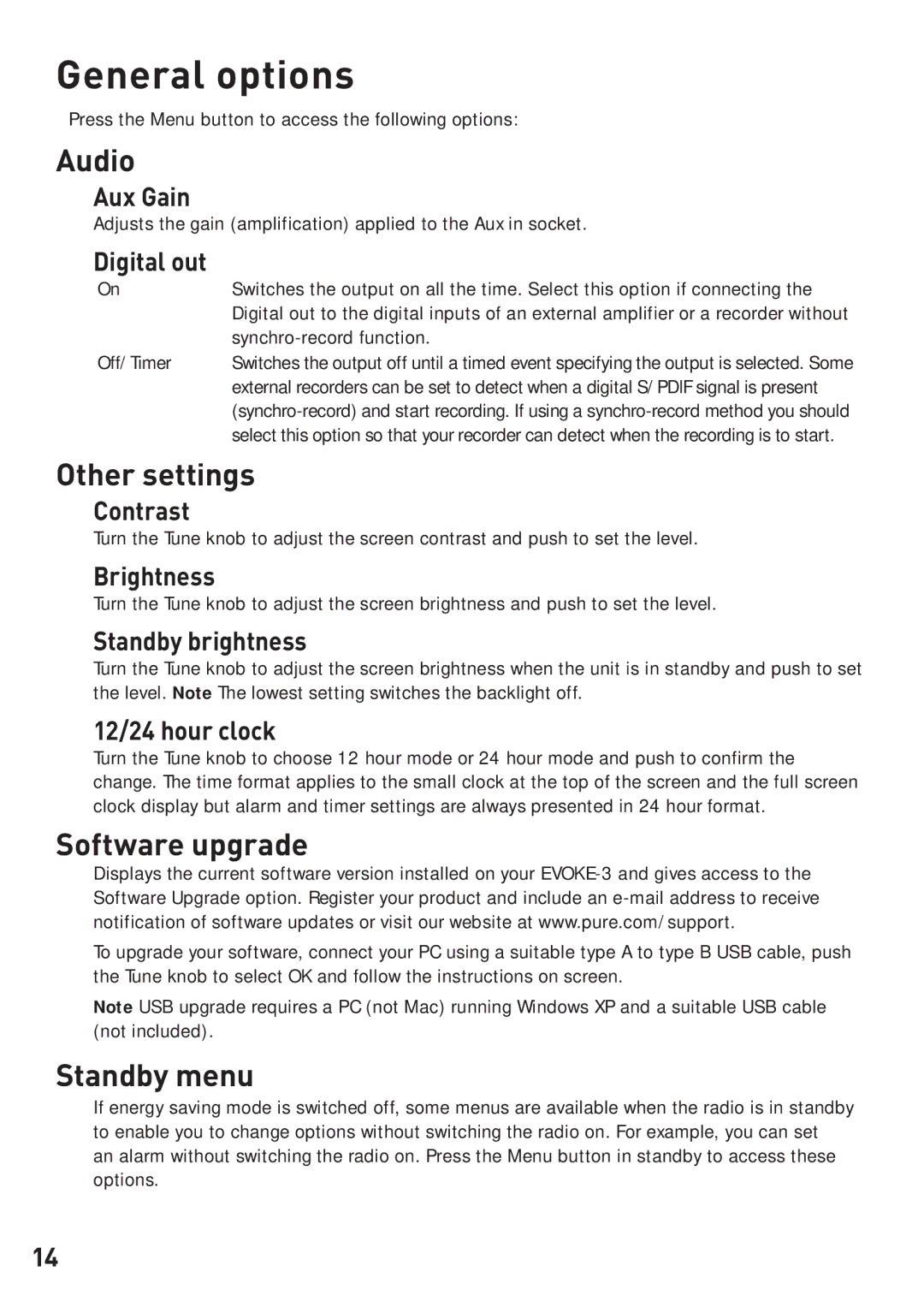General options
Press the Menu button to access the following options:
Audio
Aux Gain
Adjusts the gain (amplification) applied to the Aux in socket.
Digital out
On | Switches the output on all the time. Select this option if connecting the |
| Digital out to the digital inputs of an external amplifier or a recorder without |
| |
Off/Timer | Switches the output off until a timed event specifying the output is selected. Some |
| external recorders can be set to detect when a digital S/PDIF signal is present |
| |
| select this option so that your recorder can detect when the recording is to start. |
Other settings
Contrast
Turn the Tune knob to adjust the screen contrast and push to set the level.
Brightness
Turn the Tune knob to adjust the screen brightness and push to set the level.
Standby brightness
Turn the Tune knob to adjust the screen brightness when the unit is in standby and push to set the level. Note The lowest setting switches the backlight off.
12/24 hour clock
Turn the Tune knob to choose 12 hour mode or 24 hour mode and push to confirm the change. The time format applies to the small clock at the top of the screen and the full screen clock display but alarm and timer settings are always presented in 24 hour format.
Software upgrade
Displays the current software version installed on your
To upgrade your software, connect your PC using a suitable type A to type B USB cable, push the Tune knob to select OK and follow the instructions on screen.
Note USB upgrade requires a PC (not Mac) running Windows XP and a suitable USB cable (not included).
Standby menu
If energy saving mode is switched off, some menus are available when the radio is in standby to enable you to change options without switching the radio on. For example, you can set an alarm without switching the radio on. Press the Menu button in standby to access these options.
14