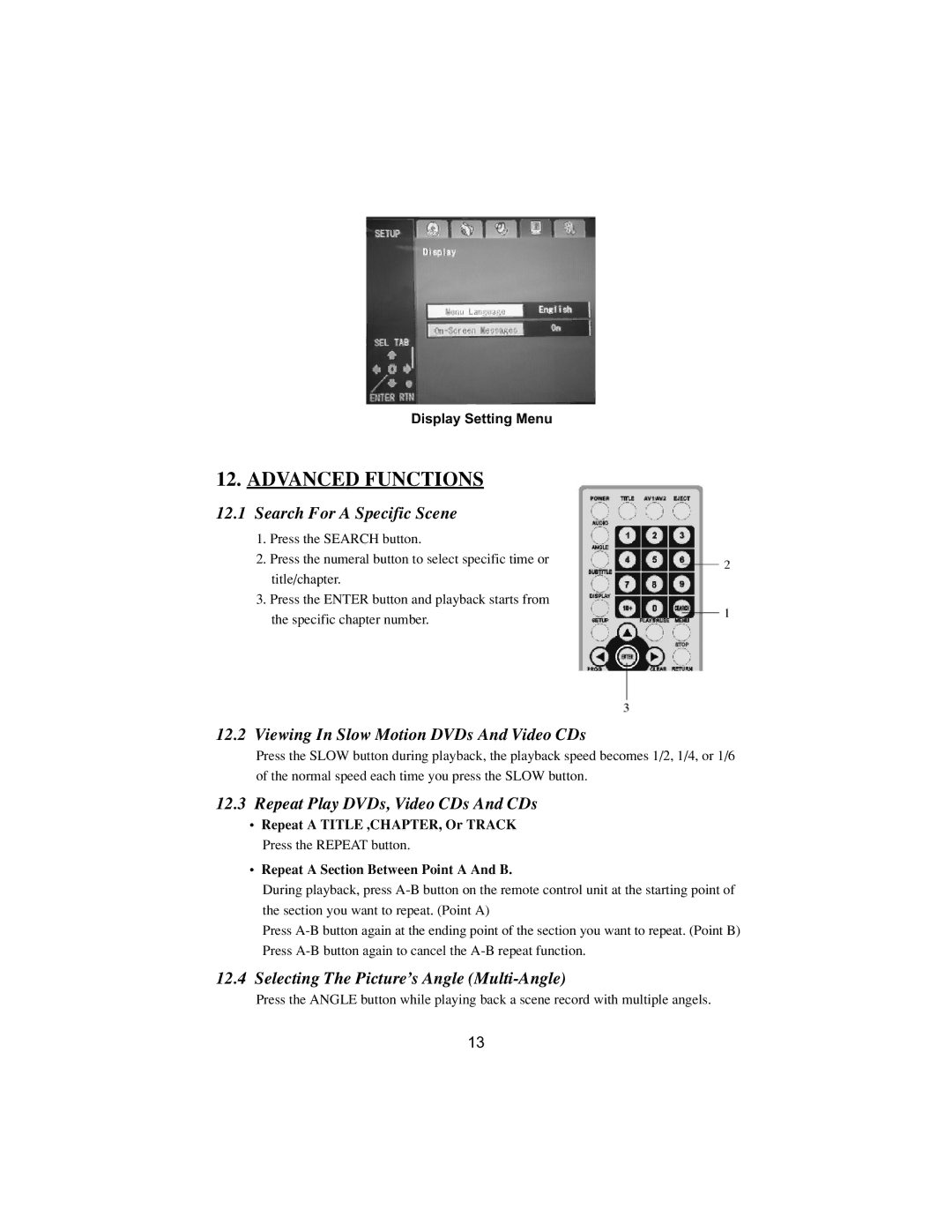Display Setting Menu
12.ADVANCED FUNCTIONS
12.1Search For A Specific Scene
1.Press the SEARCH button.
2.Press the numeral button to select specific time or title/chapter.
3.Press the ENTER button and playback starts from the specific chapter number.
12.2Viewing In Slow Motion DVDs And Video CDs
Press the SLOW button during playback, the playback speed becomes 1/2, 1/4, or 1/6 of the normal speed each time you press the SLOW button.
12.3Repeat Play DVDs, Video CDs And CDs
•Repeat A TITLE ,CHAPTER, Or TRACK Press the REPEAT button.
•Repeat A Section Between Point A And B.
During playback, press
Press
12.4Selecting The Picture’s Angle (Multi-Angle)
Press the ANGLE button while playing back a scene record with multiple angels.
13