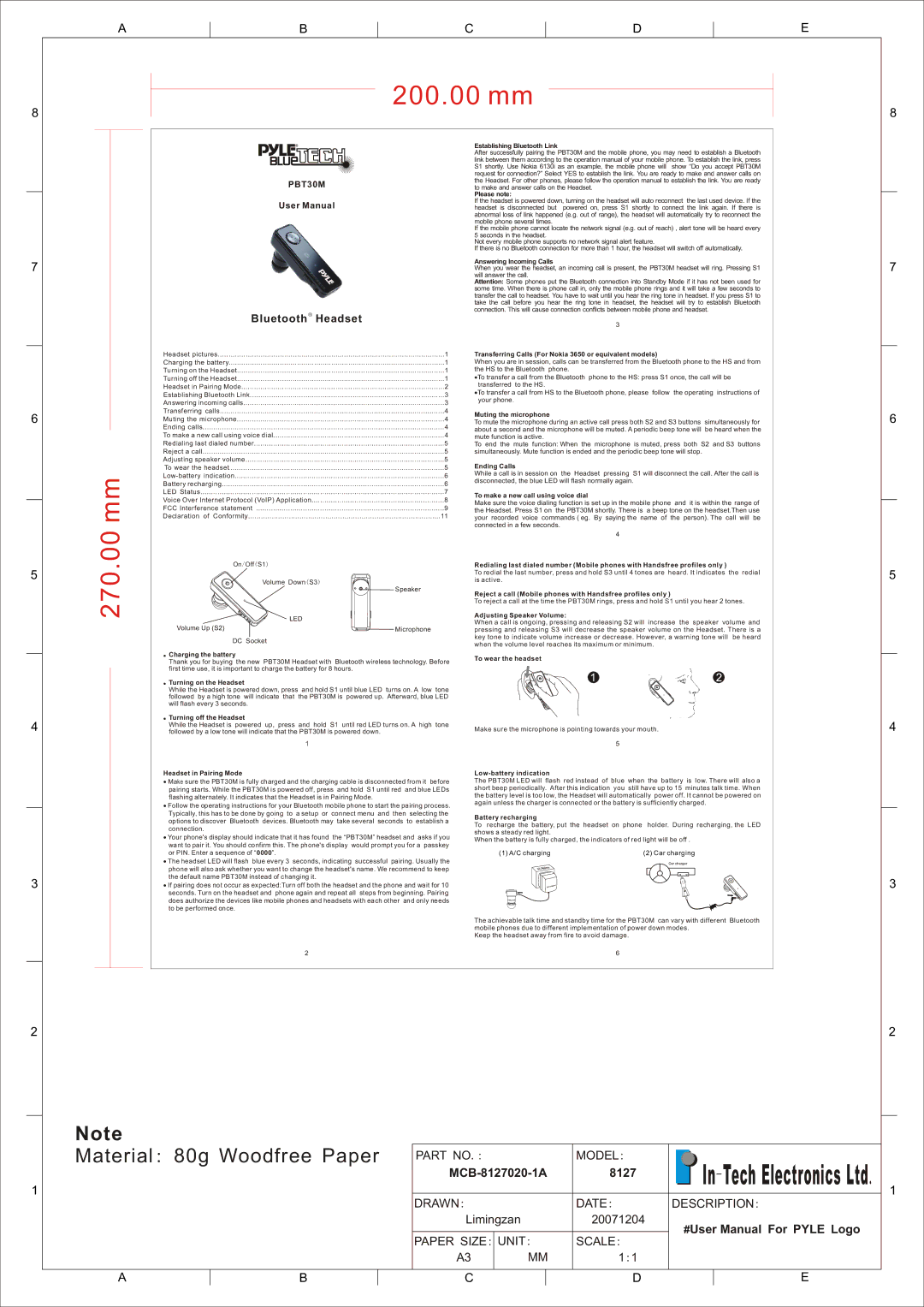8
7
6
5
A | B | C | D | E |
|
| 200.00 mm |
|
| 8 | |
|
|
|
|
|
| |
|
|
| Establishing Bluetooth Link |
|
|
|
|
|
| After successfully pairing the PBT30M and the mobile phone, you may need to establish a Bluetooth |
| ||
|
|
| link between them according to the operation manual of your mobile phone. To establish the link, press |
| ||
|
|
| S1 shortly. Use Nokia 6130i as an example, the mobile phone will | show “Do you accept PBT30M |
| |
|
|
| request for connection?” Select YES to establish the link. You are ready to make and answer calls on |
| ||
| PBT30M |
| the Headset. For other phones, please follow the operation manual to establish the link. You are ready |
| ||
|
| to make and answer calls on the Headset. |
|
| ||
|
|
| Please note: |
|
|
|
| User Manual |
| If the headset is powered down, turning on the headset will auto reconnect the last used device. If the |
| ||
|
| headset is disconnected but | powered on, press S1 shortly to connect the link again. If there is |
| ||
|
|
| abnormal loss of link happened (e.g. out of range), the headset will automatically try to reconnect the |
| ||
|
|
| mobile phone several times. |
|
|
|
|
|
| If the mobile phone cannot locate the network signal (e.g. out of reach) , alert tone will be heard every |
| ||
|
|
| 5 seconds in the headset. |
|
|
|
|
|
| Not every mobile phone supports no network signal alert feature. |
|
| |
|
|
| If there is no Bluetooth connection for more than 1 hour, the headset will switch off automatically. |
| ||
|
|
| Answering Incoming Calls |
|
| 7 |
|
|
| When you wear the headset, an incoming call is present, the PBT30M headset will ring. Pressing S1 | |||
|
|
| will answer the call. |
|
|
|
|
|
| Attention: Some phones put the Bluetooth connection into Standby Mode if it has not been used for |
| ||
|
|
| some time. When there is phone call in, only the mobile phone rings and it will take a few seconds to |
| ||
|
|
| transfer the call to headset. You have to wait until you hear the ring tone in headset. If you press S1 to |
| ||
|
|
| take the call before you hear the ring tone in headset, the headset will try to establish Bluetooth |
| ||
| Bluetooth® Headset |
| connection. This will cause connection conflicts between mobile phone and headset. |
| ||
|
|
| 3 |
|
| |
|
|
|
|
|
| |
| Headset pictures | 1 | Transferring Calls (For Nokia 3650 or equivalent models) |
|
| |
| Charging the battery | 1 | When you are in session, calls can be transferred from the Bluetooth phone to the HS and from |
| ||
| Turning on the Headset | 1 | the HS to the Bluetooth phone. |
|
| |
| Turning off the Headset | 1 | To transfer a call from the Bluetooth phone to the HS: press S1 once, the call will be |
| ||
| Headset in Pairing Mode | 2 | transferred to the HS. |
|
|
|
| To transfer a call from HS to the Bluetooth phone, please follow | the operating instructions of |
| |||
| Establishing Bluetooth Link | 3 |
| |||
| Answering incoming calls | 3 | your phone. |
|
|
|
|
|
|
|
| ||
| Transferring calls | 4 | Muting the microphone |
|
| 6 |
| Muting the microphone | 4 |
|
| ||
| To mute the microphone during an active call press both S2 and S3 buttons simultaneously for | |||||
| Ending calls | 4 | about a second and the microphone will be muted. A periodic beep tone will be heard when the |
| ||
| To make a new call using voice dial | 4 |
| |||
| mute function is active. |
|
|
| ||
| Redialing last dialed number | 5 | To end the mute function: When the microphone is muted, press both S2 and S3 buttons |
| ||
| Reject a call | 5 | simultaneously. Mute function is ended and the periodic beep tone will stop. |
| ||
| Adjusting speaker volume | 5 | Ending Calls |
|
|
|
mm | To wear the headset | 5 | the Headset pressing S1 will disconnect the call. After the call is |
| ||
6 | While a call is in session on |
| ||||
disconnected, the blue LED will flash normally again. |
|
| ||||
Battery recharging | 6 |
|
| |||
|
|
| ||||
|
|
|
|
| ||
| LED Status | 7 | To make a new call using voice dial |
|
| |
| Voice Over Internet Protocol (VoIP) Application | 8 |
|
| ||
| Make sure the voice dialing function is set up in the mobile phone | and it is within the range of |
| |||
| FCC Interference statement | 9 |
| |||
| the Headset. Press S1 on the PBT30M shortly. There is a beep tone on the headset.Then use |
| ||||
| Declaration of Conformity | 11 | your recorded voice commands ( eg. By saying the name of the person). The call will be |
| ||
270.00 |
|
| connected in a few seconds. |
|
|
|
|
|
| 4 |
|
| |
On/Off(S1) |
| Redialing last dialed number (Mobile phones with Handsfree profiles only ) | 5 | |||
|
| To redial the last number, press and hold S3 until 4 tones are heard. It indicates the redial | ||||
Volume Down(S3) |
| is active. |
|
| ||
Speaker |
|
|
|
| ||
| Reject a call (Mobile phones with Handsfree profiles only ) |
|
| |||
|
|
|
| |||
|
| To reject a call at the time the PBT30M rings, press and hold S1 until you hear 2 tones. |
| |||
LED |
| Adjusting Speaker Volume: |
|
| ||
|
| When a call is ongoing, pressing and releasing S2 will increase the speaker volume and |
| |||
| Volume Up (S2) | Microphone |
| |||
| pressing and releasing S3 will decrease the speaker volume on the Headset. There is a |
| ||||
| DC Socket |
| key tone to indicate volume increase or decrease. However, a warning tone will be heard |
| ||
|
| when the volume level reaches its maximum or minimum. |
|
| ||
|
|
|
|
| ||
●Charging the battery
Thank you for buying the new PBT30M Headset with Bluetooth wireless technology. Before first time use, it is important to charge the battery for 8 hours.
To wear the headset
4
3
2
1
● Turning on the Headset |
|
|
|
While the Headset is powered down, press and hold S1 until blue LED turns on. A low tone |
|
|
|
followed by a high tone will indicate that the PBT30M is powered up. Afterward, blue LED |
|
|
|
will flash every 3 seconds. |
|
|
|
● Turning off the Headset |
|
| 4 |
While the Headset is powered up, press and hold S1 until red LED turns on. A high tone | Make sure the microphone is pointing towards your mouth. | ||
followed by a low tone will indicate that the PBT30M is powered down. | |||
1 | 5 |
|
|
Headset in Pairing Mode |
|
|
|
Make sure the PBT30M is fully charged and the charging cable is disconnected from it before | The PBT30M LED will flash red instead of blue when the battery is low. There will also a |
| |
pairing starts. While the PBT30M is powered off, press and hold S1 until red and blue LEDs | short beep periodically. After this indication you still have up to 15 minutes talk time. When |
| |
flashing alternately. It indicates that the Headset is in Pairing Mode. | the battery level is too low, the Headset will automatically power off. It cannot be powered on |
| |
Follow the operating instructions for your Bluetooth mobile phone to start the pairing process. | again unless the charger is connected or the battery is sufficiently charged. |
| |
Typically, this has to be done by going to a setup or connect menu and then selecting the | Battery recharging |
|
|
options to discover Bluetooth devices. Bluetooth may take several seconds to establish a |
|
| |
To recharge the battery, put the headset on phone | holder. During recharging, the LED |
| |
connection. |
| ||
shows a steady red light. |
|
| |
Your phone's display should indicate that it has found the “PBT30M” headset and asks if you | When the battery is fully charged, the indicators of red light will be off . |
| |
want to pair it. You should confirm this. The phone's display would prompt you for a passkey |
| ||
|
|
| |
or PIN. Enter a sequence of “0000”. | (1) A/C charging | (2) Car charging |
|
The headset LED will flash blue every 3 seconds, indicating successful pairing. Usually the phone will also ask whether you want to change the headset's name. We recommend to keep the default name PBT30M instead of changing it.
If pairing does not occur as expected:Turn off both the headset and the phone and wait for 10 | 3 |
seconds. Turn on the headset and phone again and repeat all steps from beginning. Pairing |
|
does authorize the devices like mobile phones and headsets with each other and only needs |
|
to be performed once. |
|
| The achievable talk time and standby time for the PBT30M can vary with different Bluetooth |
| mobile phones due to different implementation of power down modes. |
| Keep the headset away from fire to avoid damage. |
2 | 6 |
2
Note |
|
|
|
|
|
|
|
|
|
|
Material: 80g Woodfree Paper | PART NO.: |
|
| MODEL: | ||||||
|
|
|
| 8127 | ||||||
|
|
|
|
|
| |||||
|
|
|
|
|
|
|
|
| 1 | |
|
|
| DRAWN: |
|
| DATE: |
| |||
|
|
|
|
| DESCRIPTION: | |||||
|
|
| Limingzan |
|
| 20071204 | #User Manual For PYLE Logo | |||
|
|
|
|
|
|
|
| |||
|
|
| PAPER SIZE: | UNIT: | SCALE: | |||||
|
|
|
|
|
| |||||
|
|
| A3 |
| MM | 1:1 |
|
|
| |
|
|
|
|
|
|
|
|
|
|
|
A | B |
| C |
|
| D |
| E | ||