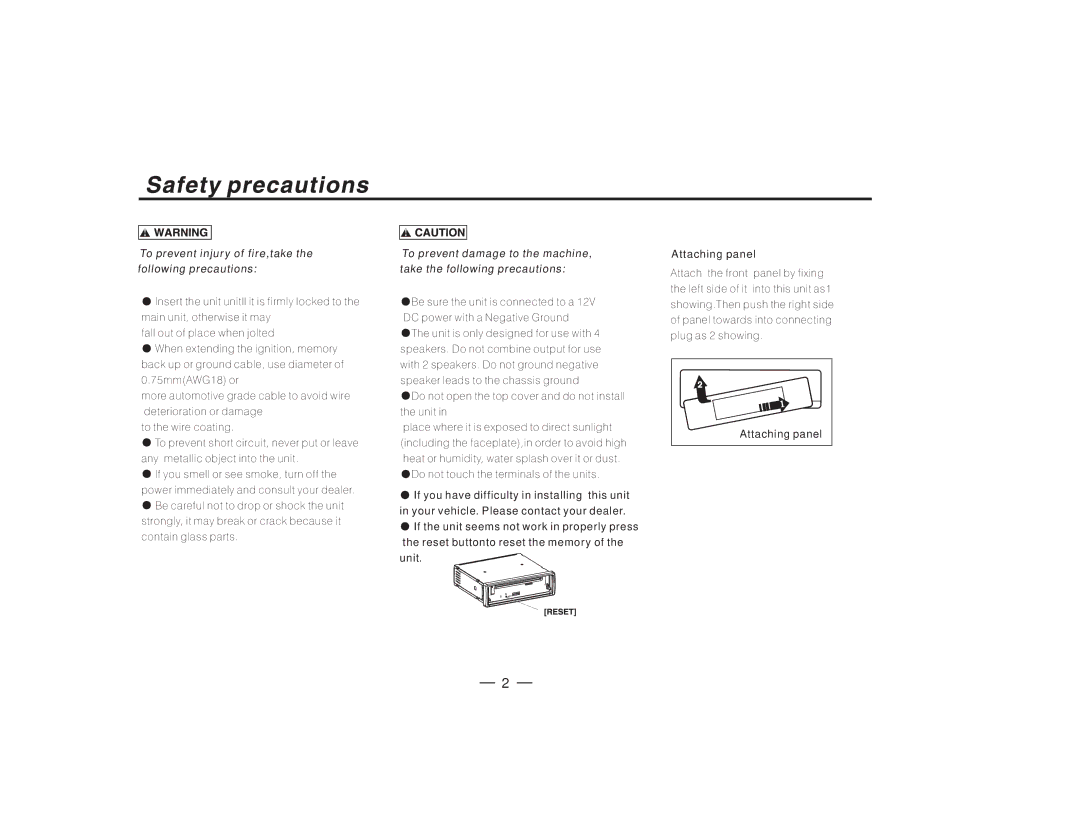PLCD27 specifications
The PYLE Audio PLCD27 is a versatile and innovative car stereo system designed to enhance your audio experience while on the road. With its combination of modern features and user-friendly design, this model stands out in the competitive realm of car audio systems.One of the key features of the PLCD27 is its compatibility with a wide range of media formats. It includes a built-in CD player, AM/FM radio, and supports external audio devices through USB and AUX inputs. This ensures that users can enjoy their favorite music from various sources, whether it’s streaming from a smartphone or playing CDs. Additionally, the device supports MP3 file formats, providing a high level of versatility for your audio library.
Another notable technology found in the PLCD27 is its Bluetooth connectivity, allowing for hands-free calling and seamless audio streaming from Bluetooth-enabled devices. This feature not only enhances safety while driving but also provides convenience, letting users access their playlists without physical connections. The built-in microphone ensures clear communication, making it easier to handle calls on the go.
The PLCD27 also boasts a large, bright LCD display that makes it easy to read song titles and track information, even in direct sunlight. The intuitive control layout allows users to navigate settings and playlists with minimal distraction, making it a hassle-free addition to any vehicle.
This car stereo comes equipped with pre-amp outputs that facilitate easy connections to external amplifiers or subwoofers, providing flexibility for expanding your audio setup. The unit also features a built-in equalizer, allowing users to adjust frequency levels for a more personalized listening experience.
Installation of the PYLE Audio PLCD27 is straightforward, as it fits into standard dashboard slots, making it suitable for a wide array of vehicles. Its durability is enhanced by high-quality construction materials, ensuring longevity even in challenging driving conditions.
In conclusion, the PYLE Audio PLCD27 is a well-rounded car stereo system that combines modern technology with practical features. From its multimedia compatibility and Bluetooth connectivity to its robust build quality, this unit caters to the diverse needs of music enthusiasts while providing an engaging and enjoyable in-car audio experience. Whether for daily commutes or long road trips, the PLCD27 is designed to deliver superior sound and convenience for all users.