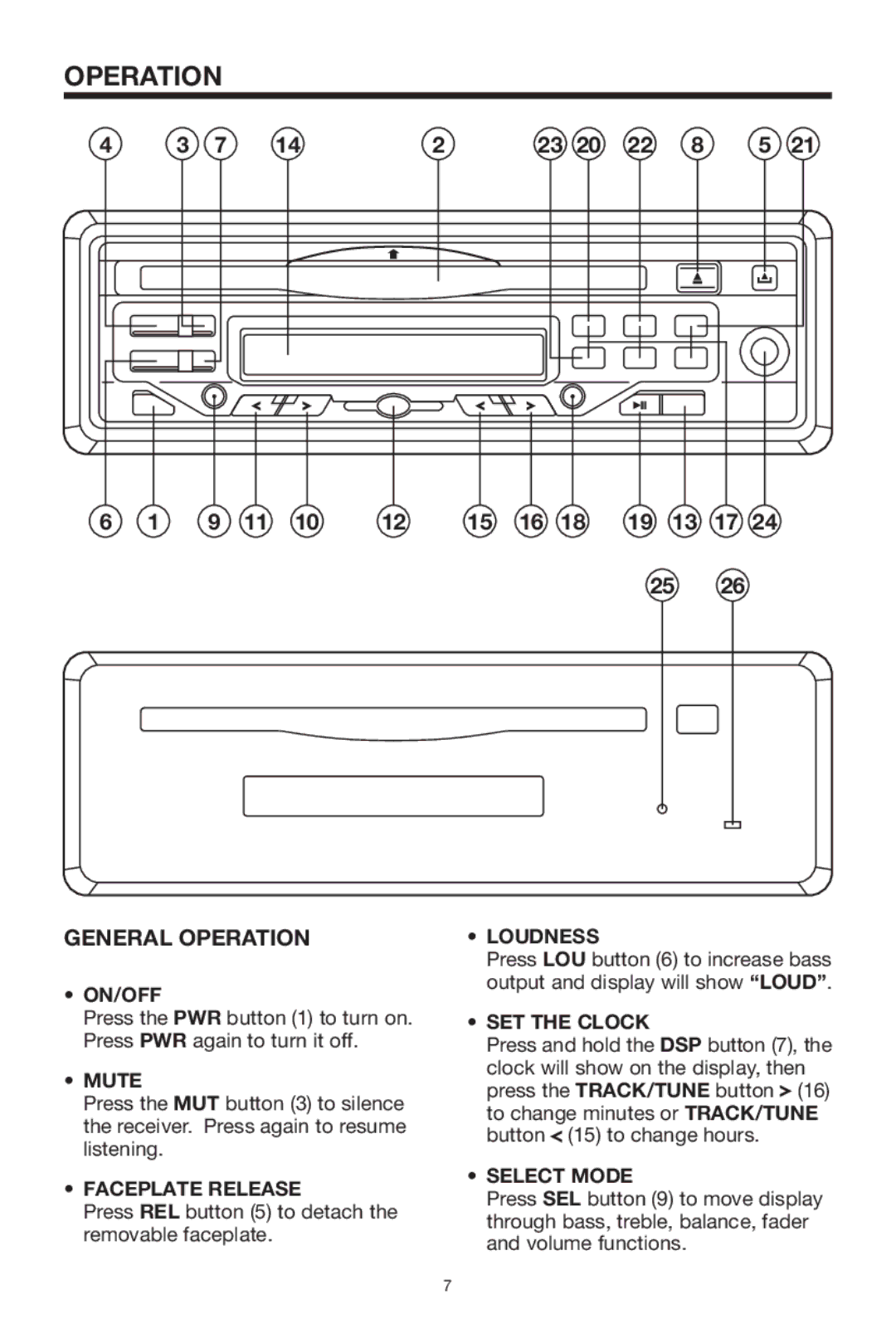OPERATION
4 | 3 | 7 | 14 | 2 | 23 | 20 | 22 | 8 | 5 | 21 |
6 | 1 | 9 | 11 | 10 | 12 | 15 | 16 | 18 | 19 | 13 | 17 | 24 |
|
|
|
|
|
|
|
|
| 25 | 26 |
| |
GENERAL OPERATION
•ON/OFF
Press the PWR button (1) to turn on. Press PWR again to turn it off.
•MUTE
Press the MUT button (3) to silence the receiver. Press again to resume listening.
•FACEPLATE RELEASE
Press REL button (5) to detach the removable faceplate.
•LOUDNESS
Press LOU button (6) to increase bass output and display will show “LOUD”.
•SET THE CLOCK
Press and hold the DSP button (7), the clock will show on the display, then press the TRACK/TUNE button ![]() (16) to change minutes or TRACK/TUNE button
(16) to change minutes or TRACK/TUNE button ![]() (15) to change hours.
(15) to change hours.
•SELECT MODE
Press SEL button (9) to move display through bass, treble, balance, fader and volume functions.
7