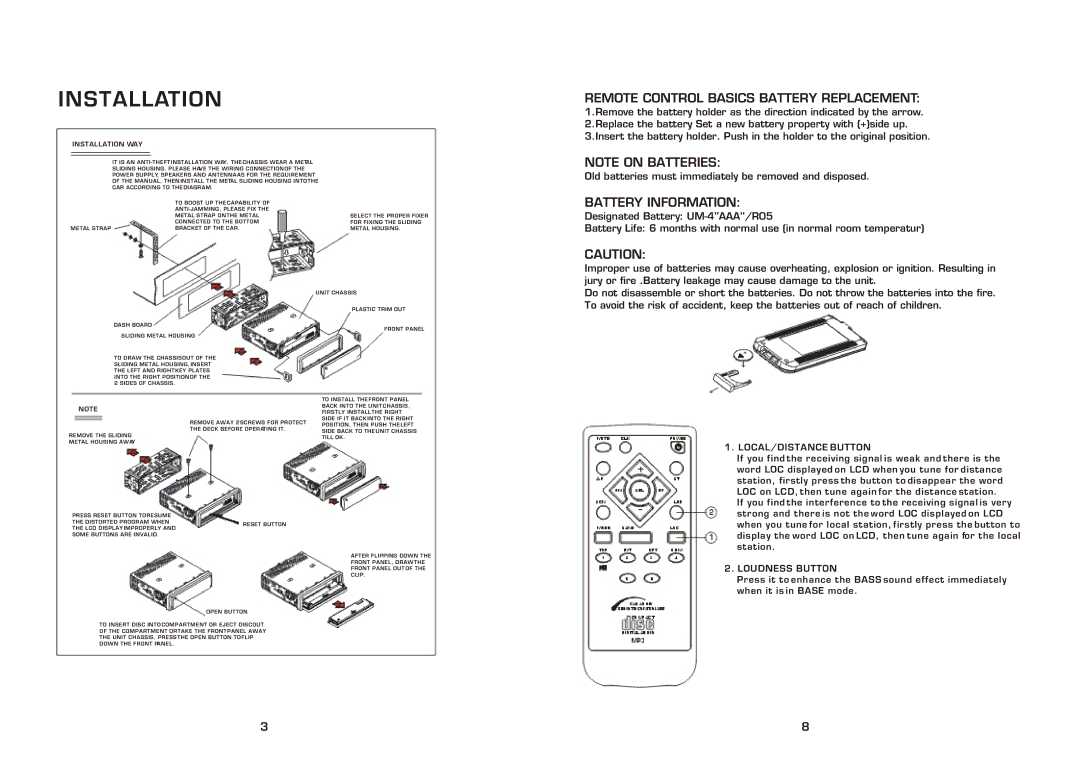INSTALLATION
INSTALLATION WAY
REMOTE CONTROL BASICS BATTERY REPLACEMENT:
1.Remove the battery holder as the direction indicated by the arrow. 2.Replace the battery Set a new battery property with (+)side up. 3.Insert the battery holder. Push in the holder to the original position.
IT IS AN
| TO BOOST UP THE CAPABILITY OF |
| |
| METAL STRAP ON THE METAL |
| CONNECTED TO THE BOTTOM |
METAL STRAP | BRACKET OF THE CAR. |
SELECT THE PROPER FIXER FOR FIXING THE SLIDING METAL HOUSING.
NOTE ON BATTERIES:
Old batteries must immediately be removed and disposed.
BATTERY INFORMATION:
Designated Battery:
Battery Life: 6 months with normal use (in normal room temperatur)
CAUTION:
Improper use of batteries may cause overheating, explosion or ignition. Resulting in jury or fire .Battery leakage may cause damage to the unit.
UNIT CHASSIS
PLASTIC TRIM OUT
DASH BOARD
FRONT PANEL
SLIDING METAL HOUSING
Do not disassemble or short the batteries. Do not throw the batteries into the fire. To avoid the risk of accident, keep the batteries out of reach of children.
TO DRAW THE CHASSIS OUT OF THE SLIDING METAL HOUSING, INSERT THE LEFT AND RIGHT KEY PLATES INTO THE RIGHT POSITION OF THE 2 SIDES OF CHASSIS.
NOTE
REMOVE AWAY 2 SCREWS FOR PROTECT THE DECK BEFORE OPERATING IT.
REMOVE THE SLIDING
METAL HOUSING AWAY
TO INSTALL THE FRONT PANEL BACK INTO THE UNIT CHASSIS, FIRSTLY INSTALL THE RIGHT SIDE IF IT BACK INTO THE RIGHT POSITION, THEN PUSH THE LEFT SIDE BACK TO THE UNIT CHASSIS TILL OK.
PRESS RESET BUTTON TO RESUME
THE DISTORTED PROGRAM WHENRESET BUTTON THE LCD DISPLAY IMPROPERLY AND
SOME BUTTONS ARE INVALID.
OPEN BUTTON
TO INSERT DISC INTO COMPARTMENT OR EJECT DISCOUT OF THE COMPARTMENT ORTAKE THE FRONT PANEL AWAY THE UNIT CHASSIS, PRESS THE OPEN BUTTON TO FLIP DOWN THE FRONT PANEL.
AFTER FLIPPING DOWN THE FRONT PANEL, DRAW THE FRONT PANEL OUT OF THE CLIP.
1.LOCAL/DISTANCE BUTTON
If you find the receiving signal is weak and there is the word LOC displayed on LCD when you tune for distance station, firstly press the button to disappear the word LOC on LCD, then tune again for the distance station.
If you find the interference to the receiving signal is very strong and there is not the word LOC displayed on LCD when you tune for local station, firstly press the button to display the word LOC on LCD, then tune again for the local station.
2.LOUDNESS BUTTON
Press it to enhance the BASS sound effect immediately when it is in BASE mode.
3 | 8 |