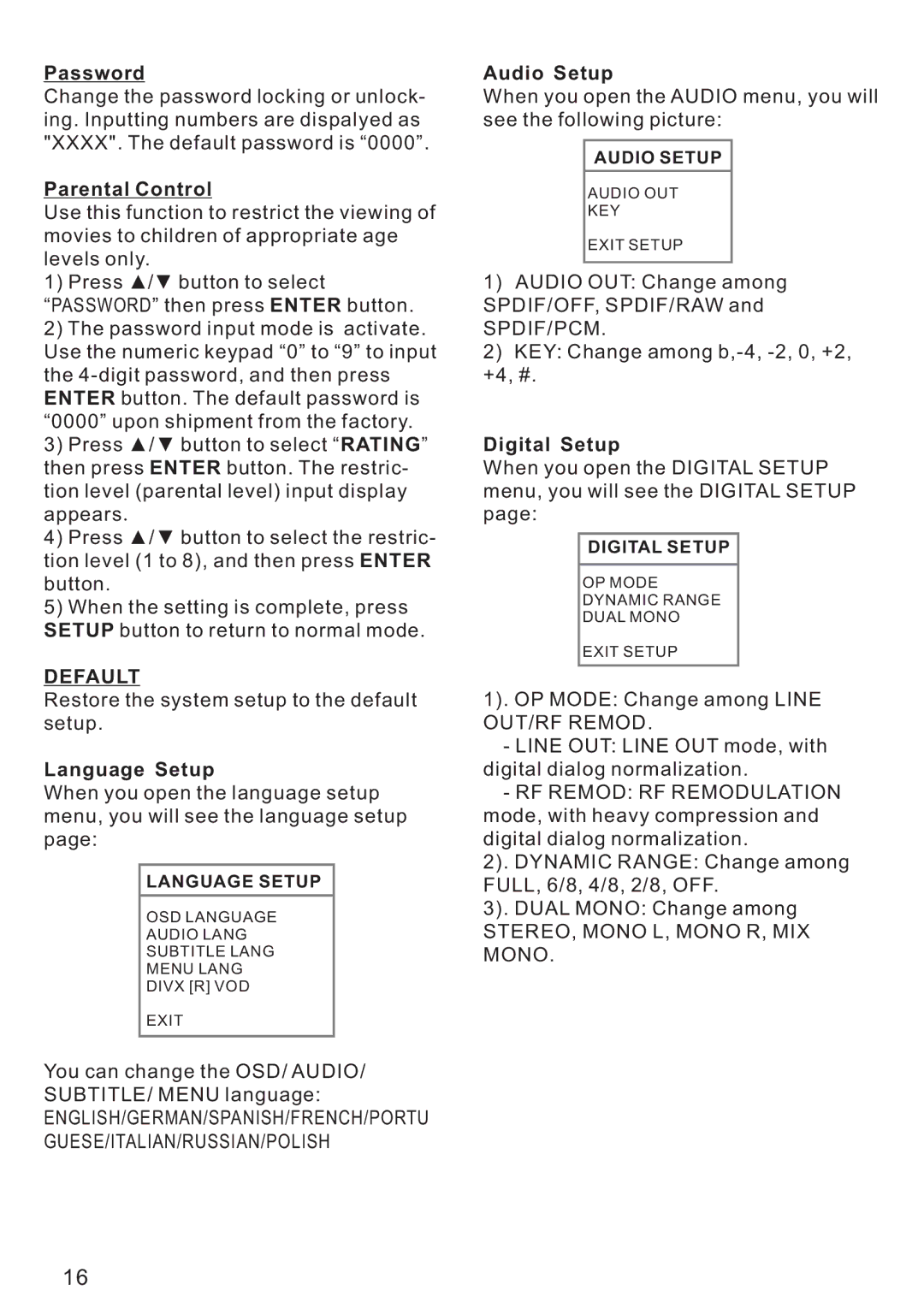Password
Change the password locking or unlock- ing. Inputting numbers are dispalyed as "XXXX". The default password is “0000”.
Parental Control
Use this function to restrict the viewing of movies to children of appropriate age levels only.
1) Press ▲/▼ button to select
“PASSWORD” then press ENTER button.
2)The password input mode is activate. Use the numeric keypad “0” to “9” to input the
3)Press ▲/▼ button to select “RATING” then press ENTER button. The restric- tion level (parental level) input display appears.
4)Press ▲/▼ button to select the restric- tion level (1 to 8), and then press ENTER button.
5)When the setting is complete, press SETUP button to return to normal mode.
DEFAULT
Restore the system setup to the default setup.
Language Setup
When you open the language setup menu, you will see the language setup page:
LANGUAGE SETUP
OSD LANGUAGE
AUDIO LANG
SUBTITLE LANG
MENU LANG
DIVX [R] VOD
EXIT
You can change the OSD/ AUDIO/ SUBTITLE/ MENU language:
ENGLISH/GERMAN/SPANISH/FRENCH/PORTU
GUESE/ITALIAN/RUSSIAN/POLISH
Audio Setup
When you open the AUDIO menu, you will see the following picture:
AUDIO SETUP
AUDIO OUT
KEY
EXIT SETUP
1)AUDIO OUT: Change among SPDIF/OFF, SPDIF/RAW and SPDIF/PCM.
2)KEY: Change among
Digital Setup
When you open the DIGITAL SETUP menu, you will see the DIGITAL SETUP page:
DIGITAL SETUP
OP MODE
DYNAMIC RANGE
DUAL MONO
EXIT SETUP
1). OP MODE: Change among LINE OUT/RF REMOD.
-LINE OUT: LINE OUT mode, with digital dialog normalization.
-RF REMOD: RF REMODULATION mode, with heavy compression and digital dialog normalization.
2). DYNAMIC RANGE: Change among FULL, 6/8, 4/8, 2/8, OFF.
3). DUAL MONO: Change among
STEREO, MONO L, MONO R, MIX MONO.
16