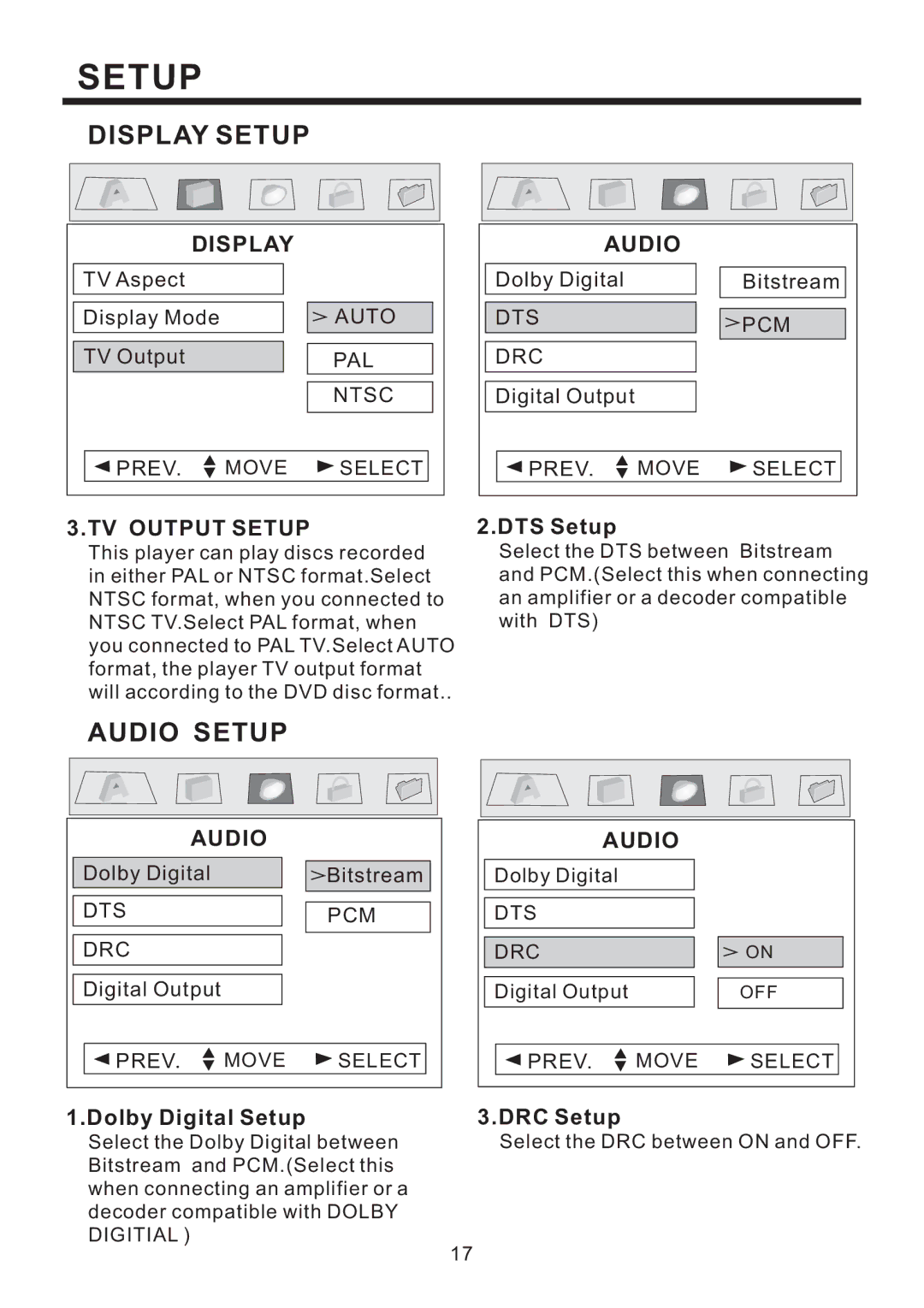SETUP
DISPLAY SETUP
| DISPLAY |
|
TV Aspect |
|
|
Display Mode | AUTO | |
TV Output |
| PAL |
|
| NTSC |
PREV. | MOVE | SELECT |
3.TV OUTPUT SETUP
This player can play discs recorded in either PAL or NTSC format.Select NTSC format, when you connected to NTSC TV.Select PAL format, when you connected to PAL TV.Select AUTO format, the player TV output format will according to the DVD disc format..
AUDIO |
| |
Dolby Digital |
| Bitstream |
DTS |
| PCM |
|
| |
DRC |
|
|
Digital Output |
|
|
PREV. | MOVE | SELECT |
2.DTS Setup
Select the DTS between Bitstream and PCM.(Select this when connecting an amplifier or a decoder compatible with DTS)
AUDIO SETUP
AUDIO |
| |
Dolby Digital |
| Bitstream |
DTS |
| PCM |
DRC |
|
|
Digital Output |
|
|
PREV. | MOVE | SELECT |
1.Dolby Digital Setup
Select the Dolby Digital between Bitstream and PCM.(Select this when connecting an amplifier or a decoder compatible with DOLBY DIGITIAL )
AUDIO |
| |
Dolby Digital |
|
|
DTS |
|
|
DRC |
| ON |
Digital Output |
| OFF |
PREV. | MOVE | SELECT |
3.DRC Setup
Select the DRC between ON and OFF.
17