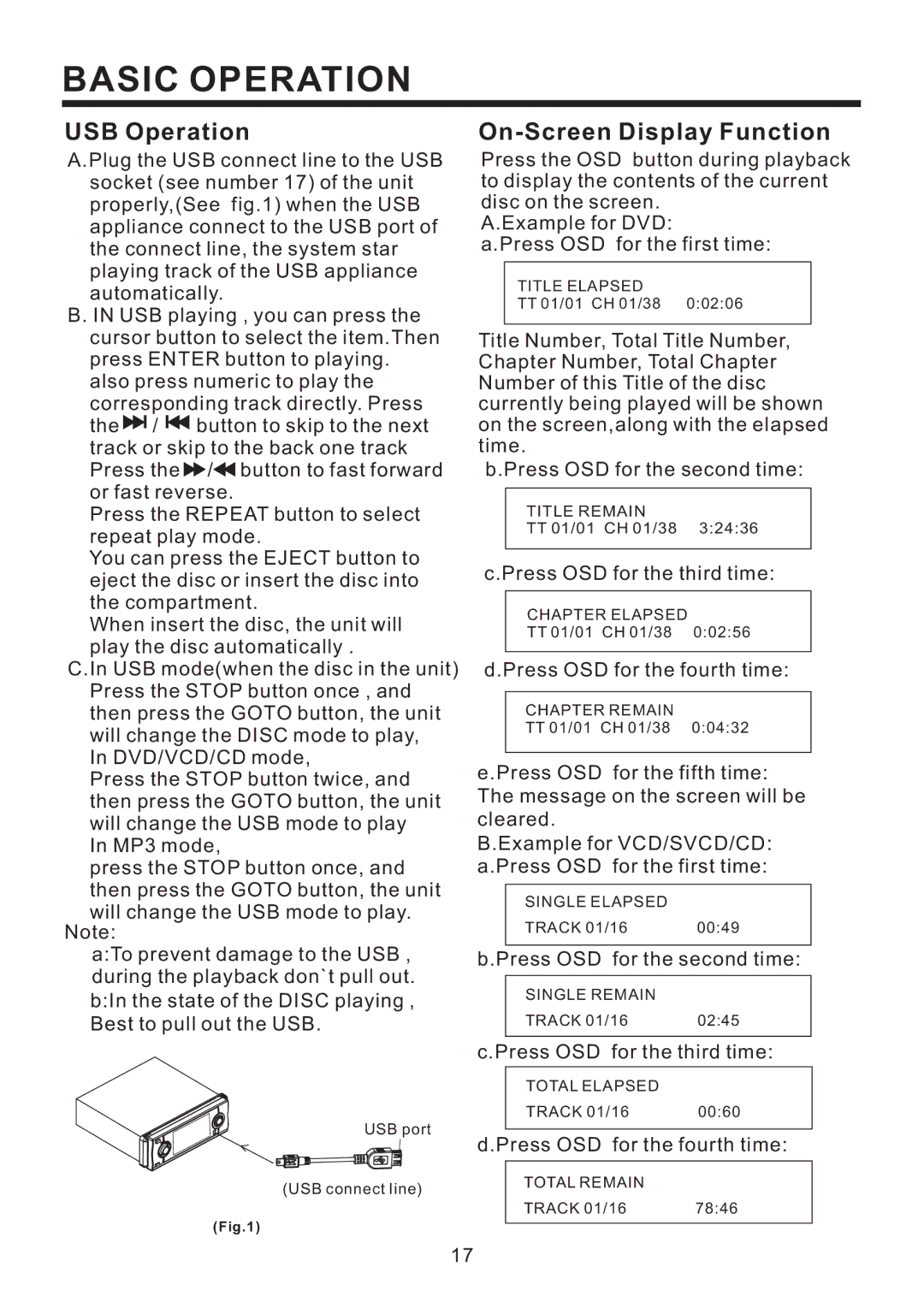PLD57MU specifications
The PYLE Audio PLD57MU stands out in the domain of multimedia car receivers, combining advanced technology with user-friendly features and robust performance. Designed for the modern audiophile on the move, this device ensures that your musical experience on the road is nothing short of exceptional.One of the main features of the PYLE Audio PLD57MU is its large 5.7-inch touchscreen display, which offers a vibrant and clear interface for effortless navigation. Users can easily access their favorite music, podcasts, and navigation apps, enhancing overall driving safety and convenience. The responsive touchscreen allows for swift transitions between functions, reducing distraction while driving.
Connectivity is another highlight of the PLD57MU. This model supports Bluetooth technology, enabling hands-free calling and wireless audio streaming from smartphones and other compatible devices. This feature not only enhances the driving experience but also promotes safer driving by keeping users connected without the need for physical interaction with their devices.
The audio performance of the PYLE Audio PLD57MU is impressive, delivering powerful sound quality that can be tailored to the listener's preferences. It includes built-in equalizer settings to facilitate personalized sound customization. Additionally, the receiver supports multiple audio formats, including MP3 and WMA, allowing users to enjoy their media library in various forms.
For users seeking extensive multimedia capabilities, the PLD57MU comes equipped with USB and AUX inputs, as well as a microSD card slot. These options provide easy connections for external devices, enabling users to play music, podcasts, or other audio files directly from their chosen source. The rear camera input can also enhance safety by allowing users to connect a rear view camera, ensuring better visibility while reversing.
Installation and compatibility are essential aspects of any car receiver. The PYLE Audio PLD57MU is designed to fit into standard single-DIN sized vehicles. Its compatibility with a wide range of car audio systems makes it a versatile choice for many users.
In summary, the PYLE Audio PLD57MU is a well-rounded multimedia car receiver that offers modern technology, extensive connectivity options, and excellent sound performance. With features designed for convenience and safety, it enhances the driving experience, making it an ideal addition to any vehicle for music lovers and tech enthusiasts alike.