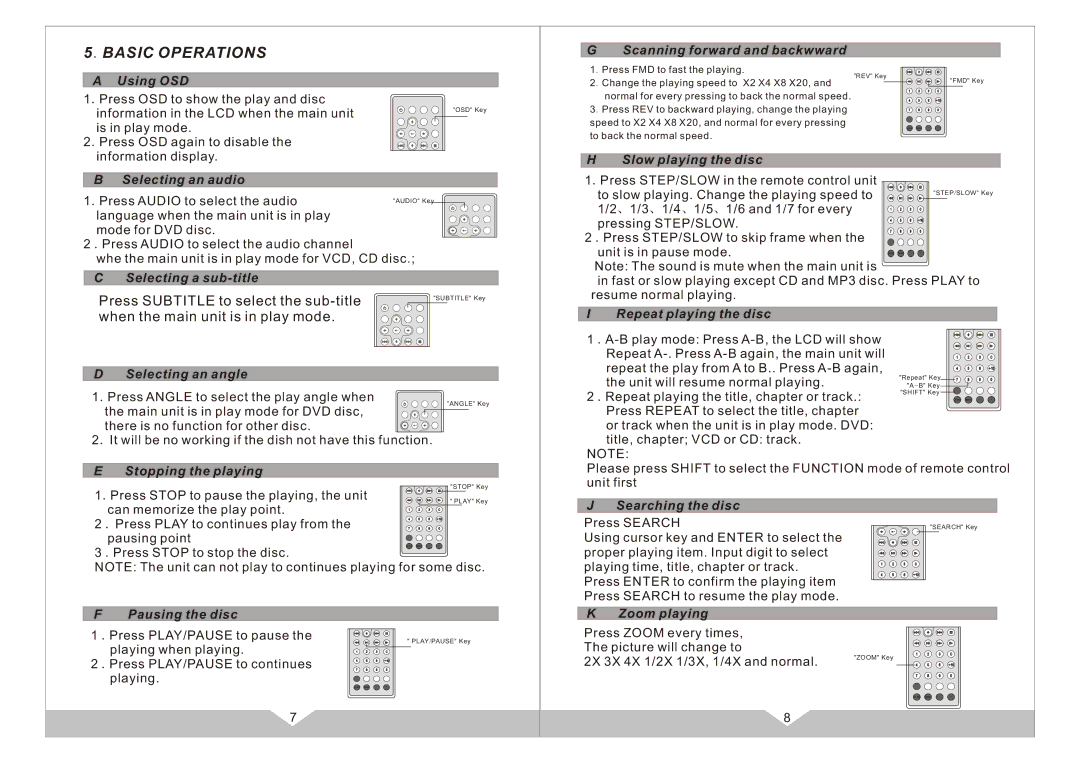5.BASIC OPERATIONS
A Using OSD
1.Press OSD to show the play and disc information in the LCD when the main unit is in play mode.
2.Press OSD again to disable the information display.
B Selecting an audio
1.Press AUDIO to select the audio language when the main unit is in play mode for DVD disc.
2 .Press AUDIO to select the audio channel
whe the main unit is in play mode for VCD, CD disc.;
C Selecting a
Press SUBTITLE to select the
D Selecting an angle
1.Press ANGLE to select the play angle when
the main unit is in play mode for DVD disc, there is no function for other disc.
2. It will be no working if the dish not have this function.
E Stopping the playing
1.Press STOP to pause the playing, the unit
G Scanning forward and backwward
1.Press FMD to fast the playing.
"REV" Key
2.Change the playing speed to X2 X4 X8 X20, and normal for every pressing to back the normal speed.
3.Press REV to backward playing, change the playing
speed to X2 X4 X8 X20, and normal for every pressing
AV/DVD MENU -
to back the normal speed.
H | Slow playing the disc |
|
|
1.Press STEP/SLOW in the remote control unit |
|
| |
| to slow playing. Change the playing speed to |
| "STEP/SLOW" Key |
|
|
| |
| 1/2、1/3、1/4、1/5、1/6 and 1/7 for every |
|
|
| pressing STEP/SLOW. |
|
|
2 .Press STEP/SLOW to skip frame when the |
|
| |
| unit is in pause mode. | AV/DVD MENU | - + |
|
|
| |
Note: The sound is mute when the main unit is |
|
| |
| in fast or slow playing except CD and MP3 disc. Press PLAY to | ||
resume normal playing. |
|
| |
I | Repeat playing the disc |
|
|
|
| ||
| Repeat |
|
|
| repeat the play from A to B.. Press | "Repeat" Key | |
| the unit will resume normal playing. | ||
|
| ||
2 .Repeat playing the title, chapter or track.: | "SHIFT" Key | ||
| AV/DVD MENU - + | ||
Press REPEAT to select the title, chapter or track when the unit is in play mode. DVD: title, chapter; VCD or CD: track.
NOTE:
Please press SHIFT to select the FUNCTION mode of remote control unit first
can memorize the play point.
2 . Press PLAY to continues play from the pausing point
- +
3 .Press STOP to stop the disc.
NOTE: The unit can not play to continues playing for some disc.
J Searching the disc
Press SEARCH
Using cursor key and ENTER to select the proper playing item. Input digit to select playing time, title, chapter or track.
Press ENTER to confirm the playing item Press SEARCH to resume the play mode.
"SEARCH" Key
FPausing the disc
1.Press PLAY/PAUSE to pause the playing when playing.
2.Press PLAY/PAUSE to continues playing.
" PLAY/PAUSE" Key
AV/DVD MENU - +
K Zoom playing
Press ZOOM every times, The picture will change to
2X 3X 4X 1/2X 1/3X, 1/4X and normal.
"ZOOM" Key
AV/DVD MENU - +
7
8