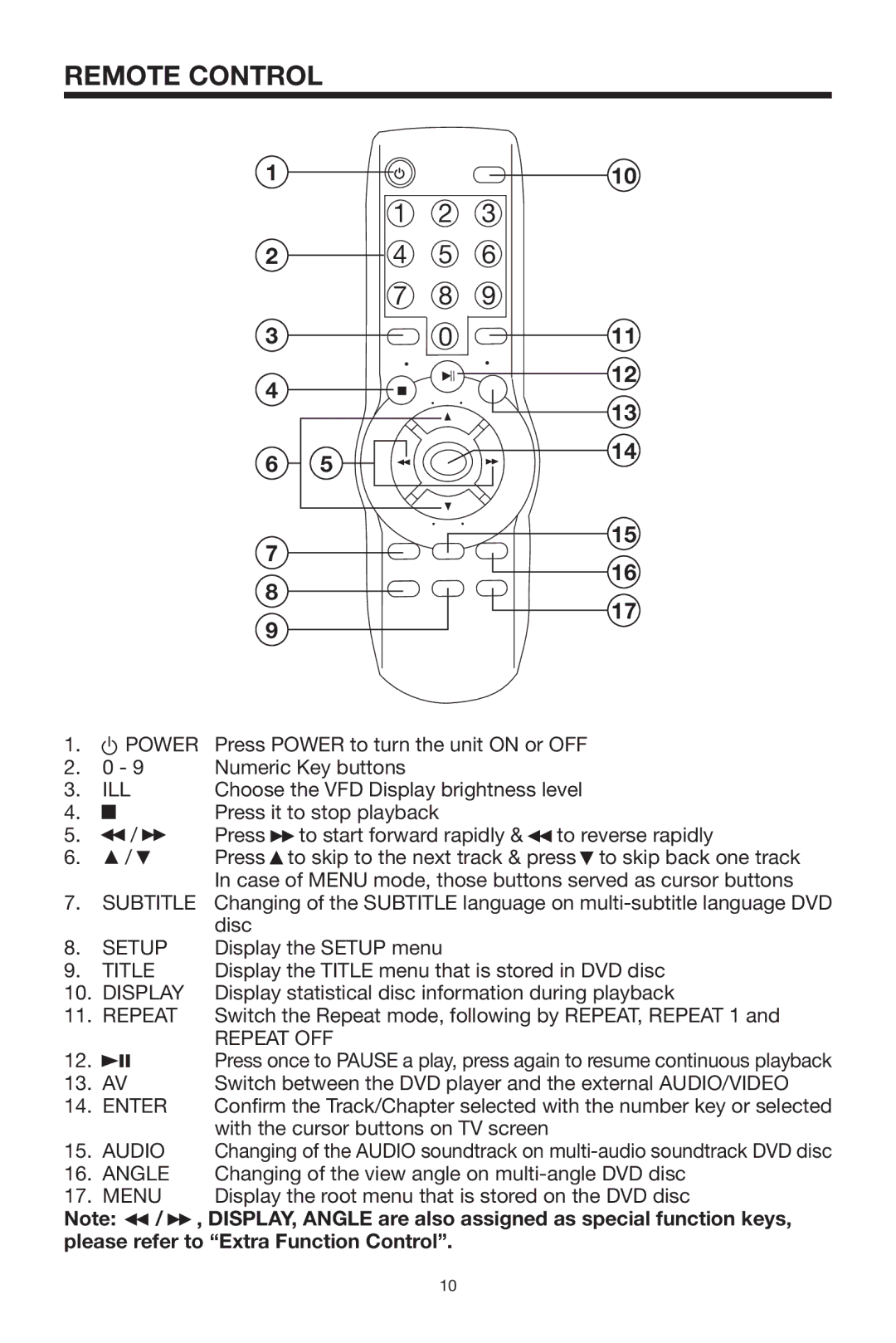REMOTE CONTROL
1
2
3
4
6 5
7
8
9
1 2 3
4 5 6
7 8 9
0
10
11
12
13
14
15
16
17
1.![]() POWER Press POWER to turn the unit ON or OFF
POWER Press POWER to turn the unit ON or OFF
2.0 - 9 Numeric Key buttons
3. | ILL |
| Choose the VFD Display brightness level | |||||
4. |
|
|
|
|
|
| Press it to stop playback | |
|
|
|
|
|
| |||
|
|
|
|
|
| |||
5. | / |
| Press | to start forward rapidly & to reverse rapidly | ||||
6. | / |
| Press | to skip to the next track & press to skip back one track | ||||
|
|
|
|
|
|
| In case of MENU mode, those buttons served as cursor buttons | |
7. | SUBTITLE | Changing of the SUBTITLE language on | ||||||
|
|
|
|
|
|
| disc |
|
8. | SETUP | Display the SETUP menu | ||||||
9. | TITLE |
| Display the TITLE menu that is stored in DVD disc | |||||
10. | DISPLAY | Display statistical disc information during playback | ||||||
11. | REPEAT | Switch the Repeat mode, following by REPEAT, REPEAT 1 and | ||||||
12. |
|
|
|
|
|
| REPEAT OFF | |
|
|
|
|
|
| Press once to PAUSE a play, press again to resume continuous playback | ||
|
|
|
|
|
| |||
|
|
|
|
|
| |||
13. | AV |
| Switch between the DVD player and the external AUDIO/VIDEO | |||||
14. | ENTER | Confirm the Track/Chapter selected with the number key or selected | ||||||
15. | AUDIO | with the cursor buttons on TV screen | ||||||
Changing of the AUDIO soundtrack on | ||||||||
16. | ANGLE | Changing of the view angle on | ||||||
17. | MENU | Display the root menu that is stored on the DVD disc | ||||||
Note: | / | , DISPLAY, ANGLE are also assigned as special function keys, | ||||||
please refer to “Extra Function Control”.
10