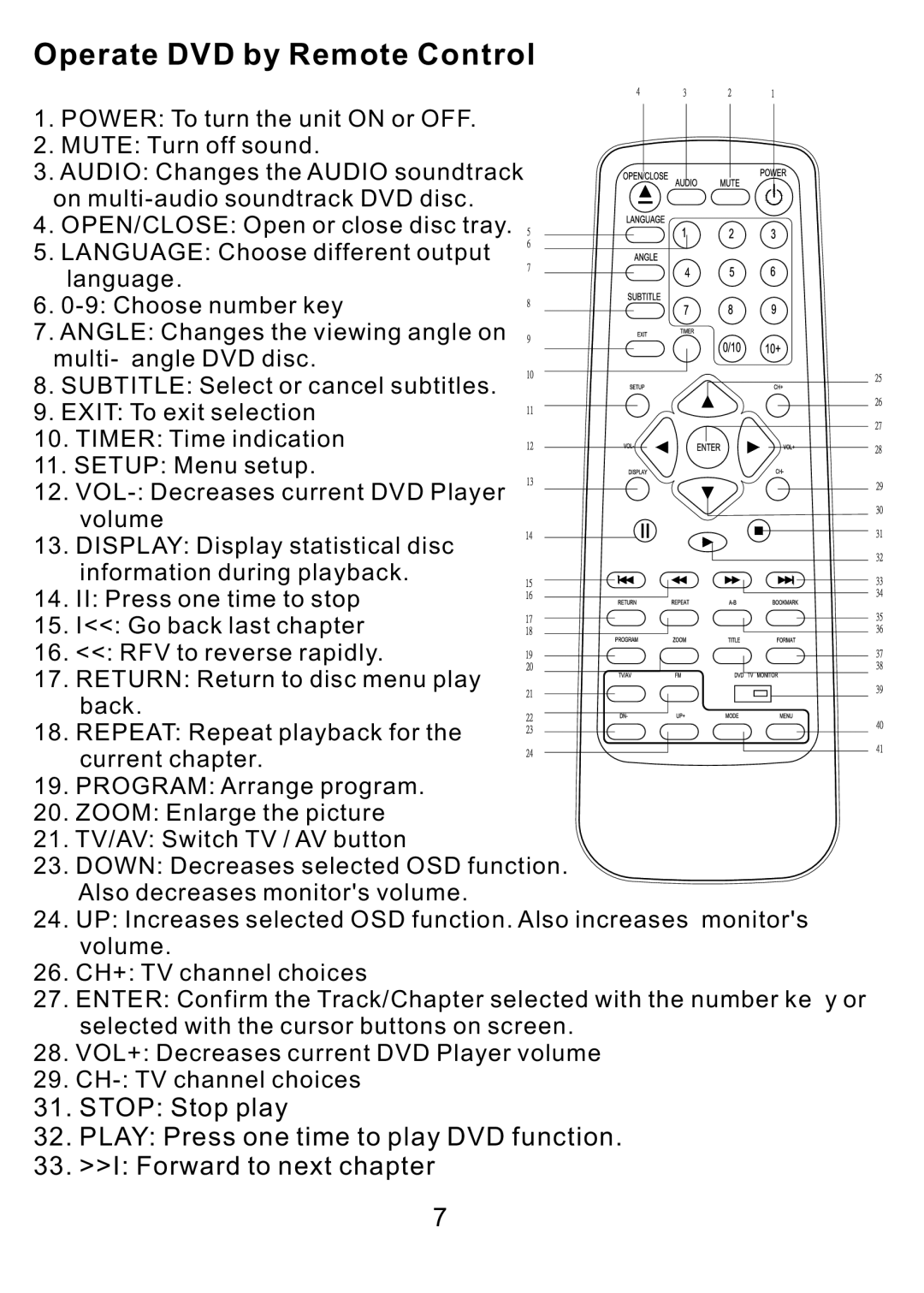PLDVD7M specifications
The PYLE Audio PLDVD7M is a versatile multimedia player that offers a wealth of features designed for entertainment on the go. This portable DVD player stands out with its sleek design and user-friendly functionality, making it an ideal choice for both kids and adults.One of the key features of the PLDVD7M is its 7-inch swivel screen. The display boasts impressive clarity and color accuracy, providing an excellent viewing experience whether you're watching movies, playing games, or viewing photos. The screen can be rotated and flipped, allowing for flexible positioning, making it easy for multiple viewers to enjoy content from different angles.
The device supports a variety of media formats, ensuring that you can enjoy your favorite movies and shows in high quality. The PLDVD7M is compatible with various disc formats, including DVD, CD, VCD, and even MP3 files, giving you the flexibility to play all your media. Additionally, the player has built-in USB and SD card slots that allow users to access media from external devices, providing even more options for playback.
Sound quality is another noteworthy feature of the PLDVD7M. It includes built-in stereo speakers that deliver clear and dynamic audio. For a more private listening experience, it also has a headphone jack, enabling you to connect headphones or earbuds. This makes it a perfect companion for travel, allowing you to immerse yourself in your favorite shows or movies without disturbing others.
Portability is a crucial aspect of the PLDVD7M. The compact design ensures that it can fit comfortably in a backpack or handbag, making it easy to take along on road trips, flights, or to family gatherings. The device also comes with a car adapter, enabling you to keep it powered up while on the move.
Moreover, the PYLE Audio PLDVD7M is equipped with a rechargeable battery, which offers several hours of playtime, giving users the freedom to enjoy their media without being tethered to a power source. The player also includes an easy-to-use remote control, allowing for effortless navigation through menus and playback settings from a distance.
In conclusion, the PYLE Audio PLDVD7M is a multifaceted multimedia device that combines portability, versatility, and user-friendly features. With its high-quality display, broad compatibility with media formats, and excellent sound capabilities, it stands out as a premier choice for anyone looking to enjoy digital content on the go. Whether for family road trips or quiet evenings at home, the PLDVD7M provides a reliable and enjoyable entertainment solution.