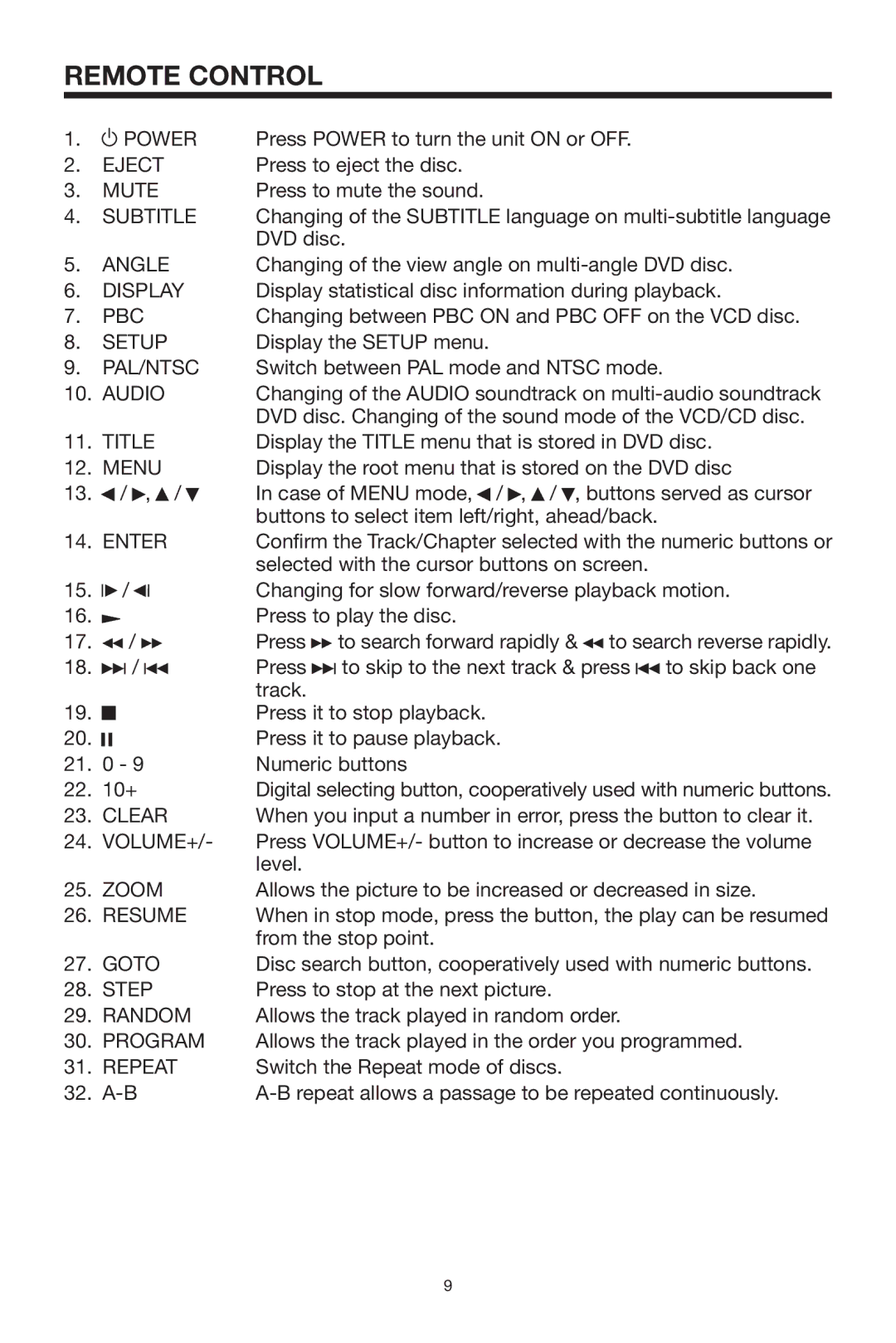PLDVD92 specifications
The PYLE Audio PLDVD92 is a versatile and cutting-edge multimedia player that is designed for the modern audiophile and entertainment seeker. This impressive device merges functionality with quality, making it a valuable addition to any home theater or car audio system. With its array of features and advanced technologies, the PLDVD92 stands out in a crowded marketplace.One of the standout features of the PYLE PLDVD92 is its ability to support a wide variety of media formats. This player accommodates both DVD and CD formats, allowing users to enjoy their favorite movies and music without limitations. In addition to standard discs, it also supports various digital media formats such as MP3, JPEG, and MP4, making it a comprehensive solution for various entertainment needs.
The unit is equipped with a large 9-inch TFT LCD display that provides vibrant visuals with clear resolution. This screen enhances the viewing experience, whether you are watching movies or slideshow presentations. The device also features a convenient touch-screen interface, which makes navigating menus and settings intuitive and user-friendly.
In terms of connectivity, the PYLE PLDVD92 excels with its multiple input and output options, including USB and SD card slots. This allows users to play media directly from flash drives or memory cards, making it incredibly easy to access and enjoy content on the go. Additionally, it includes HDMI and RCA outputs, enabling seamless connection to various external displays and audio systems.
The PYLE Audio PLDVD92 is built with advanced technology that enhances audio quality. It features a built-in stereo speaker system, providing an immersive sound experience without the need for external speakers. For personal listening, the device is Bluetooth enabled, allowing users to pair it with their smartphones or tablets for a wireless audio experience.
With its compact design and lightweight construction, the PLDVD92 is not just limited to home use; it is also perfect for car installations. The device includes a remote control, adding to its ease of use, whether you're lounging on the couch or in the driver's seat.
Overall, the PYLE Audio PLDVD92 is a powerhouse of entertainment, combining a range of features, superb audio-visual performance, and user-friendly technology all in one compact device. Whether you're an audiophile seeking high-quality sound or a movie enthusiast wanting to watch films in stunning clarity, the PYLE PLDVD92 is designed to meet those needs, making it a worthy investment for anyone looking to enhance their multimedia experience.