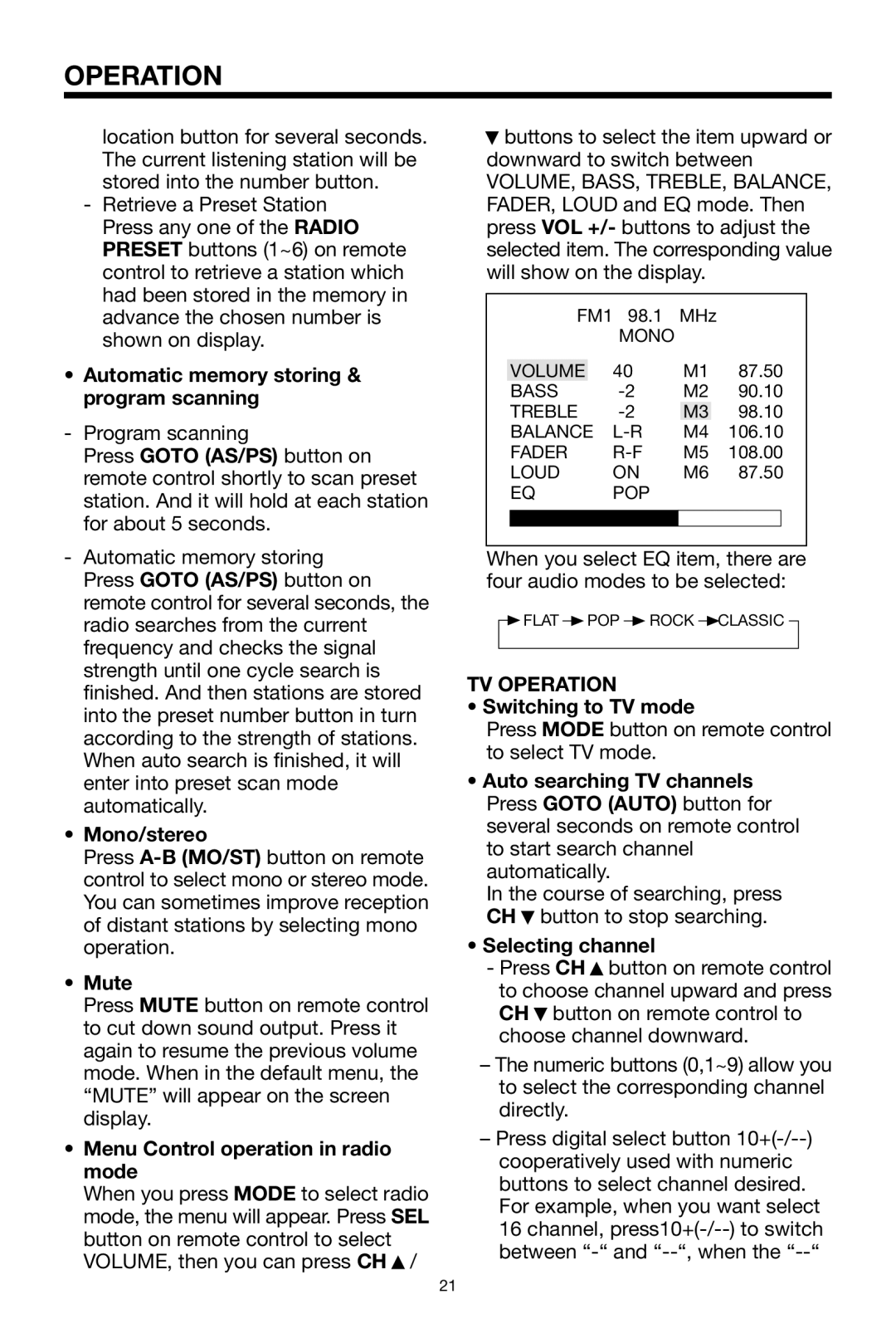OPERATION
location button for several seconds. The current listening station will be stored into the number button.
-Retrieve a Preset Station Press any one of the RADIO PRESET buttons (1~6) on remote control to retrieve a station which had been stored in the memory in advance the chosen number is shown on display.
•Automatic memory storing & program scanning
-Program scanning
Press GOTO (AS/PS) button on remote control shortly to scan preset station. And it will hold at each station for about 5 seconds.
-Automatic memory storing Press GOTO (AS/PS) button on remote control for several seconds, the radio searches from the current frequency and checks the signal strength until one cycle search is finished. And then stations are stored into the preset number button in turn according to the strength of stations. When auto search is finished, it will enter into preset scan mode automatically.
•Mono/stereo
Press
•Mute
Press MUTE button on remote control to cut down sound output. Press it again to resume the previous volume mode. When in the default menu, the “MUTE” will appear on the screen display.
•Menu Control operation in radio mode
When you press MODE to select radio mode, the menu will appear. Press SEL button on remote control to select VOLUME, then you can press CH ![]() /
/
![]() buttons to select the item upward or downward to switch between
buttons to select the item upward or downward to switch between
VOLUME, BASS, TREBLE, BALANCE, FADER, LOUD and EQ mode. Then press VOL +/- buttons to adjust the selected item. The corresponding value will show on the display.
FM1 | 98.1 | MHz |
| ||
|
| MONO |
|
|
|
|
|
|
|
| |
VOLUME |
| 40 | M1 | 87.50 | |
BASS |
| M2 | 90.10 | ||
TREBLE | M3 |
| 98.10 | ||
BALANCE | M4 | 106.10 | |||
FADER | M5 | 108.00 | |||
LOUD | ON | M6 | 87.50 | ||
EQ | POP |
|
|
| |
When you select EQ item, there are four audio modes to be selected:
![]()
![]() FLAT
FLAT ![]() POP
POP ![]() ROCK CLASSIC
ROCK CLASSIC
TV OPERATION
•Switching to TV mode
Press MODE button on remote control to select TV mode.
•Auto searching TV channels Press GOTO (AUTO) button for several seconds on remote control to start search channel automatically.
In the course of searching, press CH ![]() button to stop searching.
button to stop searching.
•Selecting channel
-Press CH ![]() button on remote control to choose channel upward and press CH
button on remote control to choose channel upward and press CH ![]() button on remote control to choose channel downward.
button on remote control to choose channel downward.
–The numeric buttons (0,1~9) allow you to select the corresponding channel directly.
–Press digital select button
21