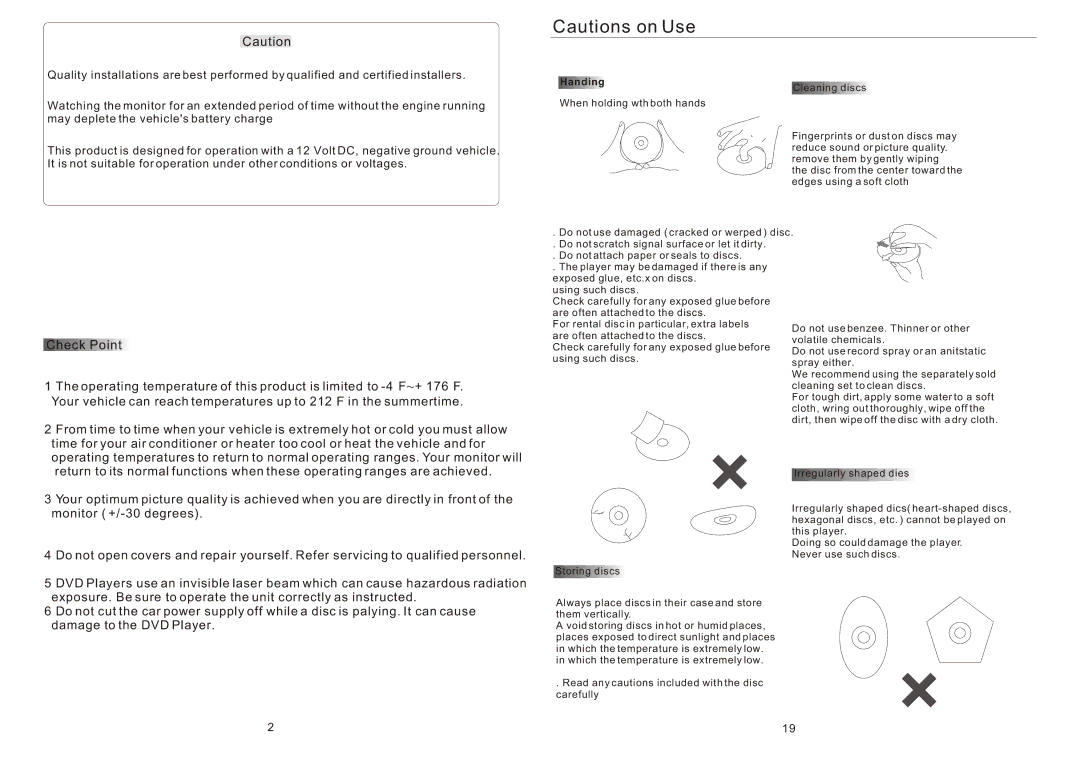Caution
Quality installations are best performed by qualified and certified installers.
Watching the monitor for an extended period of time without the engine running may deplete the vehicle's battery charge
This product is designed for operation with a 12 Volt DC, negative ground vehicle. It is not suitable for operation under other conditions or voltages.
Check Point
1The operating temperature of this product is limited to
2From time to time when your vehicle is extremely hot or cold you must allow time for your air conditioner or heater too cool or heat the vehicle and for operating temperatures to return to normal operating ranges. Your monitor will return to its normal functions when these operating ranges are achieved.
3Your optimum picture quality is achieved when you are directly in front of the monitor (
4Do not open covers and repair yourself. Refer servicing to qualified personnel.
5DVD Players use an invisible laser beam which can cause hazardous radiation exposure. Be sure to operate the unit correctly as instructed.
6Do not cut the car power supply off while a disc is palying. It can cause damage to the DVD Player.
Cautions on Use
Handing
Cleaning discs
When holding wth both hands
Fingerprints or dust on discs may reduce sound or picture quality. remove them by gently wiping the disc from the center toward the edges using a soft cloth
. Do not use damaged ( cracked or werped ) disc.
. Do not scratch signal surface or let it dirty.
. Do not attach paper or seals to discs.
. The player may be damaged if there is any exposed glue, etc.x on discs.
using such discs.
Check carefully for any exposed glue before are often attached to the discs.
For rental disc in particular, extra labels are often attached to the discs.
Check carefully for any exposed glue before using such discs.
Storing discs
Always place discs in their case and store them vertically.
A void storing discs in hot or humid places, places exposed to direct sunlight and places in which the temperature is extremely low. in which the temperature is extremely low.
. Read any cautions included with the disc carefully
2 | 19 |