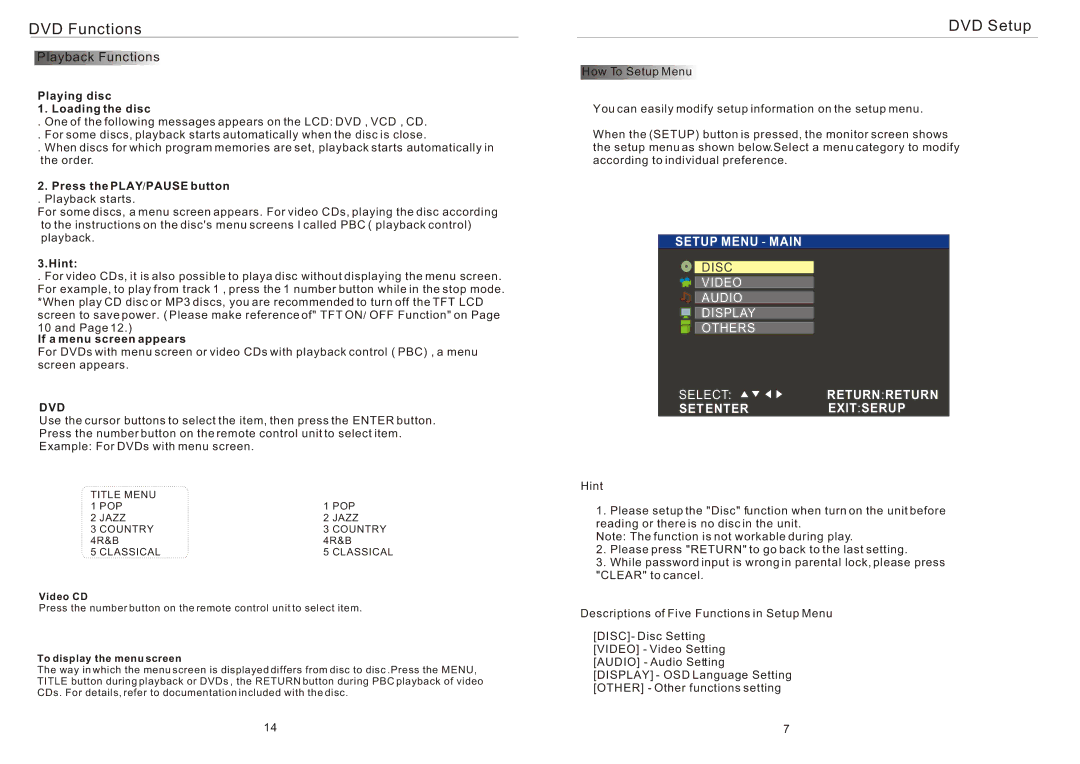DVD Functions
Playback Functions
Playing disc
1. Loading the disc
. One of the following messages appears on the LCD: DVD , VCD , CD.
. For some discs, playback starts automatically when the disc is close.
. When discs for which program memories are set, playback starts automatically in the order.
2.Press the PLAY/PAUSE button
. Playback starts.
For some discs, a menu screen appears. For video CDs, playing the disc according to the instructions on the disc's menu screens I called PBC ( playback control) playback.
3.Hint:
. For video CDs, it is also possible to playa disc without displaying the menu screen. For example, to play from track 1 , press the 1 number button while in the stop mode. *When play CD disc or MP3 discs, you are recommended to turn off the TFT LCD screen to save power. ( Please make reference of" TFT ON/ OFF Function" on Page 10 and Page 12.)
If a menu screen appears
For DVDs with menu screen or video CDs with playback control ( PBC) , a menu screen appears.
DVD
Use the cursor buttons to select the item, then press the ENTER button. Press the number button on the remote control unit to select item. Example: For DVDs with menu screen.
TITLE MENU |
|
1 POP | 1 POP |
2 JAZZ | 2 JAZZ |
3 COUNTRY | 3 COUNTRY |
4R&B | 4R&B |
5 CLASSICAL | 5 CLASSICAL |
Video CD
Press the number button on the remote control unit to select item.
To display the menu screen
The way in which the menu screen is displayed differs from disc to disc .Press the MENU, TITLE button during playback or DVDs , the RETURN button during PBC playback of video CDs. For details, refer to documentation included with the disc.
DVD Setup
How To Setup Menu
You can easily modify setup information on the setup menu.
When the (SETUP) button is pressed, the monitor screen shows the setup menu as shown below.Select a menu category to modify according to individual preference.
SETUP MENU - MAIN
DISC
VIDEO
AUDIO
DISPLAY
OTHERS
SELECT: 


 RETURN:RETURN
RETURN:RETURN
SETENTEREXIT:SERUP
Hint
1.Please setup the "Disc" function when turn on the unit before reading or there is no disc in the unit.
Note: The function is not workable during play.
2.Please press "RETURN" to go back to the last setting.
3.While password input is wrong in parental lock, please press "CLEAR" to cancel.
Descriptions of Five Functions in Setup Menu
[DISC]- Disc Setting [VIDEO] - Video Setting [AUDIO] - Audio Setting [DISPLAY] - OSD Language Setting [OTHER] - Other functions setting
14 | 7 |