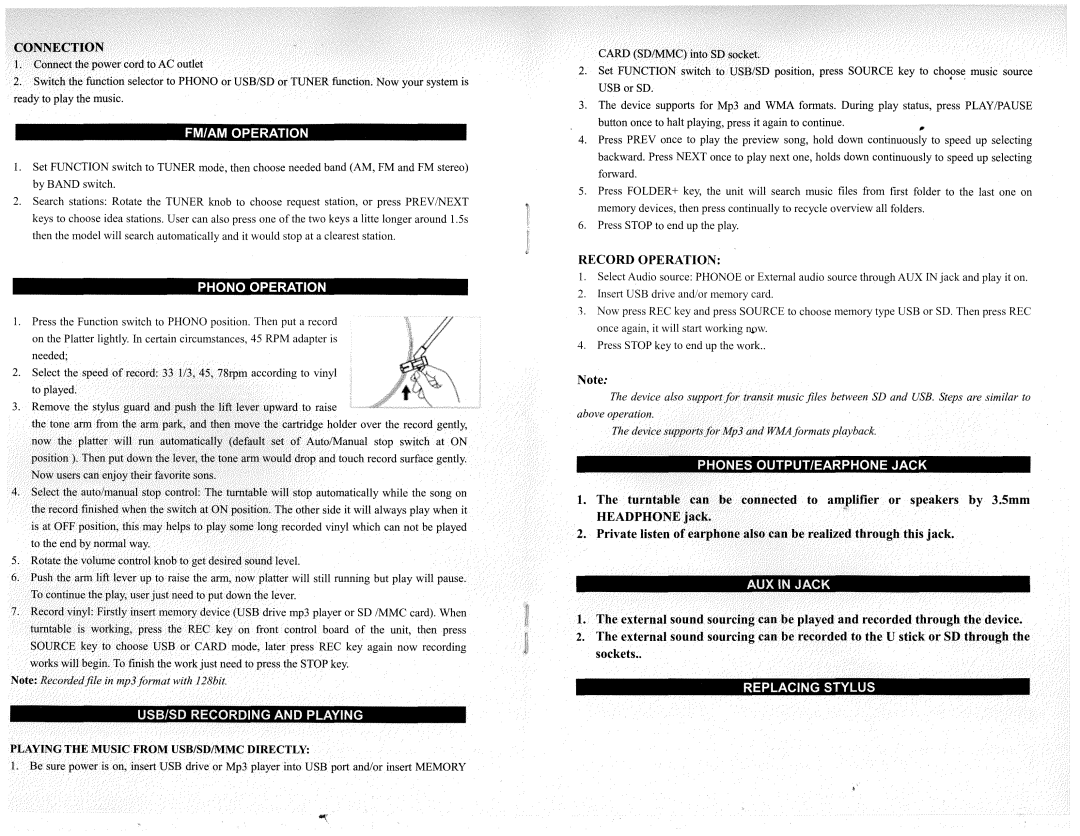CONNECTION
1.Connect the power cord to AC outlet
2.Switch the function selector to PHONO or USB/SD or TUNER function. Now your system is ready to play the music.
FM/AM OPERATION
1.Set FUNCTION switch to TUNER mode, then choose needed band (AM, FM and FM stereo) by BAND switch.
2.Search stations: Rotate the TUNER knob to choose request station, or press PREY/NEXT keys to choose idea stations. User can also press one of the two keys a litte longer around 1.5s then the model will search automatically and it would stop at a clearest station.
PHONO OPERATION
I.Press the Function switch to PHONO position. Then put a record on the Platter lightly. In certain circumstances, 45 RPM adapter is needed;
2.Select the speed of record: 33 113, 45, 78rpm according to vinyl to played.
3.Remove the stylus guard and push the lift lever upward to raise
the tone arm from the arm park, and then move the cartridge holder over the record gently, now the platter will run automatieally (default set of AutolManual stop switch at ON position). Then put down the lever, the tone arm would drop and touch record surface gently. Now users can enjoy their favorite sons.
4.Select the auto/manual stop control: The turntable will stop automatically while the song on the record finished when the switch at ON position. The other side it will always play when it is at OFF position, this may helps to play some long recorded vinyl which can not be played to the end by normal way.
5.Rotate the volume control knob to get desired sound leveL
6.Push the arm lift lever up to raise the arm, now platter will still running but play will pause. To continue the play, user just need to put down the lever.
7.Record vinyl: Firstly insert memory device (USB drive mp3 player or SD IMMC card). When turntable is working, press the REC key on front control board of the unit, then press SOURCE key to choose USB or CARD mode, later press REC key again now recording
works will begin. To finish the work just need to press the STOP key.
Note: Recordedfile in mp3 format with 128bit.
USB/SO RECORDING AND PLAYING
PLAYING THE MUSIC FROM USB/SDIMMC DIRECTLY:
1. Be sure power is on, insert USB drive or Mp3 player into USB port andlor insert MEMORY
CARD (SDIMMC) into SD socket.
2.Set FUNCTION switch to USB/SD position, press SOURCE key to chopse music source USB orSD.
3.The device supports for Mp3 and WMA formats. During play status, press PLAYIPAUSE
button once to halt playing, press it again to continue. | ,. |
4.Press PREY once to play the preview song, hold down continuously to speed up selecting backward. Press NEXT once to play next one, holds down continuously to speed up selecting forward.
5.Press FOLDER+ key, the unit will search music files from first folder to the last one on mcmory devices, then press continually to recycle overview all folders.
6.Press STOP to end up the play.
RECORD OPERATION:
1.Select Audio source: PHONOE or External audio source through AUX IN jack and play it on.
2.Insert USB drive and/or memory card.
.1. Now press REC key and press SOURCE to choose memory type USB or SD. Then press REC once again, it will start working IlDW.
4.Press STOP key to end up the work..
Note:
The device also support for transit music files between SD and USB. Steps are similar to
above operation.
The device supportsfor Mp3 and WMAformats playback.
PHONES OUTPUT/EARPHONE JACK
1.The turntable can be connected to amplifier or speakers by 3.5mm HEADPHONE jack.
2.Private listen of earphone also can be realized through this jack.
AUX IN JACK
1.The external sound sourcing can be played and recorded through the device.
2.The external sound sourcing can be recorded to the U stick or SD througb the sockets..