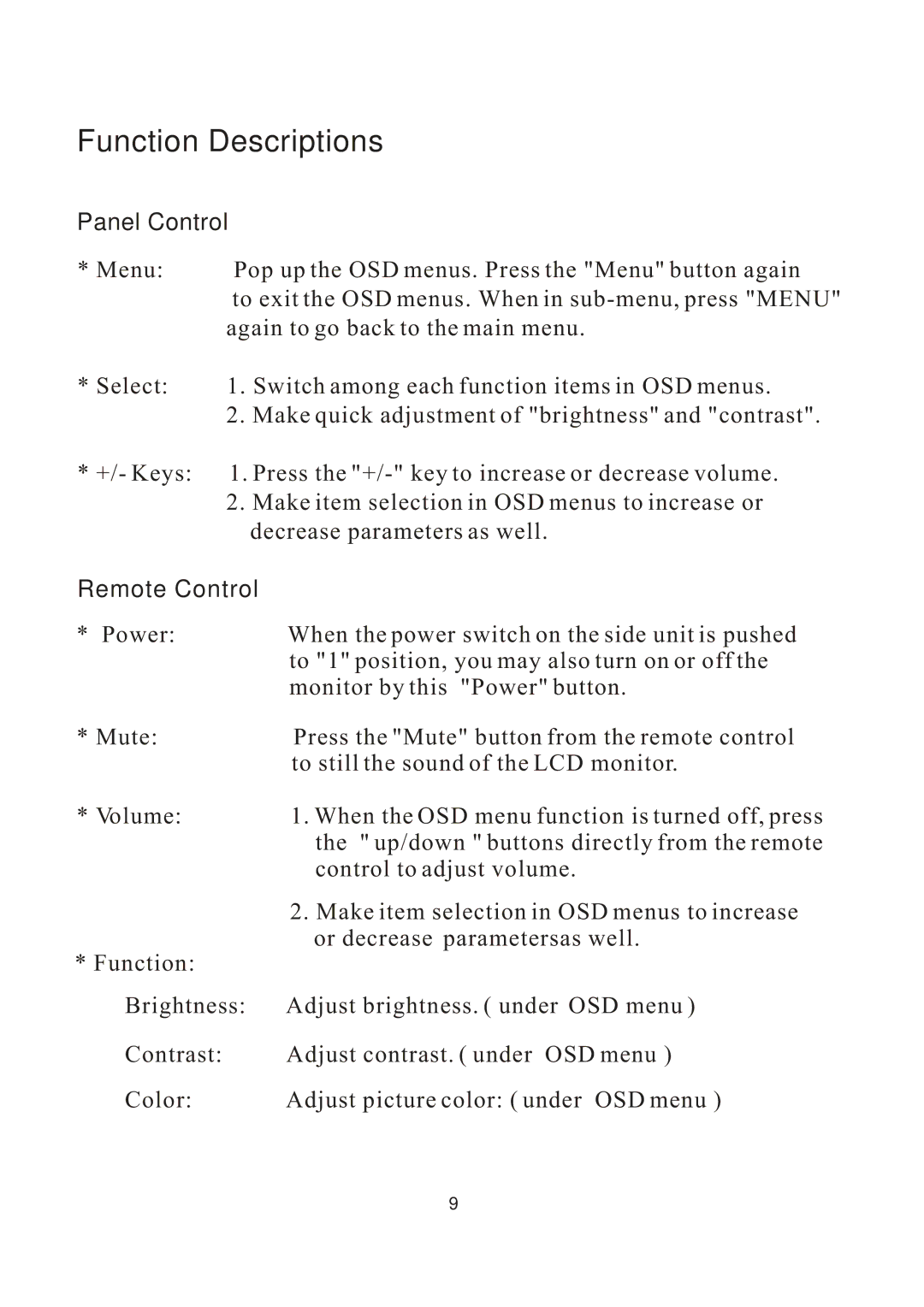Function Descriptions
Panel Control |
|
* Menu: | Pop up the OSD menus. Press the "Menu" button again |
| to exit the OSD menus. When in |
| again to go back to the main menu. |
* Select: | 1. Switch among each function items in OSD menus. |
| 2. Make quick adjustment of "brightness" and "contrast". |
* +/- Keys: | 1. Press the |
| 2. Make item selection in OSD menus to increase or |
| decrease parameters as well. |
Remote Control | |
* Power: | When the power switch on the side unit is pushed |
| to "1" position, you may also turn on or off the |
| monitor by this "Power" button. |
* Mute: | Press the "Mute" button from the remote control |
| to still the sound of the LCD monitor. |
* Volume: | 1. When the OSD menu function is turned off, press |
| the " up/down " buttons directly from the remote |
| control to adjust volume. |
| 2. Make item selection in OSD menus to increase |
| or decrease parametersas well. |
* Function: |
|
Brightness: Adjust brightness. ( under OSD menu ) | |
Contrast: | Adjust contrast. ( under OSD menu ) |
Color: | Adjust picture color: ( under OSD menu ) |
9