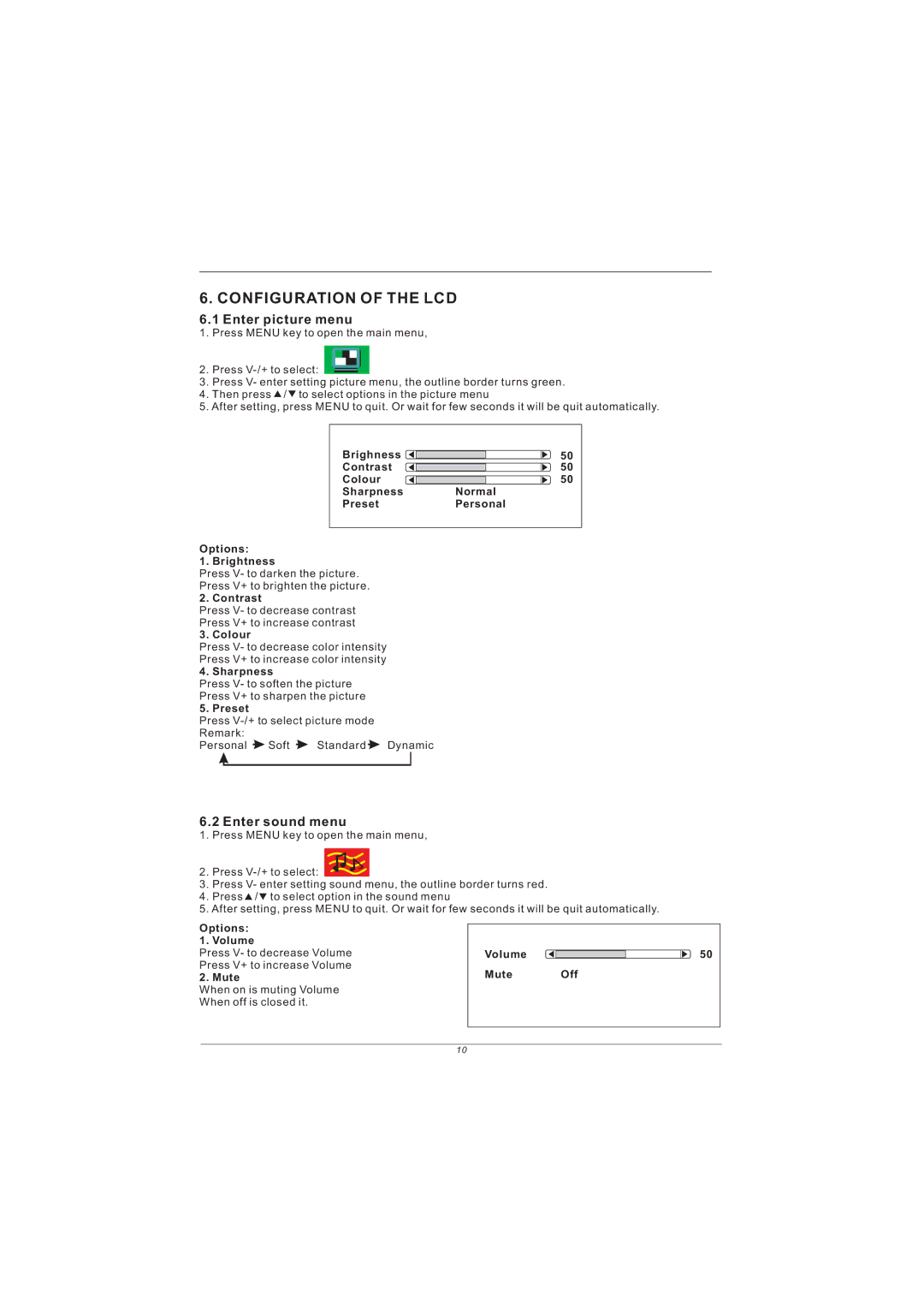6. CONFIGURATION OF THE LCD
6.1 Enter picture menu
1. Press MENU key to open the main menu,
2. Press
3.Press V- enter setting picture menu, the outline border turns green.
4.Then press ![]() /
/ ![]() to select options in the picture menu
to select options in the picture menu
5.After setting, press MENU to quit. Or wait for few seconds it will be quit automatically.
Brighness ![]()
Contrast
Colour
SharpnessNormal
PresetPersonal
Options:
1. Brightness
Press V- to darken the picture.
Press V+ to brighten the picture.
2. Contrast
Press V- to decrease contrast
Press V+ to increase contrast
3. Colour
Press V- to decrease color intensity
Press V+ to increase color intensity
4. Sharpness
Press V- to soften the picture
Press V+ to sharpen the picture
5. Preset
Press
Remark:
Personal ![]() Soft
Soft ![]() Standard
Standard![]() Dynamic
Dynamic
50
50
50
6.2 Enter sound menu
1.Press MENU key to open the main menu,
2.Press ![]()
3.Press V- enter setting sound menu, the outline border turns red.
4.Press ![]() /
/![]() to select option in the sound menu
to select option in the sound menu
5.After setting, press MENU to quit. Or wait for few seconds it will be quit automatically.
Options:
1. Volume
Press V- to decrease Volume Press V+ to increase Volume
2. Mute
When on is muting Volume When off is closed it.
Volume
Mute Off
50
10