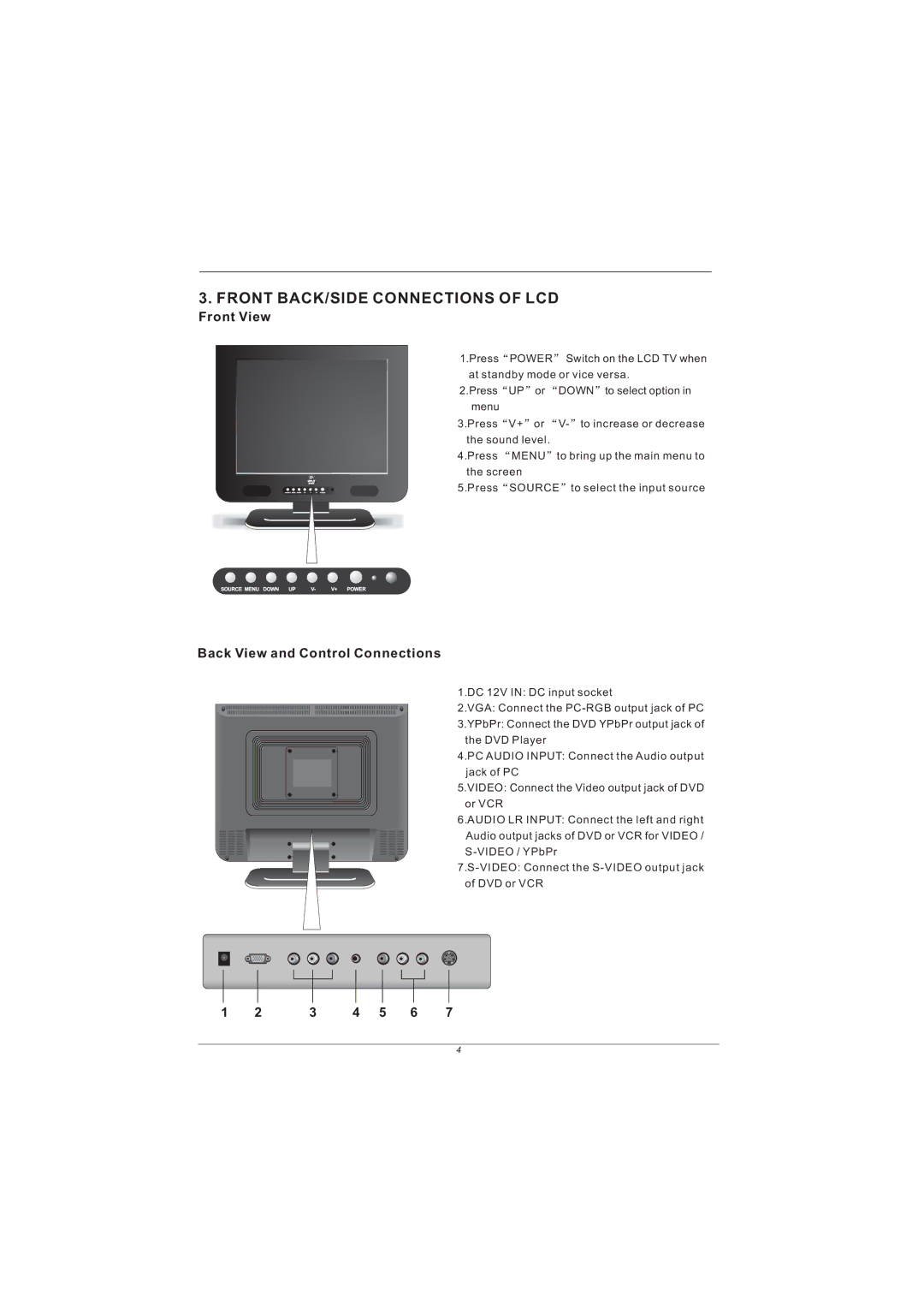3. FRONT BACK/SIDE CONNECTIONS OF LCD
Front View
1.Press“POWER” Switch on the LCD TV when at standby mode or vice versa.
2.Press“UP”or “DOWN”to select option in menu
3.Press“V+”or
4.Press “MENU”to bring up the main menu to the screen
5.Press“SOURCE”to select the input source
Back View and Control Connections
1.DC 12V IN: DC input socket
2.VGA: Connect the
3.YPbPr: Connect the DVD YPbPr output jack of the DVD Player
4.PC AUDIO INPUT: Connect the Audio output jack of PC
5.VIDEO: Connect the Video output jack of DVD or VCR
6.AUDIO LR INPUT: Connect the left and right Audio output jacks of DVD or VCR for VIDEO /
1 | 2 | 3 | 4 | 5 | 6 | 7 |
4