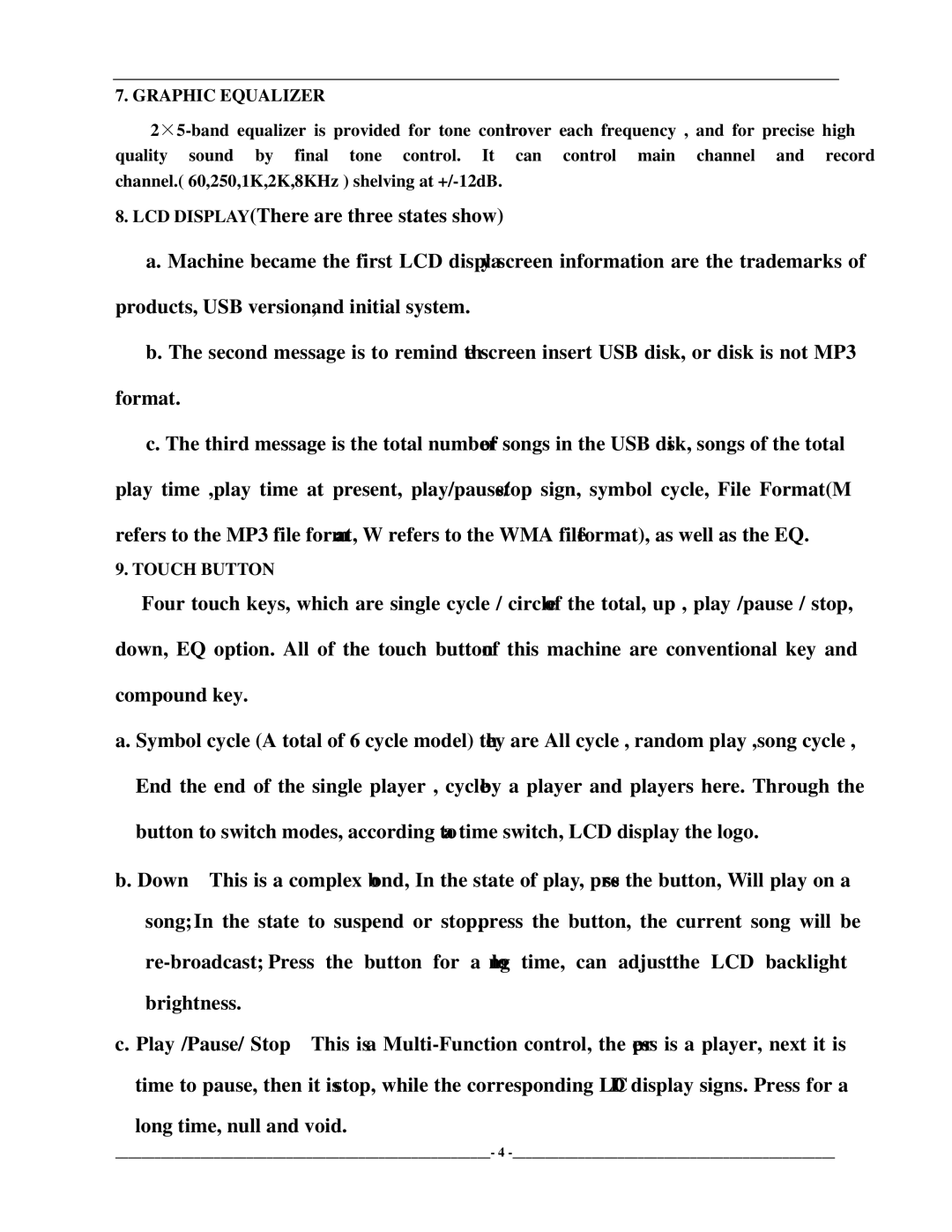7. GRAPHIC EQUALIZER
8.LCD DISPLAY(There are three states show)
a.Machine became the first LCD display screen information are the trademarks of products, USB version, and initial system.
b.The second message is to remind the screen insert USB disk, or disk is not MP3 format.
c.The third message is the total number of songs in the USB disk, songs of the total play time ,play time at present, play/pause/ stop sign, symbol cycle, File Format(M
refers to the MP3 file format, W refers to the WMA file format), as well as the EQ.
9. TOUCH BUTTON
Four touch keys, which are single cycle / circle of the total, up , play /pause / stop, down, EQ option. All of the touch button of this machine are conventional key and compound key.
a. Symbol cycle (A total of 6 cycle model) they are All cycle , random play ,song cycle , End the end of the single player , cycle by a player and players here. Through the button to switch modes, according to a time switch, LCD display the logo.
b. Down This is a complex bond, In the state of play, press the button, Will play on a song; In the state to suspend or stop, press the button, the current song will be
c. Play /Pause/ Stop This is a
long time, null and void.
_________________________________________________________- 4