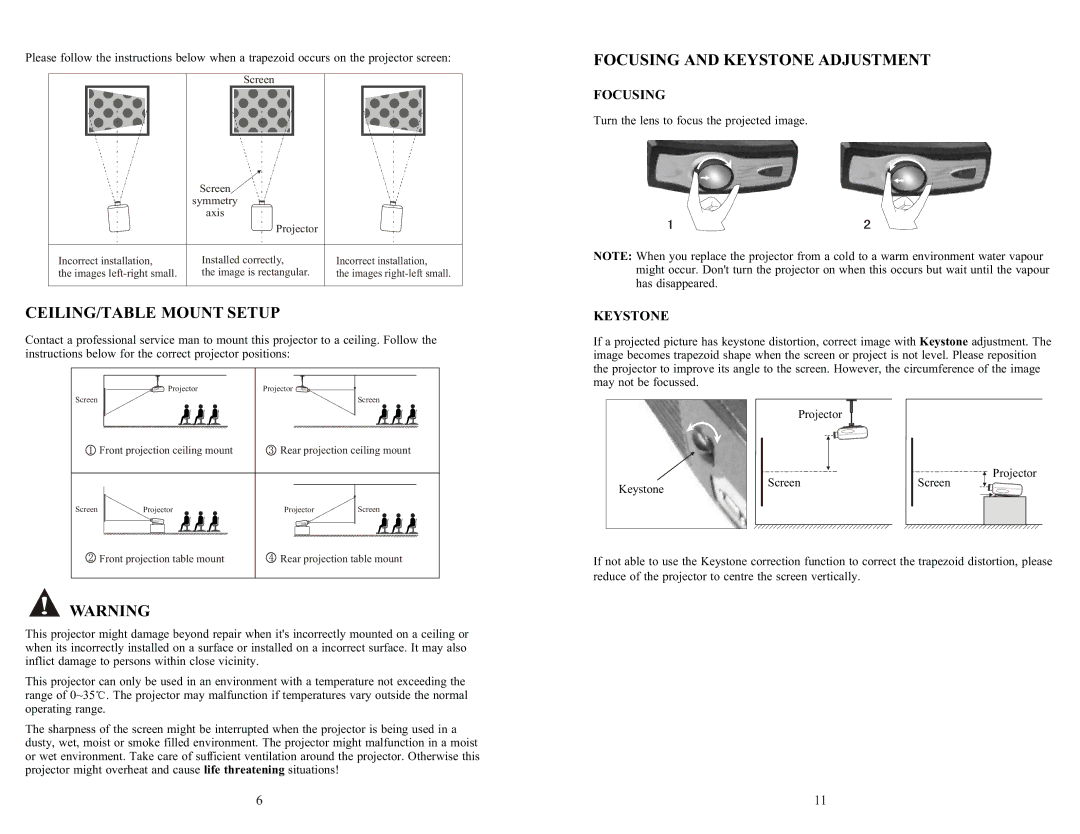Please follow the instructions below when a trapezoid occurs on the projector screen:
Screen |
Screen |
symmetry |
axis |
Projector |
Incorrect installation, | Installed correctly, | Incorrect installation, |
the images | the image is rectangular. | the images |
CEILING/TABLE MOUNT SETUP
Contact a professional service man to mount this projector to a ceiling. Follow the instructions below for the correct projector positions:
| Projector | Projector |
|
Screen |
|
| Screen |
| Front projection ceiling mount | Rear projection ceiling mount | |
Screen | Projector | Projector | Screen |
| Front projection table mount | Rear projection table mount | |
WARNING
This projector might damage beyond repair when it's incorrectly mounted on a ceiling or when its incorrectly installed on a surface or installed on a incorrect surface. It may also inflict damage to persons within close vicinity.
This projector can only be used in an environment with a temperature not exceeding the range of 0~35![]() . The projector may malfunction if temperatures vary outside the normal operating range.
. The projector may malfunction if temperatures vary outside the normal operating range.
The sharpness of the screen might be interrupted when the projector is being used in a dusty, wet, moist or smoke filled environment. The projector might malfunction in a moist or wet environment. Take care of sufficient ventilation around the projector. Otherwise this projector might overheat and cause life threatening situations!
FOCUSING AND KEYSTONE ADJUSTMENT
FOCUSING
Turn the lens to focus the projected image.
NOTE: When you replace the projector from a cold to a warm environment water vapour might occur. Don't turn the projector on when this occurs but wait until the vapour has disappeared.
KEYSTONE
If a projected picture has keystone distortion, correct image with Keystone adjustment. The image becomes trapezoid shape when the screen or project is not level. Please reposition the projector to improve its angle to the screen. However, the circumference of the image may not be focussed.
Projector
Projector
Keystone | Screen | Screen |
|
|
If not able to use the Keystone correction function to correct the trapezoid distortion, please reduce of the projector to centre the screen vertically.
6 | 11 |