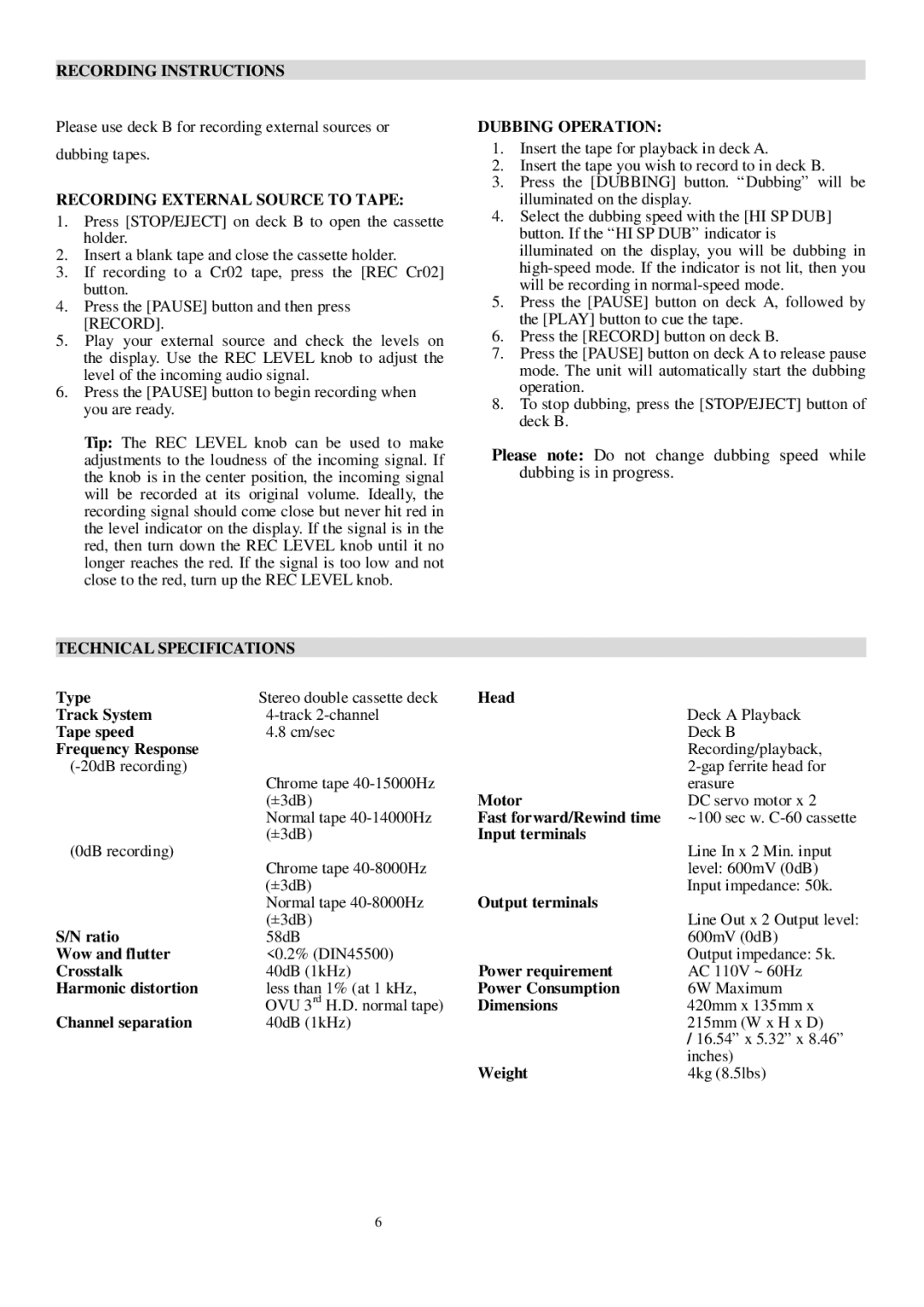PT-659DU specifications
The PYLE Audio PT-659DU is a cutting-edge audio solution designed to enhance the listening experience in any environment. This versatile stereo receiver brings together a blend of modern technology and user-friendly features, making it an ideal choice for both casual listeners and audiophiles alike.At its core, the PT-659DU boasts a power output of 200 watts, providing ample volume and clarity for any space. With its dual-channel functionality, users can enjoy crisp and immersive sound across two separate speakers, delivering a comprehensive audio experience. Whether you’re hosting a gathering or simply relaxing at home, the PT-659DU ensures every note can be heard with precision.
One of the standout features of the PT-659DU is its built-in Bluetooth connectivity. This allows users to wirelessly stream music from their smartphones, tablets, or laptops, eliminating the need for cumbersome cables. The Bluetooth range is impressive, enabling seamless streaming from a distance, while maintaining a solid connection without interruptions.
Additionally, the PT-659DU includes a USB port and an SD card slot, providing multiple avenues for audio playback. Users can easily connect their devices or insert storage cards filled with their favorite tracks. This multifunctionality makes it a well-rounded option for any music enthusiast.
Another significant characteristic of the PT-659DU is its compatibility with various audio formats, including MP3 and WMA, among others. This ensures that users can enjoy their music in the highest quality, regardless of the source. The inclusion of an FM radio tuner with 30 preset stations also caters to those who enjoy live broadcasts.
The PT-659DU features an intuitive front panel with easy-to-navigate controls, including a built-in digital LCD display that shows essential information such as song titles and radio frequencies. The remote control functionality adds convenience, allowing users to adjust settings from the comfort of their seats.
In terms of connectivity, the PT-659DU offers a range of inputs, including RCA, AUX, and microphone inputs, catering to diverse devices and applications. This versatility makes it suitable for various uses, from home theater systems to karaoke nights.
In conclusion, the PYLE Audio PT-659DU is a powerful and feature-rich stereo receiver that combines advanced technology with practical functionality. Its Bluetooth capability, multiple playback options, and user-friendly design make it a remarkable choice for anyone looking to elevate their audio experience. Whether you're a music lover or a casual listener, the PT-659DU is designed to meet and exceed your audio needs.