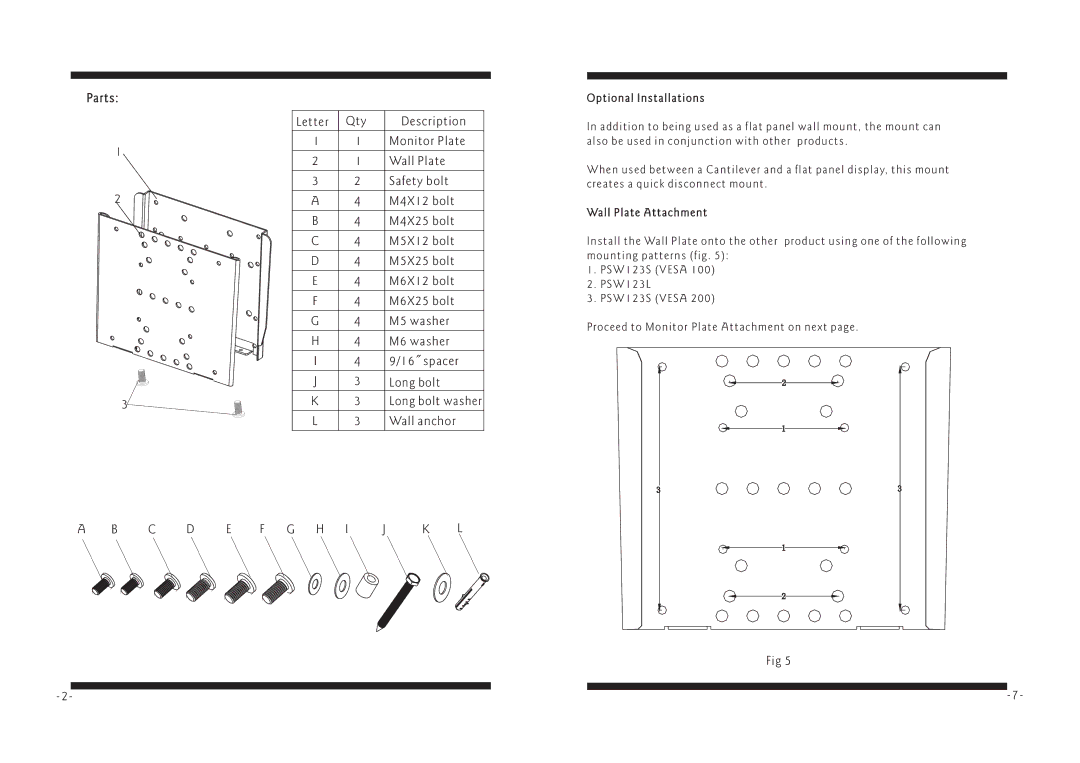Parts: |
|
|
| |
| Letter | Qty | Description | |
1 | 1 | 1 | Monitor Plate | |
2 | 1 | Wall Plate | ||
| ||||
| 3 | 2 | Safety bolt | |
2 | A | 4 | M4X12 bolt | |
| B | 4 | M4X25 bolt | |
| C | 4 | M5X12 bolt | |
| D | 4 | M5X25 bolt | |
| E | 4 | M6X12 bolt | |
| F | 4 | M6X25 bolt | |
| G | 4 | M5 washer | |
| H | 4 | M6 washer | |
| I | 4 | 9/16"spacer | |
| J | 3 | Long bolt | |
3 | K | 3 | Long bolt washer | |
|
|
| ||
| L | 3 | Wall anchor |
A B C D E F G H I J K L
Optional Installations
In addition to being used as a flat panel wall mount, the mount can also be used in conjunction with other products.
When used between a Cantilever and a flat panel display, this mount creates a quick disconnect mount.
Wall Plate Attachment
Install the Wall Plate onto the other product using one of the following mounting patterns (fig. 5):
1. PSW123S (VESA 100)
2. PSW123L
3. PSW123S (VESA 200)
Proceed to Monitor Plate Attachment on next page.
2
1
3 | 3 |
1
2
Fig 5