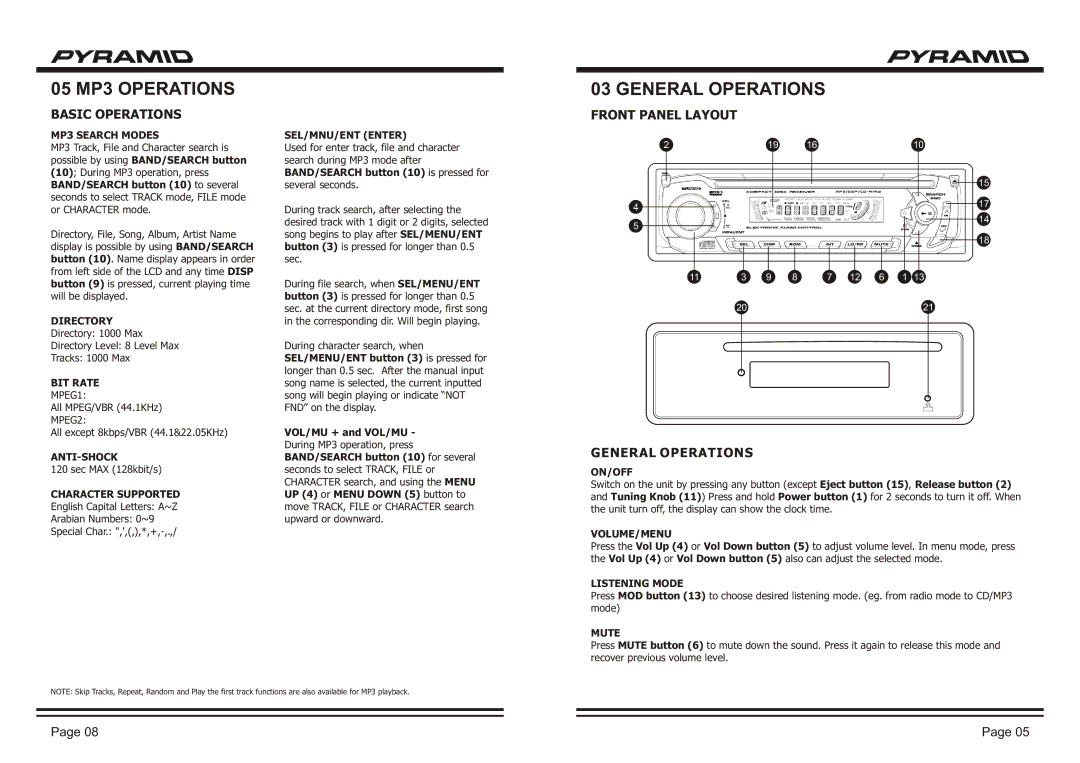CDR-39M specifications
The Pyramid Car Audio CDR-39M is a powerful automotive stereo system that combines performance with modern features, designed to enhance the in-car listening experience. This stereo is perfect for car enthusiasts and casual listeners alike, offering a range of functionalities that cater to various audio needs.One of the standout features of the CDR-39M is its versatile audio playback capabilities. It supports multiple media formats, including CDs, MP3s, and USB flash drives, allowing users to enjoy their favorite music on the go. The front panel USB port facilitates direct playback of digital files, making it easy to connect devices and explore different playlists while driving.
The CDR-39M also boasts a built-in AM/FM tuner with digital tuning, providing users access to a wide range of radio stations. The ability to store preset stations ensures you can quickly tune in to your favorite frequencies without manual searching. Additionally, the stereo includes a 3.5mm auxiliary input, enabling the connection of external devices like smartphones or tablets for seamless audio integration.
Sound quality is paramount in any car audio system, and the Pyramid CDR-39M delivers with its powerful built-in amplifier. The unit offers a peak power output of 60 watts x 4 channels, providing ample sound for any vehicle, whether cruising on the highway or stuck in traffic. With customizable equalizer settings, users can adjust the sound profile to suit their personal preferences, ensuring an optimal listening experience.
Another impressive aspect of the CDR-39M is its display. The large LCD screen provides clear visibility of track information, radio frequency, and other critical data. Brightness adjustments make it easy to read in varying lighting conditions, while the ergonomic controls ensure that users can navigate through their music options without distraction.
The CDR-39M also features a compact design and standard size, making it easy to install in most vehicles. The user-friendly interface sets it apart from other models, with intuitive buttons and knobs that make operation simple and straightforward.
In summary, the Pyramid Car Audio CDR-39M is a well-rounded car stereo system that emphasizes both functionality and sound quality. With its multi-format playback, robust power output, and user-friendly features, it is an excellent choice for anyone looking to upgrade their car audio experience.