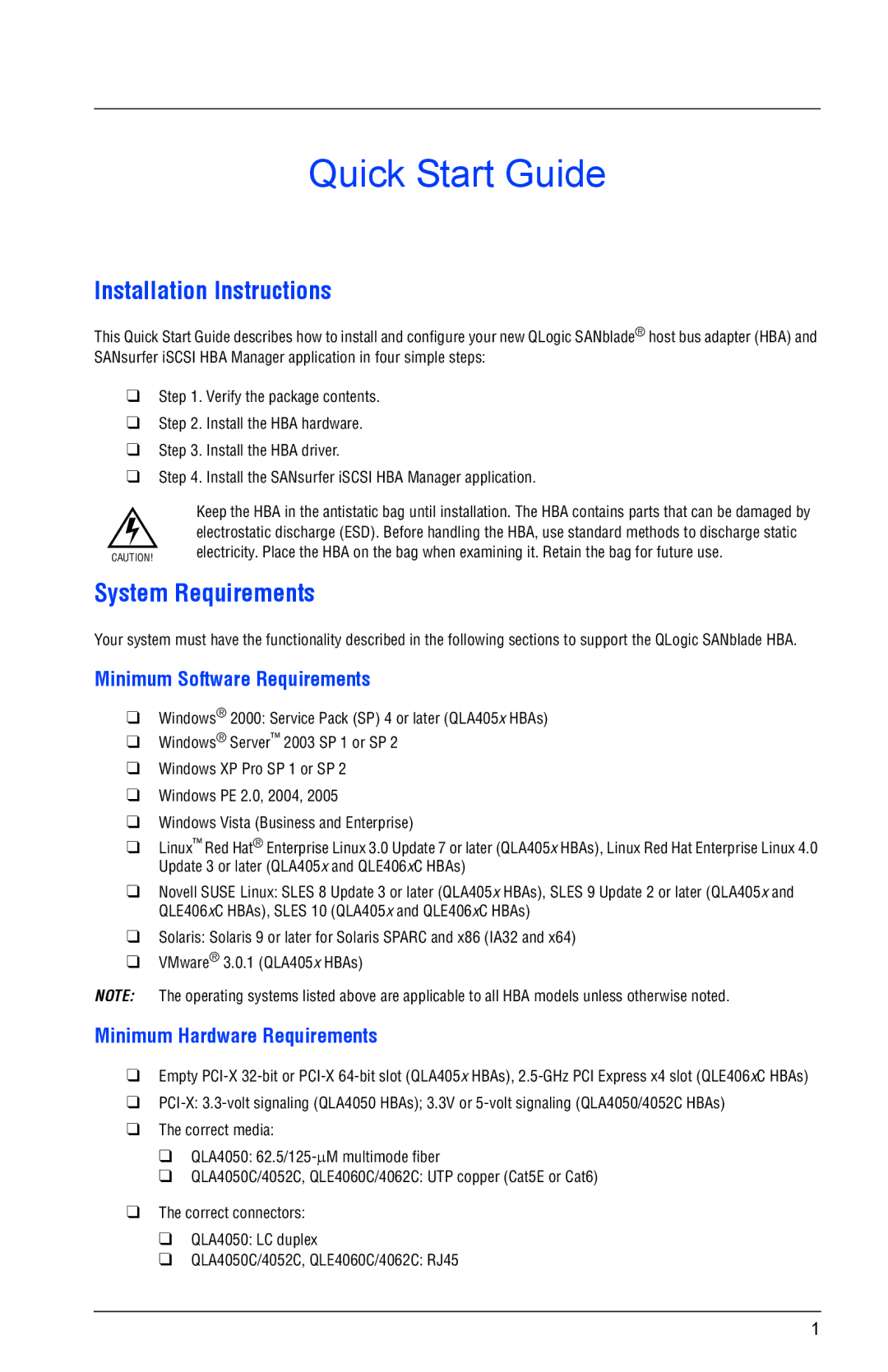Quick Start Guide
Installation Instructions
This Quick Start Guide describes how to install and configure your new QLogic SANblade® host bus adapter (HBA) and SANsurfer iSCSI HBA Manager application in four simple steps:
❑Step 1. Verify the package contents.
❑Step 2. Install the HBA hardware.
❑Step 3. Install the HBA driver.
❑Step 4. Install the SANsurfer iSCSI HBA Manager application.
| Keep the HBA in the antistatic bag until installation. The HBA contains parts that can be damaged by |
| electrostatic discharge (ESD). Before handling the HBA, use standard methods to discharge static |
CAUTION! | electricity. Place the HBA on the bag when examining it. Retain the bag for future use. |
System Requirements
Your system must have the functionality described in the following sections to support the QLogic SANblade HBA.
Minimum Software Requirements
❑Windows® 2000: Service Pack (SP) 4 or later (QLA405x HBAs)
❑Windows® Server™ 2003 SP 1 or SP 2
❑Windows XP Pro SP 1 or SP 2
❑Windows PE 2.0, 2004, 2005
❑Windows Vista (Business and Enterprise)
❑Linux™ Red Hat® Enterprise Linux 3.0 Update 7 or later (QLA405x HBAs), Linux Red Hat Enterprise Linux 4.0 Update 3 or later (QLA405x and QLE406xC HBAs)
❑Novell SUSE Linux: SLES 8 Update 3 or later (QLA405x HBAs), SLES 9 Update 2 or later (QLA405x and QLE406xC HBAs), SLES 10 (QLA405x and QLE406xC HBAs)
❑Solaris: Solaris 9 or later for Solaris SPARC and x86 (IA32 and x64)
❑VMware® 3.0.1 (QLA405x HBAs)
NOTE: The operating systems listed above are applicable to all HBA models unless otherwise noted.
Minimum Hardware Requirements
❑Empty
❑
❑The correct media:
❑QLA4050:
❑QLA4050C/4052C, QLE4060C/4062C: UTP copper (Cat5E or Cat6)
❑The correct connectors:
❑QLA4050: LC duplex
❑QLA4050C/4052C, QLE4060C/4062C: RJ45
1