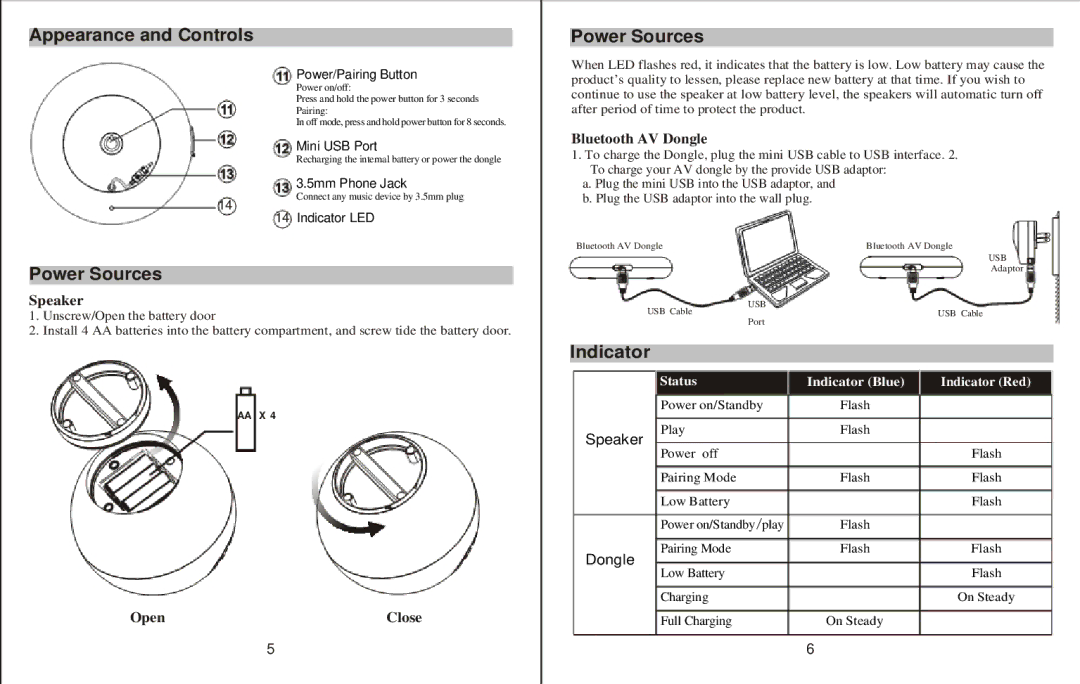Appearance and Controls
14
Power/Pairing Button
Power on/off:
Press and hold the power button for 3 seconds Pairing:
In off mode, press and hold power button for 8 seconds.
Mini USB Port
Recharging the internal battery or power the dongle
3.5mm Phone Jack
Connect any music device by 3.5mm plug
14Indicator LED
Power Sources
When LED flashes red, it indicates that the battery is low. Low battery may cause the product’s quality to lessen, please replace new battery at that time. If you wish to continue to use the speaker at low battery level, the speakers will automatic turn off after period of time to protect the product.
Bluetooth AV Dongle
1.To charge the Dongle, plug the mini USB cable to USB interface. 2. To charge your AV dongle by the provide USB adaptor:
a.Plug the mini USB into the USB adaptor, and
b.Plug the USB adaptor into the wall plug.
Power Sources
Speaker
1.Unscrew/Open the battery door
2.Install 4 AA batteries into the battery compartment, and screw tide the battery door.
AAX 4
Open | Close |
5
Bluetooth AV Dongle |
| Bluetooth AV Dongle | ||
|
|
|
| USB |
|
|
|
| Adaptor |
USB Cable | USB |
| USB Cable | |
Port |
| |||
|
|
|
| |
Indicator |
|
|
|
|
| Status |
| Indicator (Blue) | Indicator (Red) |
| Power on/Standby | Flash |
| |
Speaker | Play |
| Flash |
|
Power off |
|
| Flash | |
|
|
| ||
| Pairing Mode |
| Flash | Flash |
| Low Battery |
|
| Flash |
| Power on/Standby/play | Flash |
| |
Dongle | Pairing Mode |
| Flash | Flash |
Low Battery |
|
| Flash | |
|
|
| ||
| Charging |
|
| On Steady |
| Full Charging |
| On Steady |
|
|
|
| 6 |
|