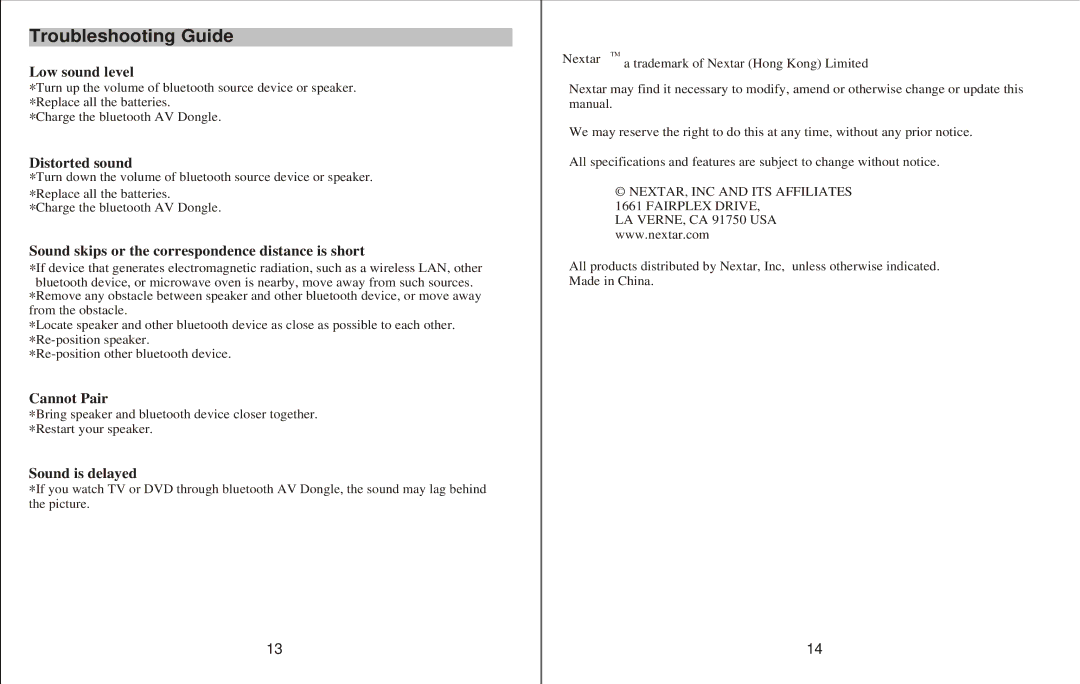Troubleshooting Guide
Low sound level
*Turn up the volume of bluetooth source device or speaker. *Replace all the batteries.
*Charge the bluetooth AV Dongle.
Distorted sound
*Turn down the volume of bluetooth source device or speaker.
*Replace all the batteries.
*Charge the bluetooth AV Dongle.
Sound skips or the correspondence distance is short
*If device that generates electromagnetic radiation, such as a wireless LAN, other bluetooth device, or microwave oven is nearby, move away from such sources. *Remove any obstacle between speaker and other bluetooth device, or move away from the obstacle.
*Locate speaker and other bluetooth device as close as possible to each other.
Cannot Pair
*Bring speaker and bluetooth device closer together. *Restart your speaker.
Sound is delayed
*If you watch TV or DVD through bluetooth AV Dongle, the sound may lag behind the picture.
13
Nextar TM a trademark of Nextar (Hong Kong) Limited
Nextar may find it necessary to modify, amend or otherwise change or update this manual.
We may reserve the right to do this at any time, without any prior notice.
All specifications and features are subject to change without notice.
© NEXTAR, INC AND ITS AFFILIATES 1661 FAIRPLEX DRIVE,
LA VERNE, CA 91750 USA www.nextar.com
All products distributed by Nextar, Inc, unless otherwise indicated. Made in China.
14