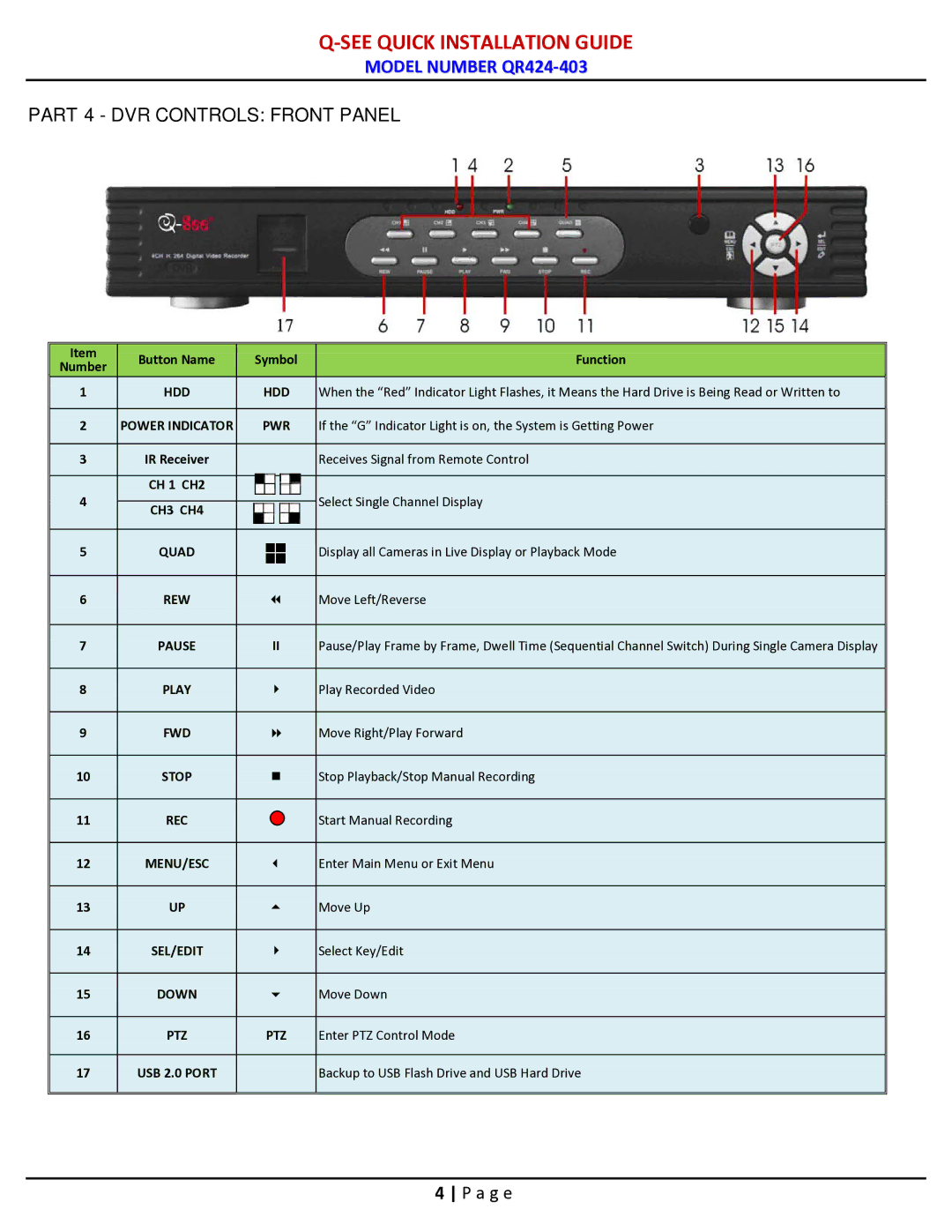Q-SEE QUICK INSTALLATION GUIDE
MODEL NUMBER QR424-403
PART 4 - DVR CONTROLS: FRONT PANEL
Item | Button Name | Symbol | Function | |
Number | ||||
|
|
| ||
1 | HDD | HDD | When the “Red” Indicator Light Flashes, it Means the Hard Drive is Being Read or Written to | |
2 | POWER INDICATOR | PWR | If the “G” Indicator Light is on, the System is Getting Power | |
3 | IR Receiver |
| Receives Signal from Remote Control | |
| CH 1 CH2 |
|
| |
4 | CH3 CH4 |
| Select Single Channel Display | |
|
|
| ||
5 | QUAD |
| Display all Cameras in Live Display or Playback Mode | |
6 | REW | | Move Left/Reverse | |
7 | PAUSE | | Pause/Play Frame by Frame, Dwell Time (Sequential Channel Switch) During Single Camera Display | |
8 | PLAY | | Play Recorded Video | |
9 | FWD | | Move Right/Play Forward | |
10 | STOP | | Stop Playback/Stop Manual Recording | |
11 | REC |
| Start Manual Recording | |
12 | MENU/ESC | | Enter Main Menu or Exit Menu | |
13 | UP | | Move Up | |
14 | SEL/EDIT | | Select Key/Edit | |
15 | DOWN | | Move Down | |
16 | PTZ | PTZ | Enter PTZ Control Mode | |
17 | USB 2.0 PORT |
| Backup to USB Flash Drive and USB Hard Drive |
4 P a g e