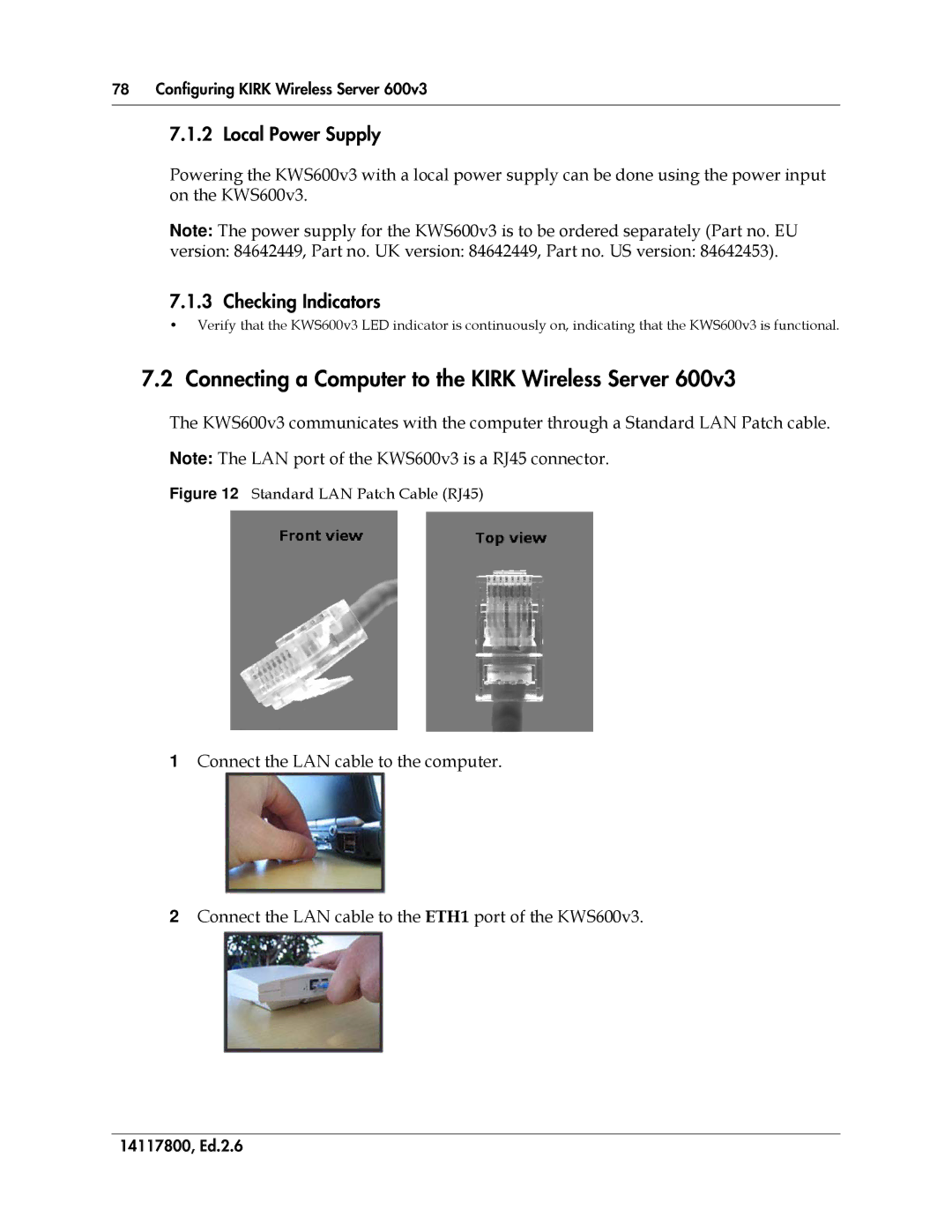Part No , Ed.2.6 April 16
Proprietary and Confidential
Contents
Installing the Kirk Repeater
Kirk Handset Registration and Subscription 145
Chapter Configuration/General/Update 189
Configuration of an NTP Server / Client 197
14117800, Ed.2.6
Figures
Adm. Page Configuration/ETH0/IP
Configuration Tool Alt Master tab
Adm. Page Administration/Download/Config
Contents
Tables 14117800, Ed.2.6
Preface
Before You Begin
Where is it? What is it about? When to use it?
Chapter Overview
Related Documentation
Acronyms
Ipei
Preface 14117800, Ed.2.6
Introduction
This section provides information about
Components of the Kirk Wireless Server 600v3 Solution
Kirk Wireless Server
Wireless Bands
Kirk Repeater
Kirk Handset
Auto Login and Handover
Kirk Maintenance Software
Kirk SIO Application Interface
Requirements for the Kirk Wireless Server 600v3 Solution
Kirk Wireless Server Environmental Requirements
Introduction
Electrical Requirements
Kirk Repeater Environmental Requirements
Kirk Handsets Environmental Requirements
Software Requirements
Deploying Kirk Wireless Server
Recommendations for KWS600v3/KIRK Repeater Placement
Deployment of a Kirk Wireless Server 600v3 Multi-Cell
Sync over Air
Examples of Synchronization Chains
Synchronization Chain With One Sync Master Primary Sync Ways
Synchronization Chain With Alternative Sync Ways
Synchronization Chain with Alternative Sync Ways
Synchronization Chain Layout with Alternative Sync Ways
Synchronization Chain With and Without Alternative Sync Ways
Synchronization Chain With Repeaters
Deploying Kirk Wireless Server 14117800, Ed.2.6
Unpacking
Installing the Kirk Wireless Server
Description of Kirk Wireless Server
Inspect for Damage
Kirk Wireless Server 600v3 Types and Part Numbers
Variants of Kirk Wireless Server Part Number
Kirk Wireless Server 600v3 Appearance and Components
LED that indicates whether or not the unit is functioning
KWS600v3 faceplate includes the following see figure below
Kirk Wireless Server 600v3 LED Indicators Front Cover
LED Indicator Meaning
Kirk Wireless Server 600v3 Reset Button
Resetting the Kirk Wireless Server 600v3 Hardware
Faceplate
Installing the Kirk Wireless Server
Press button Action
Kirk Wireless Server 600v3 Indoor Wall Mounting
Connect the wire into the RJ45 plug on the KWS600v3
Recording the Installation Information
Installing the Kirk Repeater
Kirk Repeater Description
Kirk Repeater provides RF Channels to Kirk Handsets
Kirk Repeater Types and Part Numbers
Kirk Repeater Business 1.8 GHz, 4 channels
Kirk Repeater LED Indicators
Installing the Kirk Repeater
Kirk Repeater Appearance and Components
Installing the Kirk Repeater
3Repeater and External Antenna Installed on the Wall
Power Options
Checking Indicators
Powering the Kirk Repeater
Content of the Kirk Programming Kit Repeater
Set up of the Hardware for Repeater Programming
Programming the Kirk Repeater with the ServiceTool
Base Station Repeater
Installing the Kirk Repeater
Installing the Kirk Repeater
Installing the Kirk Repeater
Installing the Kirk Repeater
Installing the Kirk Repeater
Installing the Kirk Repeater
Numbering of repeaters in a repeater jump configuration
Use of Kirk Repeater With External Antenna
Synchronization Ways
Radio Link
Preparing Kirk Handset for Use
Kirk Handset Description
Kirk Charger Types and Part Numbers
Kirk Handset Types
Variants of Kirk Handsets
Variants of Kirk Chargers
Installing Battery
Variants of Power Supplies
Power Supply Types and Part Numbers
Installing Battery on Kirk 4020/KIRK 4040/KIRK 4080 Handsets
Installing Battery on Kirk 3040 Handsets
Installing Battery on Kirk 5020 / 5040 Handsets
Remove Back Cover from Handset with Screw Fastener
Using the Charger
Charging Kirk Handsets
Single Charger for 4080 Handset
Place the handset in the charger
Retrieving the Serial Number of the Kirk Handset
Kirk 5020 / 5040 Handsets
Retrieving Serial Number on Kirk 3040 Handsets
Retrieving Serial Number on Kirk 5020 / 5040 Handsets
Preparing Kirk Handset for Use 14117800, Ed.2.6
Power over Ethernet
Configuring Kirk Wireless Server
Powering up the Kirk Wireless Server
KWS600v3 supports Power over Ethernet, PoE 802.3af
Connecting a Computer to the Kirk Wireless Server
Local Power Supply
Checking Indicators
Accessing the Web Based Administration
How to Change Internet Protocol Properties using Windows XP
Local Area Connection Properties dialog box
Installing the Kirk Configuration Tool
Accessing the Kirk Configuration Tool
How to Access the Administration
Starting the Kirk Configuration Tool
Configuring Single-Cell Solution through Administration
Configuration Tool startup window
Entering a System User Name and Password
Wireless Server 600v3 Single-cell installation
Adm. Page Enter Network Password dialog box
Assigning a Specific IP Address
Adm. Page Configuration/ETH0/IP
Configuring Ethernet Link
Adm. Page Configuration/ETH0/Link
Enbloc Dialing check box
Configuring Dect System
From the Tones list, select a ring tone
Local R-Key/Display Handling check box
Configuring Dect Master
Adm. Page Configuration/DECT/Master
Configuring Dect Radio
Configuring TOS Type of Service Priorities
GK-Id field
0xb8
Configuring Multi-Cell Solution through Administration
Under the Configuration menu, click IP
0x68
Configuring the IP Master Primary Kirk Wireless Server
Wireless Server 600v3 Multi-cell installation
Entering a System User Name and Password Primary
Assigning a Specific IP Address Primary
Adm. Page Configuration/ETH0/DHCP
Click either Reset Immediately or Idle Reset
Obtaining a Multi-Cell License Primary
Configuring Ethernet Link Primary
User fields, type the user names
Configuring Dect System Primary
0x7f up to128
0xff up to
Configuring Dect Master Primary
Configuring Dect Radio Primary
Configuring TOS Type of Service Priorities Primary
Configuring Sync Master
Assigning a Specific IP Address Sync Master
Adm. Page Configuration/ETH0/DHCP
Configuring Ldap Replicator Sync Master
Adm. Page Configuration/LDAP/Replicator
Configuring Dect Master Sync Master
Configuring Dect Radio Sync Master
Configuring the Alternative Master Kirk Wireless Server
Entering a System User Name and Password Standby
Assigning a Specific IP Address Standby
Adm. Page Configuration/ETH0/DHCP
Configuring Ethernet Link Standby
Configuring Dect Master Standby
Configuring Dect Radio Standby
Configuring the Secondary Kirk Wireless Server
Select the Disable check box to disable the radio Click OK
WS600v3 Multi-cell installation primary and secondaries
Entering a System User Name and Password Secondary
Assigning a Specific IP Address Secondary
Configuring Ethernet Link Secondary
Setting Ldap Replicators Secondary
Configuring Dect Master Secondary
Configuring Dect System Secondary
Configuring Dect Radio Secondary
Configuring Secondary KWS600v3 Using a Back-Up File
Configuring Standalone Ldap Server
Setting Ldap Mode Ldap Server
Configuring Dect Master Ldap Server
Select the Disable check box to disable the radio
Configuring Alternative Ldap Server
Setting Ldap Mode Alt. Ldap Server
Setting Ldap Replicator Alt. Ldap Server
Adm. Page Configuration/LDAP/Replicator
Configuration Tool Master tab
IP Address area Deselect the Dhcp check box
Configuring Kirk Wireless Server
Gatekeeper area From the Mode list, select Active
Configuring the Master Primary Kirk Wireless Server
Master tab you configure the Master Primary KWS600v3
Configuration Tool Master tab
Configuring Kirk Wireless Server
Configuring the Alternative Master Kirk Wireless Server
Configuration Tool Alt Master tab
Configuring Kirk Wireless Server 600v3
Configuring Ldap Server
Ldap Server tab you configure the Ldap Server
Configuration Tool Ldap Server tab
Configuring Alternative Ldap Server
Configuration Tool Alt Ldap Server tab
Configuration Tool Sync Master tab
Configuring the Secondary Kirk Wireless Server
WS600v3 Multi-cell installation primary and secondaries
Secondaries tab you configure the Secondary KWS600v3
IP Address Range area
IP Settings Shared area
Configuration Tool Secondary Settings dialog box
Saving Configurations
Uploading Configuration Files
Select files to upload dialog box appears
Configuration Tool Select files to upload dialog box
Configuration Tool Upload dialog box
Opening Configuration Files
Select configuration text files to open dialog box appears
Registering Handsets Using Skinny Protocol
Kirk Handset Registration and Subscription
Registering Kirk Handsets
Adm. Page Administration/DECT/Users
Click New An Edit User dialog box appears
Registering Handsets Using H.323 Protocol
Click New An Edit User dialog box appears
Registering Handsets Using SIP Protocol
Click New An Edit User dialog box appears
Kirk Handset Registration and Subscription
Subscribing Handsets
Subscribing Kirk Handsets
Kirk 3040 Handset
Before subscribing handsets you need to ensure
Subscribing a Handset to Different Systems
Changing to another System Automatically Using Auto Login a
Press Menu go to Menu Login Press 3 go to Select Login
Changing to another System Manually
Kirk 4020/4040/4080 Handset
Subscribing Handsets
Press 3 go to Select Login Auto B
Changing to another System Automatically Using Auto Login B
Press 3 go to Select Login Auto a
Kirk 5020 / 5040 Handset
Creating Login Subscribing Handset
Subscribing a Handset to Different Systems
Viewing Handset/User Configuration
Kirk Handset Management
Unsubscribing Kirk Handsets
To unsubscribe a handset Press Menu Press go to Menu Login
Searching for Handset/User Information
Kirk 3040/4020/4040/4080 Handset
Removing Kirk Handsets from the List Deregistering
Handset has been unsubscribed
Changing User Configurations
Click Delete
Change settings, and then click Apply Click OK
Adjusting the Kirk Handset
Content of the Kirk Programming Kit Handset
Programming Kit Handset Part no for 3040 Handset consists
Set up of the Hardware for Kirk Handset Adjustment
Adjusting the Kirk Handset with the ServiceTool
Using the Web Based Administration
Changing System User Name and Password
System Management
Reading System Information
On the General/Info page you can read information about
Reading Dect Statistics
Statistics
IP-master Calls
Users
Unknown
Click Show
Adm. Page Administration/DECT/Unknown
Radios
Master Calls
Radio Calls
Reading Ldap Replicator Statistics
Handovers
Reading Ldap Server Status
This page provides information about the selected server
Reading Ethernet Statistics
This page provides status information on the interface
Diagnostics
Click Clear if you want to delete all information
Under the Administration menu, click Diagnostics
Logging
Tracing
Config Show
Adm. Page Administration/Diagnostics/Tracing
Making a Back-Up of the Configuration File
Ping
This section describes how to update the following
Updating the Kirk Wireless Server
Under the Administration menu, click Download
Click Download
Updating Configuration File
Under the Administration menu, click Upload
Updating Firmware
Adm. Page Administration/Upload/Firmware
Updating Radio File
Updating Boot File
Click Send file
Click Browse
Resetting the Kirk Wireless Server
Resetting Kirk Wireless Server 600v3 Immediately
There are three ways of resetting the system
Resetting Kirk Wireless Server 600v3 When System is Idle
Click OK to reset the system immediately
Using the ServiceTool
Resetting in Tftp Mode
Kirk Repeater Programming
Adjusting the Kirk Handset
Messaging over MSF
Description of Different Types of MSF Messages
Adm. Page Configuration/General/Telnet
Activating MSF Messages Function
Sending Text Messages
Messaging over MSF 14117800, Ed.2.6
Value
Configuration/General/Update
Name
Example
Current Update Serials
Interval
Configuration
Configuration of the Update Server
Installation
System Requirements
Check Command
Running Maintenance
Maintenance Commands
Times Command
Mod cmd UP0 prot http//192.168.0.10/firm/ip1200.bin ireset
Prot Command
Mod cmd UP0 prot url final-command built-serial
Mod cmd UP1 times /allow 12,22,23,0,1,2,3,4
Boot Command
Bmc command only for Dect devices
Sequence Replaces Example
Scfg Command
#bn Rolling backup index
Current date and time
Example
Configuration of an NTP Server / Client
Example
Administration Page of the Kirk Wireless Server
Troubleshooting
Solving Problems in Kirk Wireless Server
No Sys-Object
Problem Action required
Kirk Configuration Tool for Kirk Wireless Server
On all radio units with
Not ring Not possible to turn
Should You Need to Report a Problem
Kirk Repeater Problem Action required
Subscribe even if System ID has been Found
Frequently Asked Questions
Using the Gwload Program
Question General Answer
Click Get File
File Setup area, click IP firmware
Kirk WS area, click KWS600v3
An Open IP firmware file dialog box appears
Click Upload Following dialog box appears
Gwload Upload dialog box
Relevante krav i direktiv 1999/5/EF
Regulatory Notices
International Regulatory and Product Information
Sätetele
Provisions of Directive 1999/5/EC
English
Essential requirements and other relevant
Español Spanish
Suomi Finnish KWS600V3 Server tyyppinen laite on
Explosive Device Proximity Warning
Appropriate RF safety/installation Information
Important Safety Instructions and Product Information
Safety
Intrinsic safety
Spare parts and accessories
Regulatory Notices
Limited Warranty
Regulatory Notices
Regulatory Notices 14117800, Ed.2.6
Index
14117800, Ed.2.6
Index
14117800, Ed.2.6