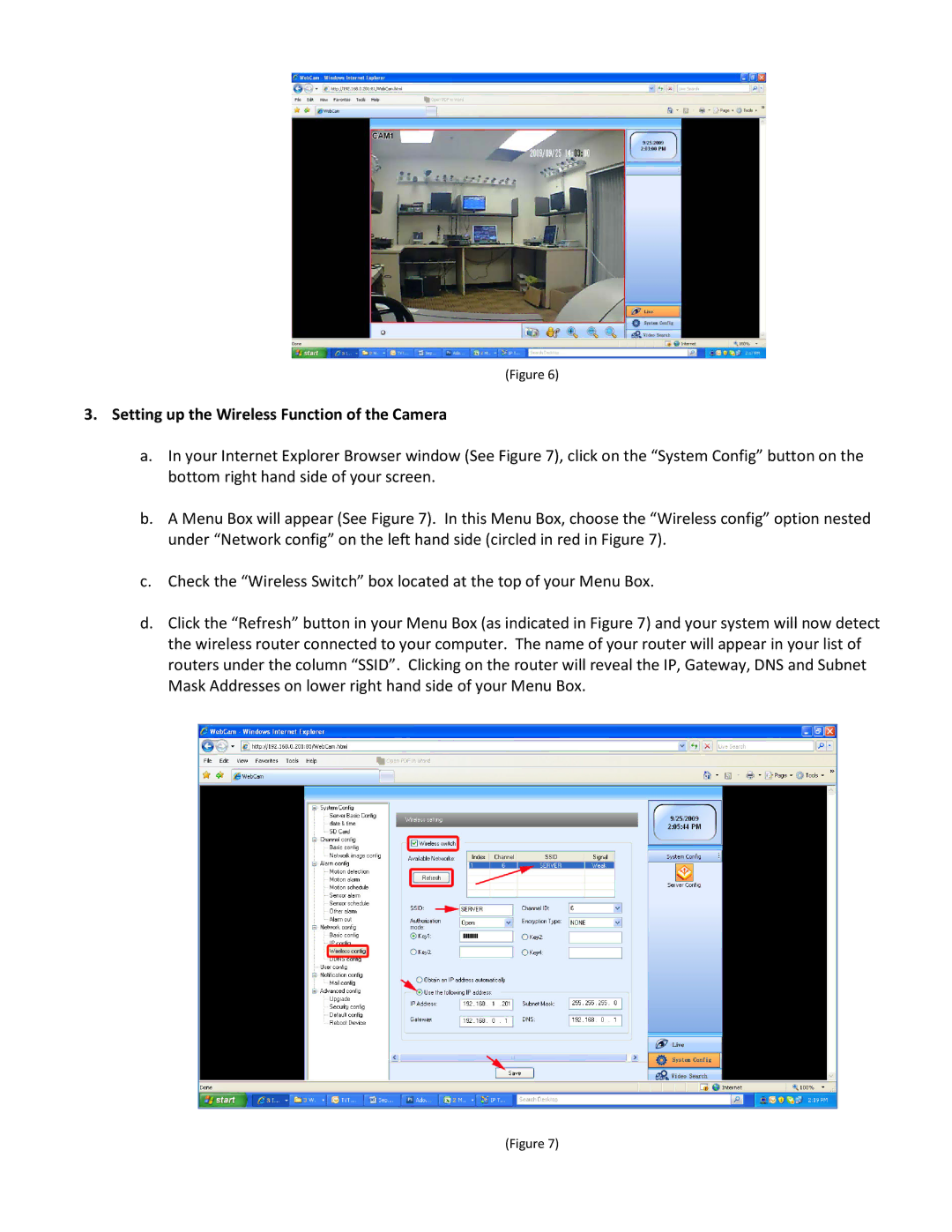(Figure 6)
3.Setting up the Wireless Function of the Camera
a.In your Internet Explorer Browser window (See Figure 7), click on the “System Config” button on the bottom right hand side of your screen.
b.A Menu Box will appear (See Figure 7). In this Menu Box, choose the “Wireless config” option nested under “Network config” on the left hand side (circled in red in Figure 7).
c.Check the “Wireless Switch” box located at the top of your Menu Box.
d.Click the “Refresh” button in your Menu Box (as indicated in Figure 7) and your system will now detect the wireless router connected to your computer. The name of your router will appear in your list of routers under the column “SSID”. Clicking on the router will reveal the IP, Gateway, DNS and Subnet Mask Addresses on lower right hand side of your Menu Box.
(Figure 7)