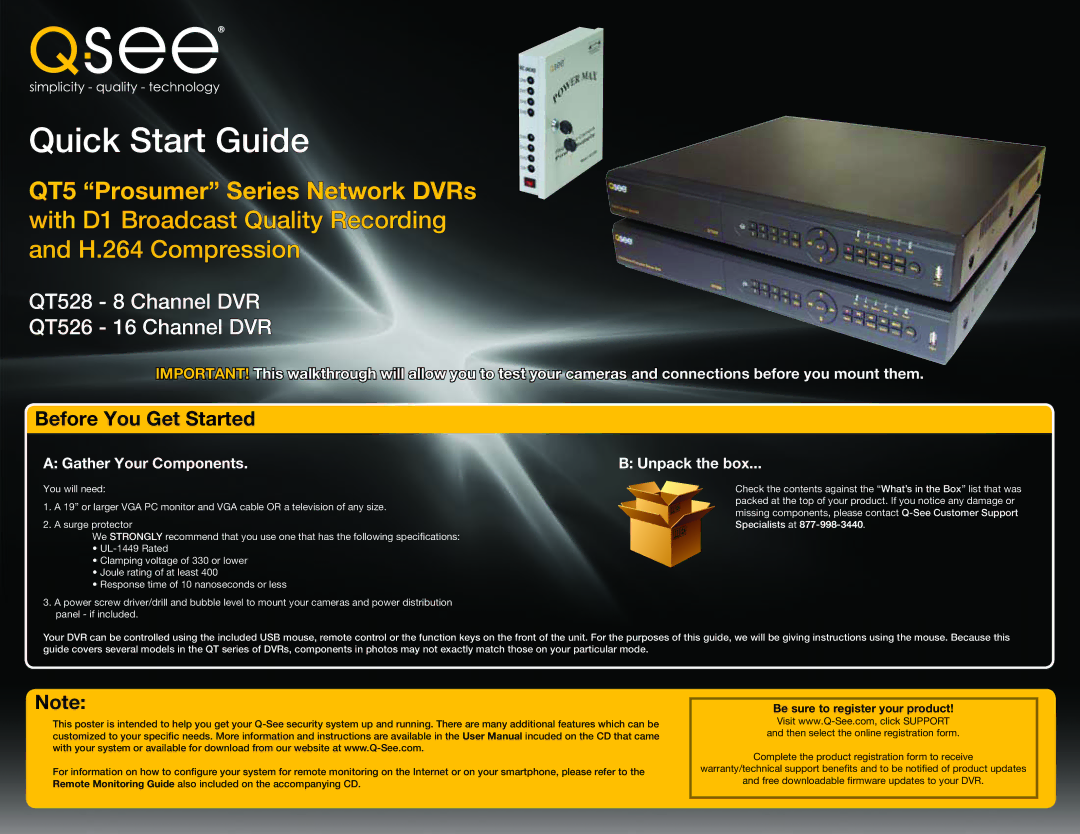Quick Start Guide
QT5 “Prosumer” Series Network DVRs
with D1 Broadcast Quality Recording and H.264 Compression
QT528 - 8 Channel DVR
DVR
QT526 - 16 Channel DVR
DVR
IMPORTANT!![]()
![]() This walkthrough will allow you to test your cameras and connections before you mount them.
This walkthrough will allow you to test your cameras and connections before you mount them.
Before You Get Started
A: Gather Your Components.
You will need:
1.A 19” or larger VGA PC monitor and VGA cable OR a television of any size.
2.A surge protector
We STRONGLY recommend that you use one that has the following specifications:
•
•Clamping voltage of 330 or lower
•Joule rating of at least 400
•Response time of 10 nanoseconds or less
3.A power screw driver/drill and bubble level to mount your cameras and power distribution panel - if included.
B: Unpack the box...
Check the contents against the “What’s in the Box” list that was packed at the top of your product. If you notice any damage or missing components, please contact
Your DVR can be controlled using the included USB mouse, remote control or the function keys on the front of the unit. For the purposes of this guide, we will be giving instructions using the mouse. Because this guide covers several models in the QT series of DVRs, components in photos may not exactly match those on your particular mode.
Note:
This poster is intended to help you get your
For information on how to configure your system for remote monitoring on the Internet or on your smartphone, please refer to the Remote Monitoring Guide also included on the accompanying CD.
Be sure to register your product!
Visit
and then select the online registration form.
Complete the product registration form to receive
warranty/technical support benefits and to be notified of product updates
and free downloadable firmware updates to your DVR.